Month: April 2016
Subtraction final project – CNC drawer chest
Proposal:
I once saw a really cute drawer chest in Muji, and I was so obsessed with the simplicity and delicacy.
Then I really wanted to design and make one for my own, especially with thin materials, with CNC joinery.


————————————————————————–
Week 11: testing joints
#1 basic joinery and wood glue
Ordered 1/4″ MDF for I was so envious of that delicacy, and for Ben said MDF is good for CNC.
I started from testing with basic CNC joinery. As before, a 0.005″ tolerance was set whenever two planes touched each other.

And a first try with wood glues.

Something to note was, small pieces would pop out from board near totally being cut out.

And I found a solution: hit the black stop button as soon as it popped out. It saved a lot of small piece later on.

#2 slides
As for the slides this was one design that I thought applicable, putting slides inside the wall of chest with slots on the drawers.

Considering the limitations of CNC, rounded corners were made into the design. Tolerance were set as the same.
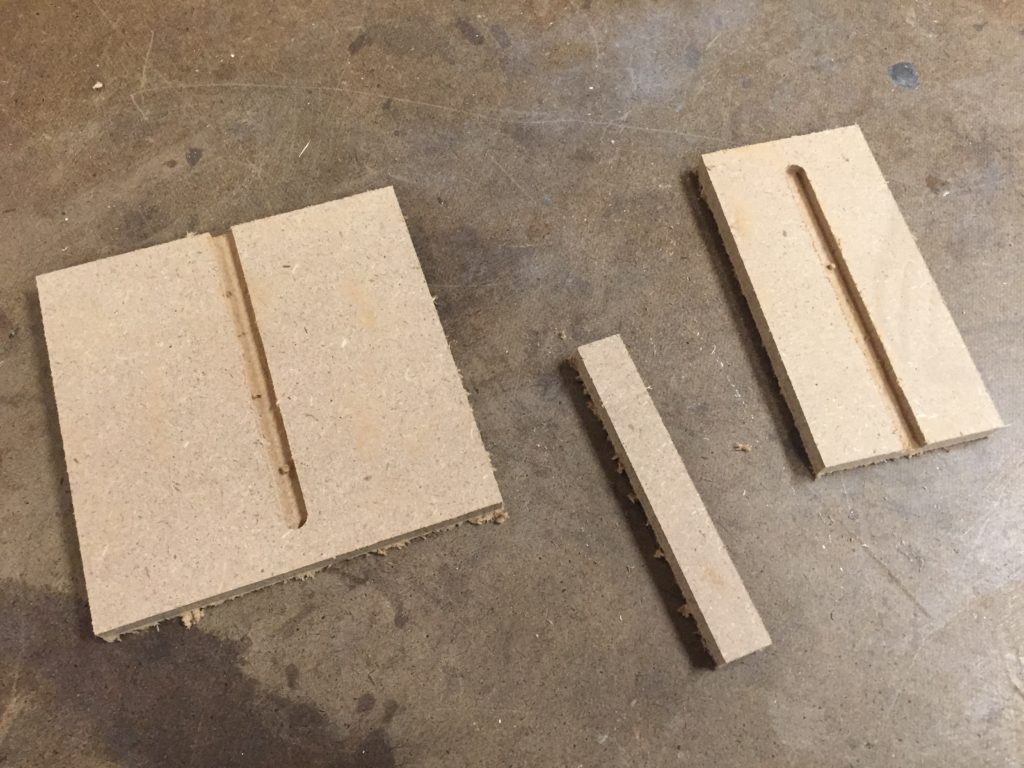
Then I found three things:
- my slide was too wide, calculated incorrectly as 1/2″ instead of 1/4″ (my boards are all 1/4″);
- the board was not actually 1/4″ but 0.254″, that was why the slide felt too snug, and I had to sand it hardly.
- the slide was not meant to be snug in both side. It should be tightly fit inside the wall of the chest, but allowing the slot of drawer passing through easily at the same time.

Then I carefully cut it in half to decrease its width.
Then it was perfect.
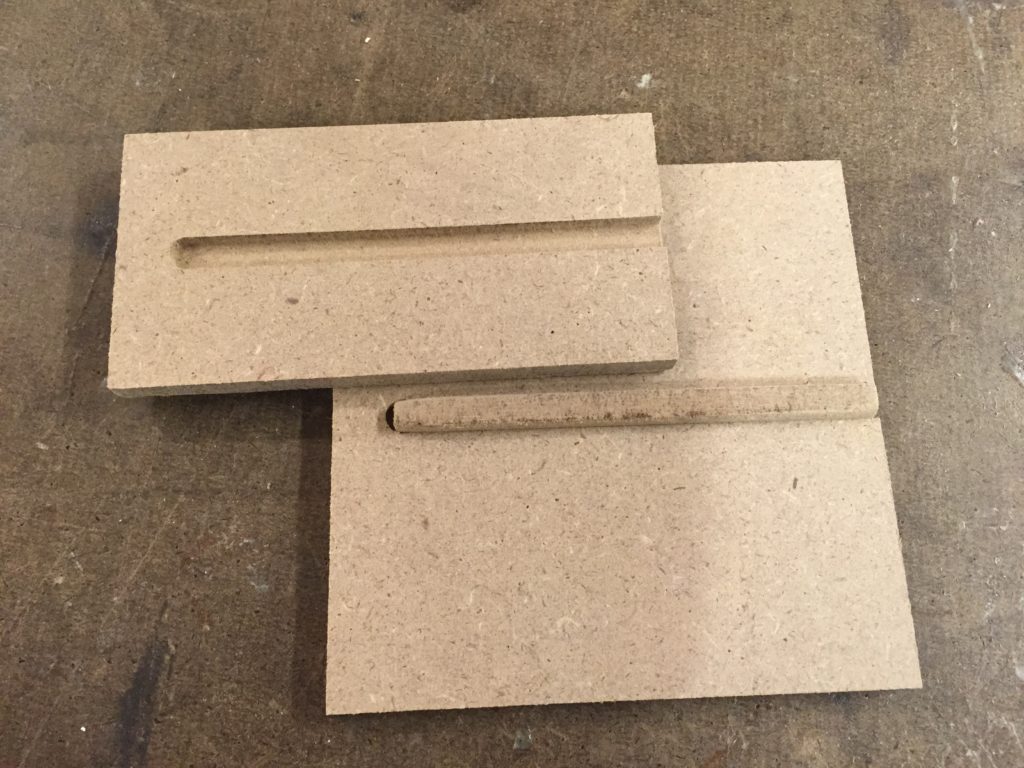

————————————————————————–
Week 12: the drawer
#1 multiple bits in a job
That time I tried to start from designing the drawer, making it 4″ x 2″ and 4″ in depth.
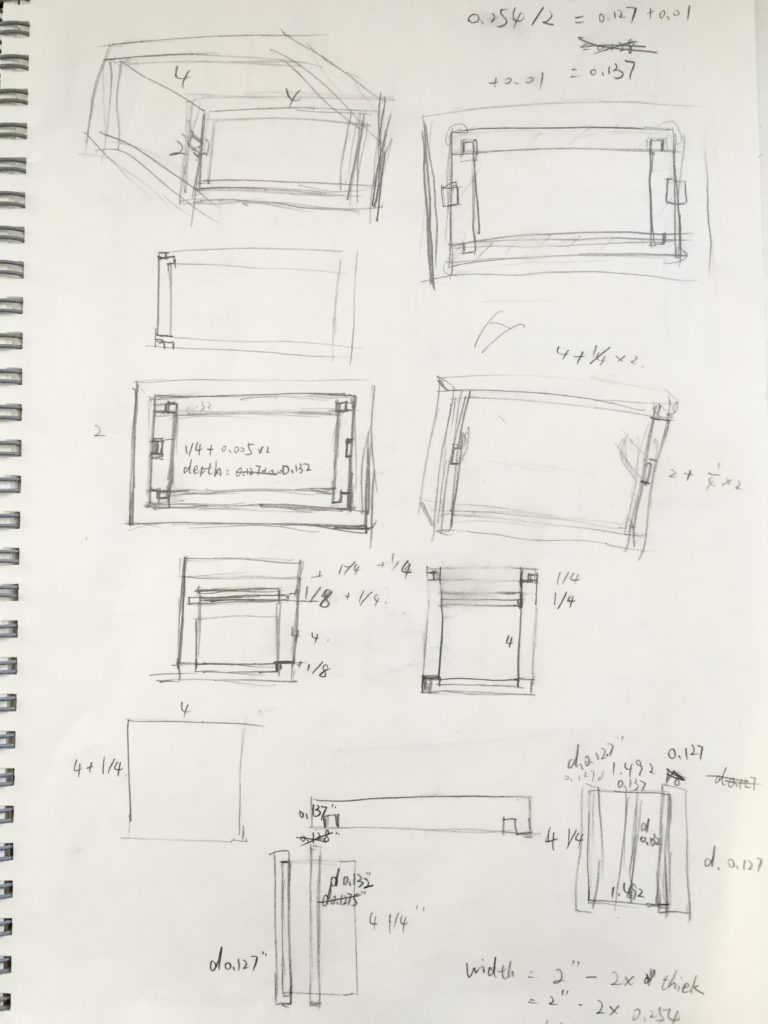
You can actually see a lot of mistakes in this design. I was designing a box instead of a drawer, and I didn’t have rounded corners for inner pocketing. Went back and forth a lot between CAD and CAM for this sort of trouble shooting.
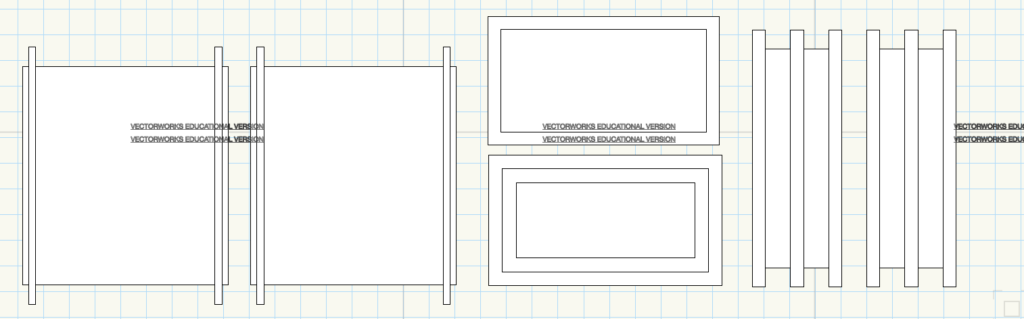
I thought the slot and pocketed joint can only exist on the same side (double side job sounded troublesome), then I’ll need two 1/8″ slots on the bottom piece for this kind of design.
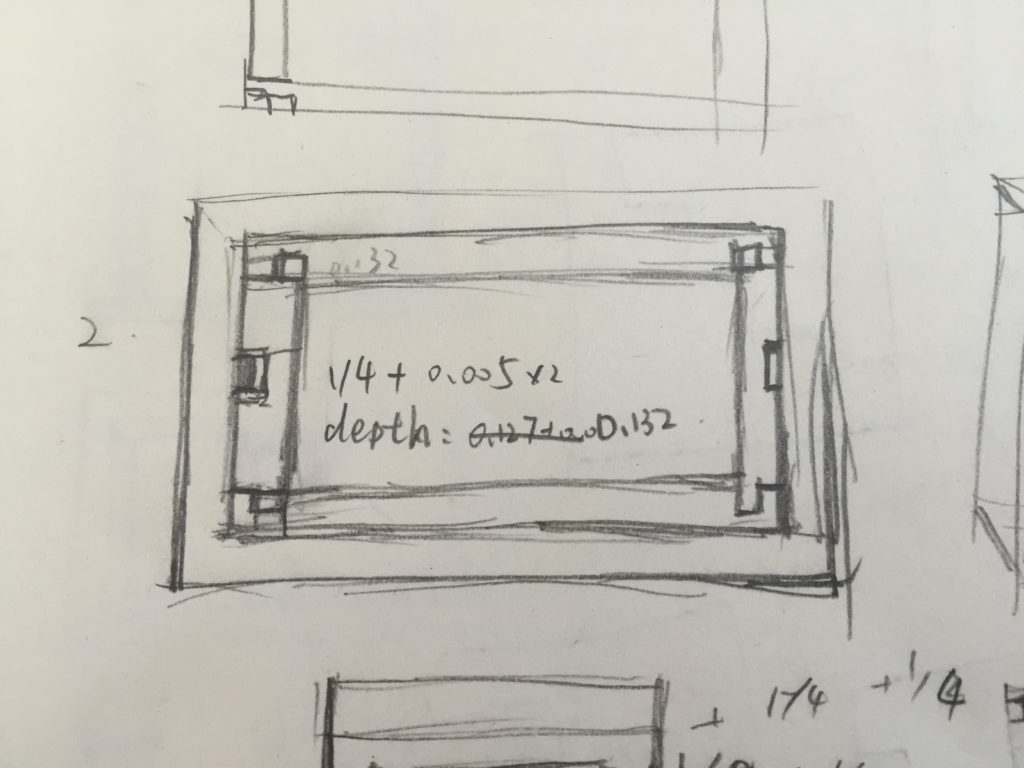
And MasterCAM gladly accepted my request.
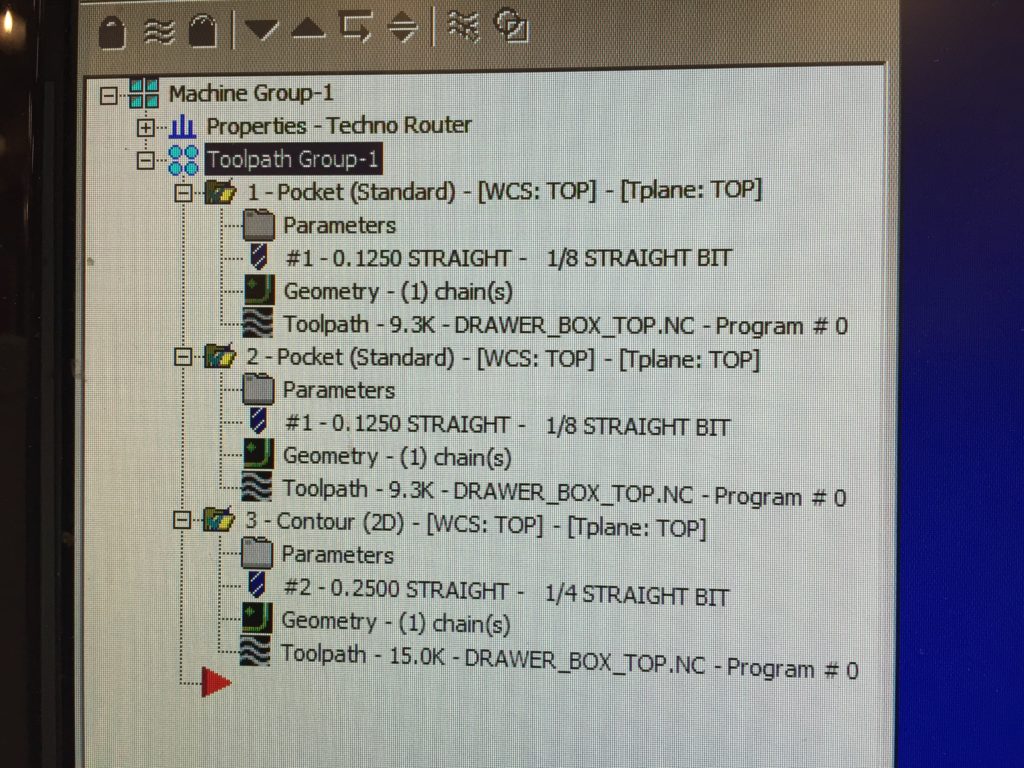
It seemed good in Techno Router as well, displaying different tools using different colors.
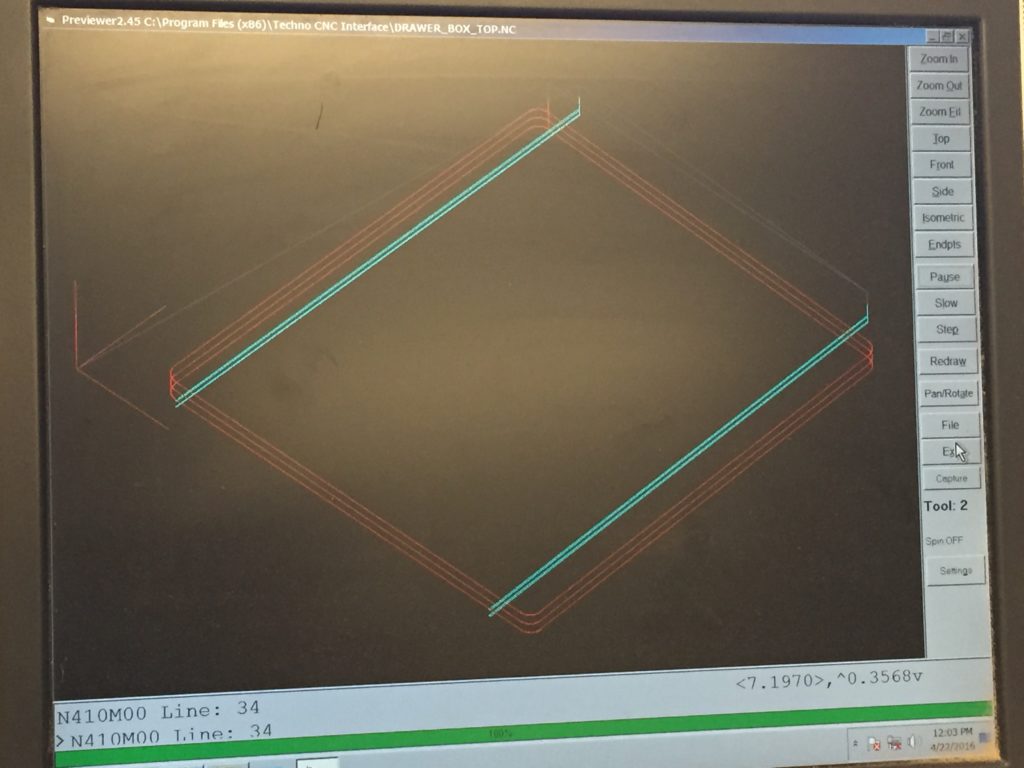
I was careful to lower the cutting parameters.
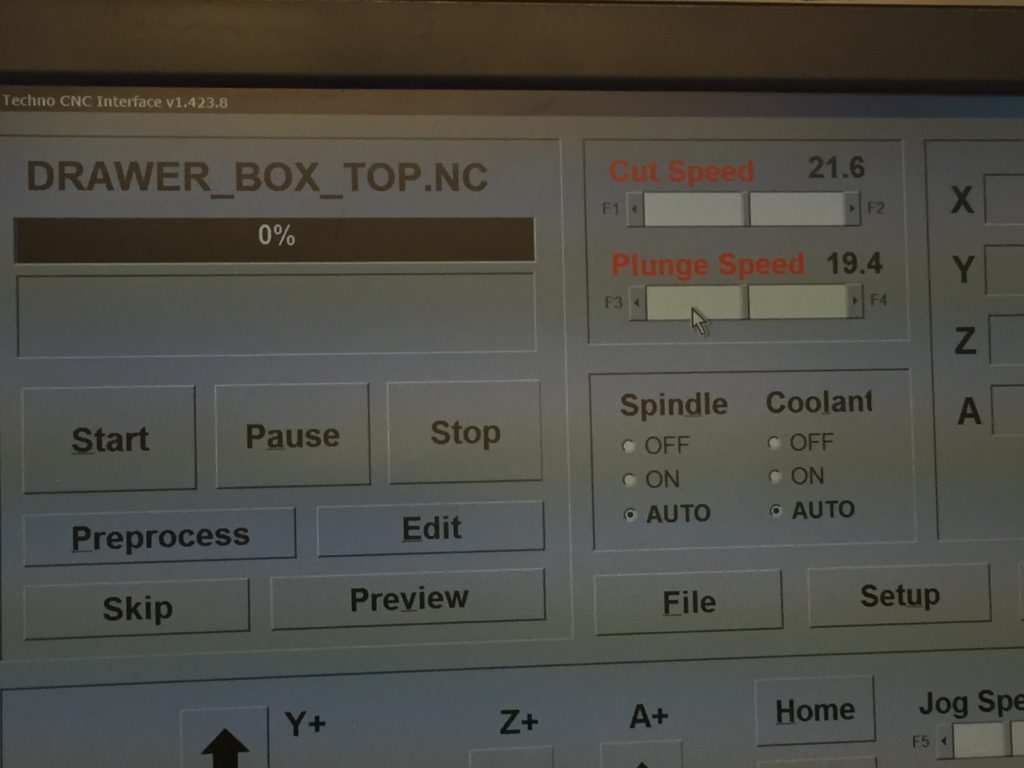
Seemed just good.

Gladly it automatically paused and prompted me to switch tool when finishing the first job.
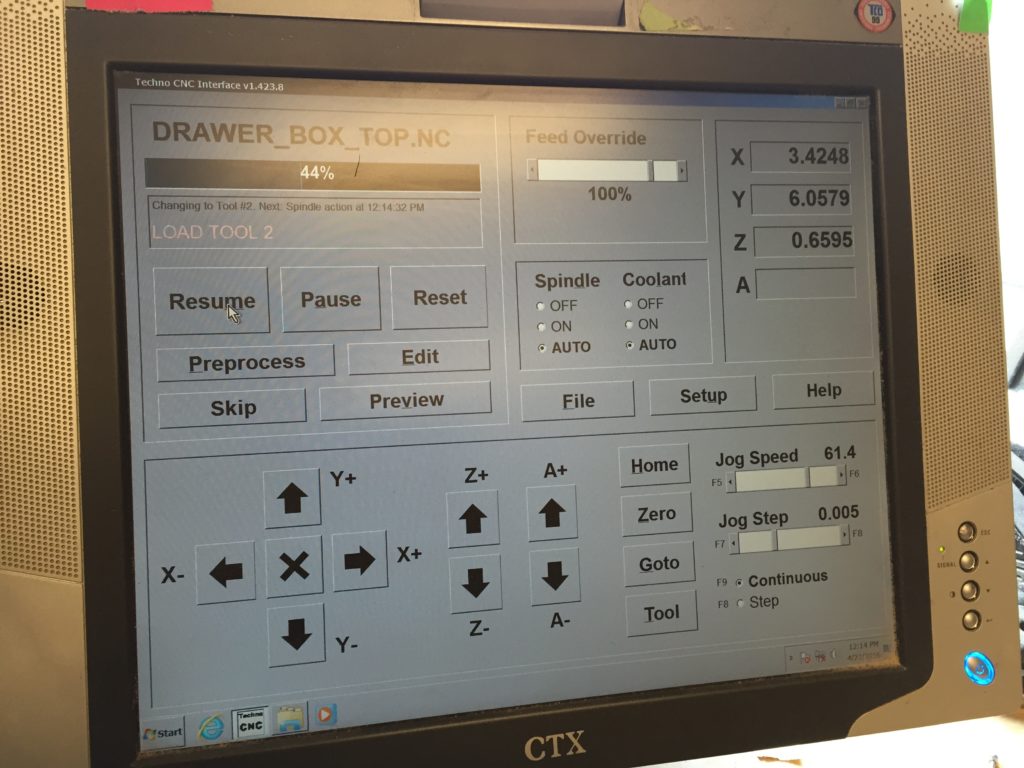
Then I changed my bit and wanted to Zero All in the origin. I tried Homing X, but surprisingly it moved all the way to the extreme reach of machine instead of the zero points I set. (What I needed was actually Goto rather than Homing.)
Then I thought about trying to only reset zero on Z without zeroing X and Y.

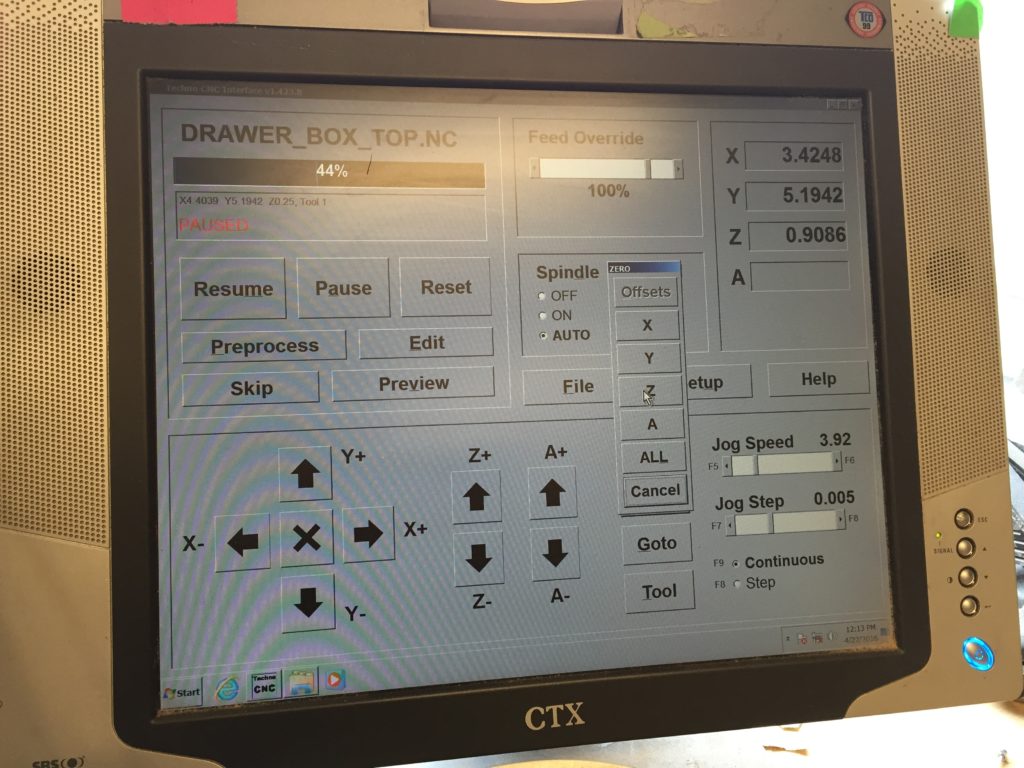
Then I found the bit moving very slow…and realized I didn’t change cut and plunge speeds after switching bit. It seemed the only place to change them was in this Setup dialog.
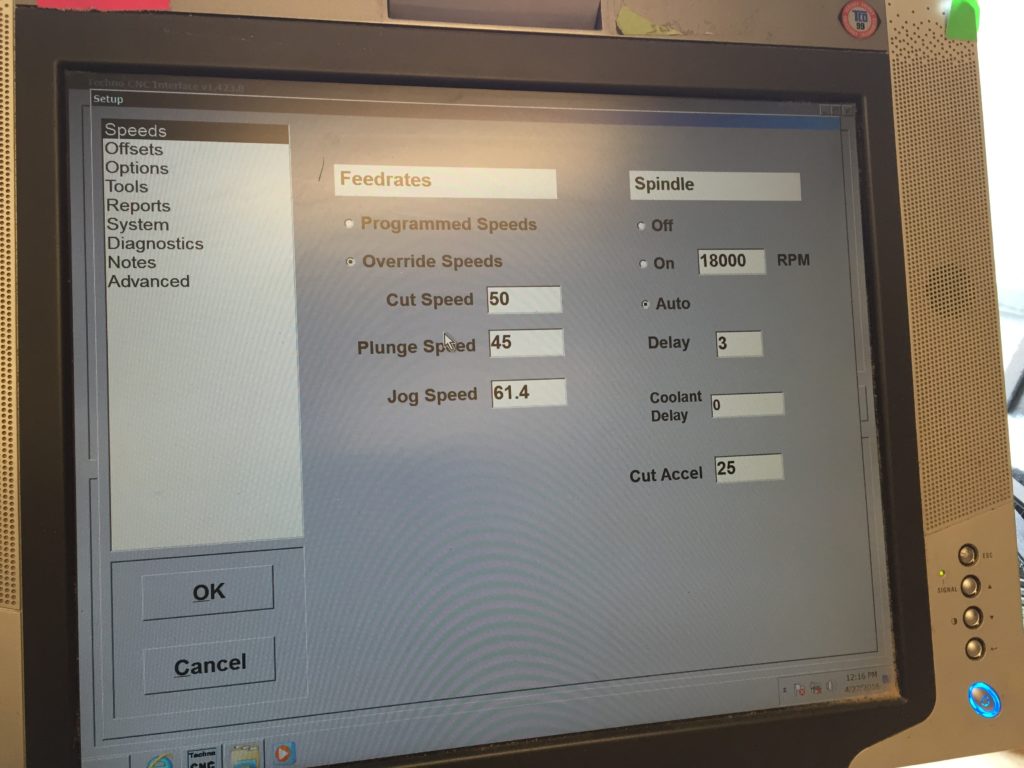
Nicely finished.
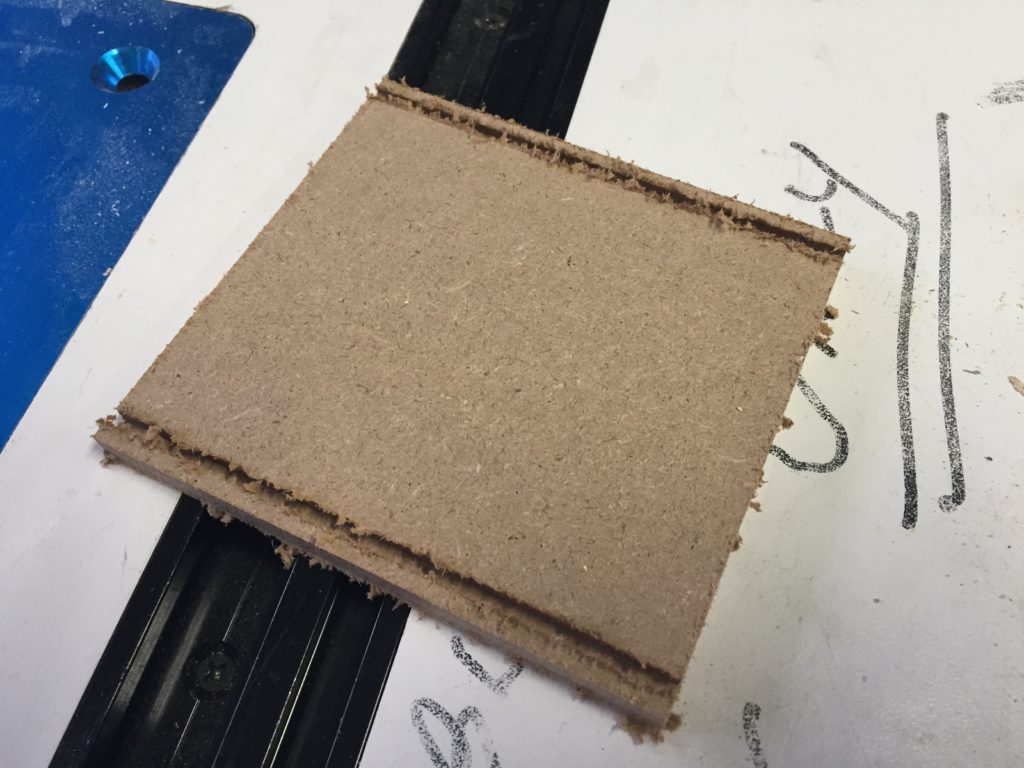
#2 second design and full cutout
The other day I suddenly realized that I don’t need six faces for a drawer 😛 And I needed rounded corners, two sliders, and a hole in front piece to open the drawer, etc.
And this was the second design, with a lot of settings in tolerance. If my piece measures 0.254″ in average, then the pocketed concave in front piece should be as wide as 0.254″ + 2 x 0.005″ to make it snug, and the side slot should be 0.254″ + 2 x 0.01″ to let it slide easily, things like that.
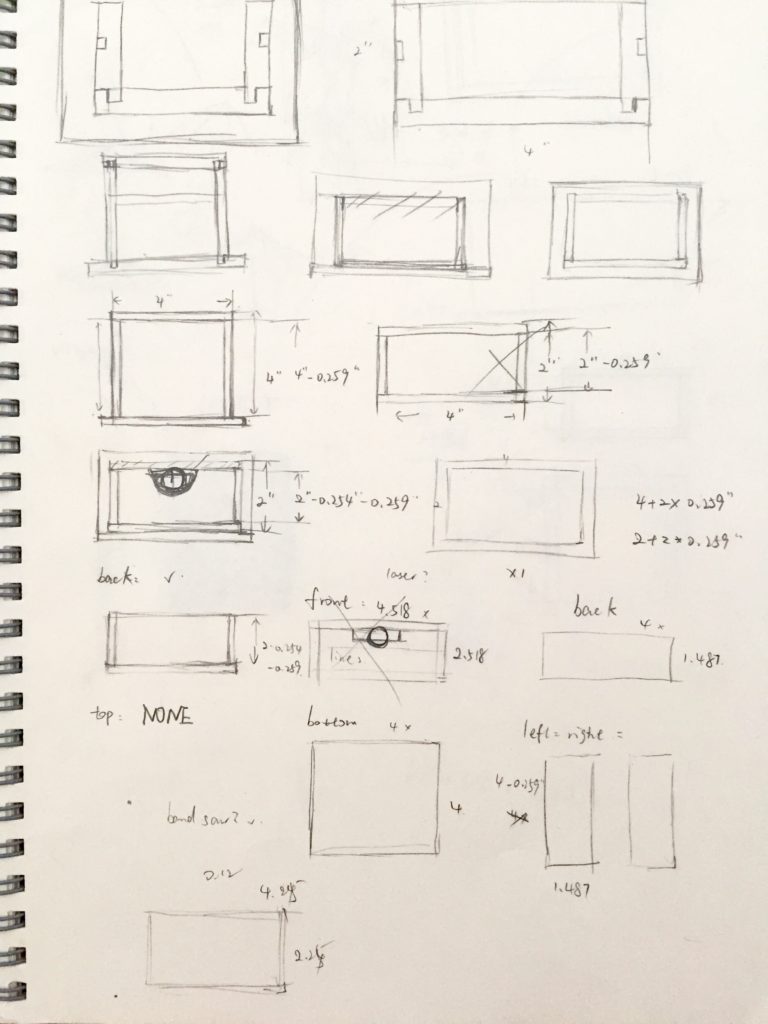
2nd design in Vectorworks.
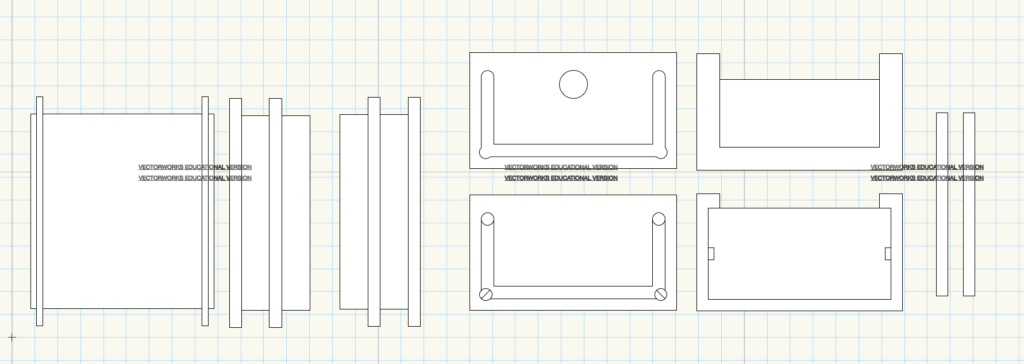
Hit pause whenever it popped.

Finally.
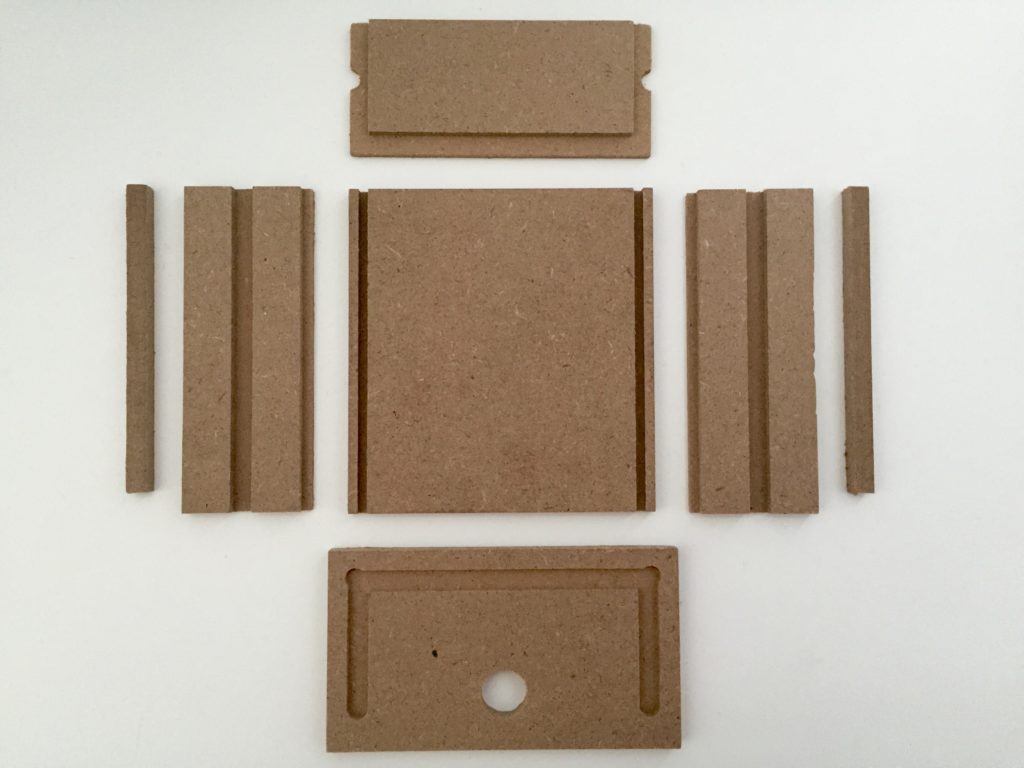
Finish.




Just when I glued them together everything seemed fine except that the face is not very perpendicular to the slide. Should have laid it down like what I did later:

————————————————————————–
Week 13: the drawer chest
I designed the chest based on my drawer, with two slots on each side of the wall to hold two drawers. (below is 2nd draft)
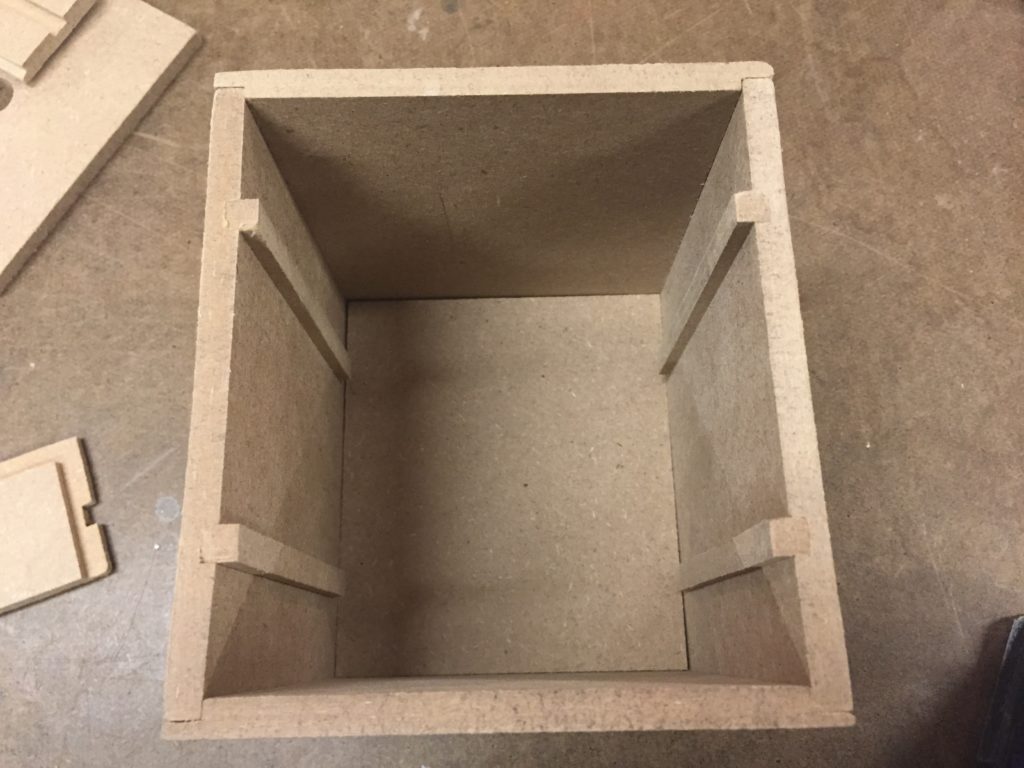
It still includes a lot of back and forth trouble shooting like incomplete pocketing.
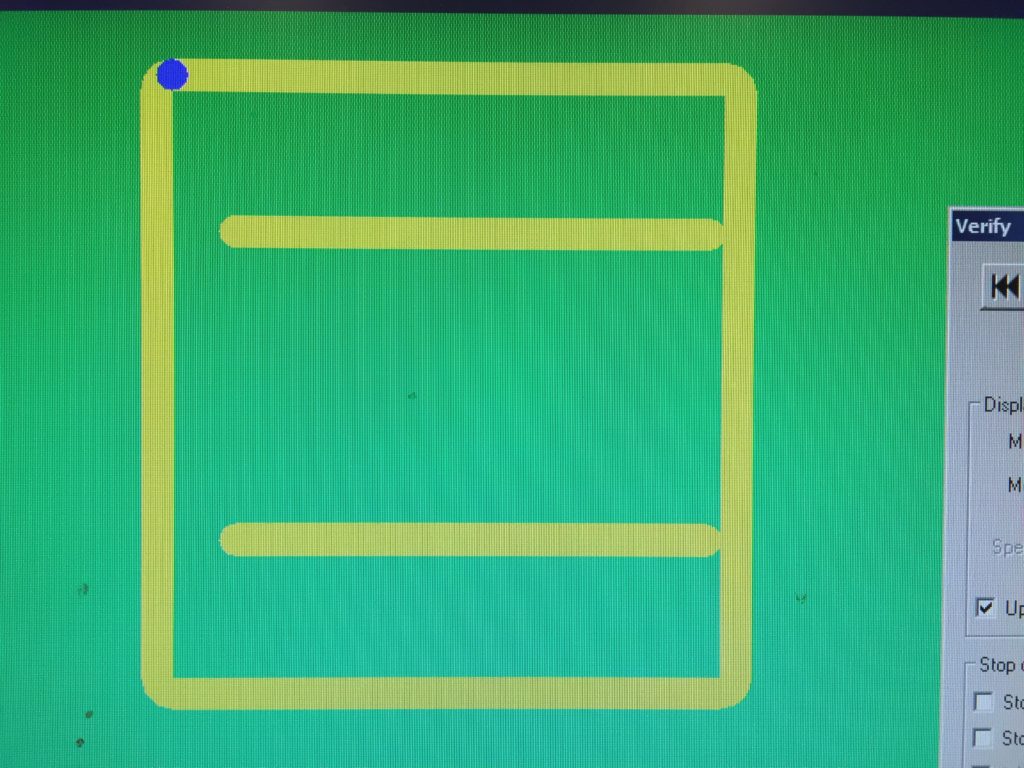
1st draft
My first draft turn out to be good, but when I put my drawer to the bottom slots, I found that it didn’t fit well to the bottom layer, because the tolerance inside of chest is not set nicely.
And the pocketing turned out to be not very precise as well, that why the size of my chest even shrank after gluing.

2nd draft
I tried another design with more tolerance inside.
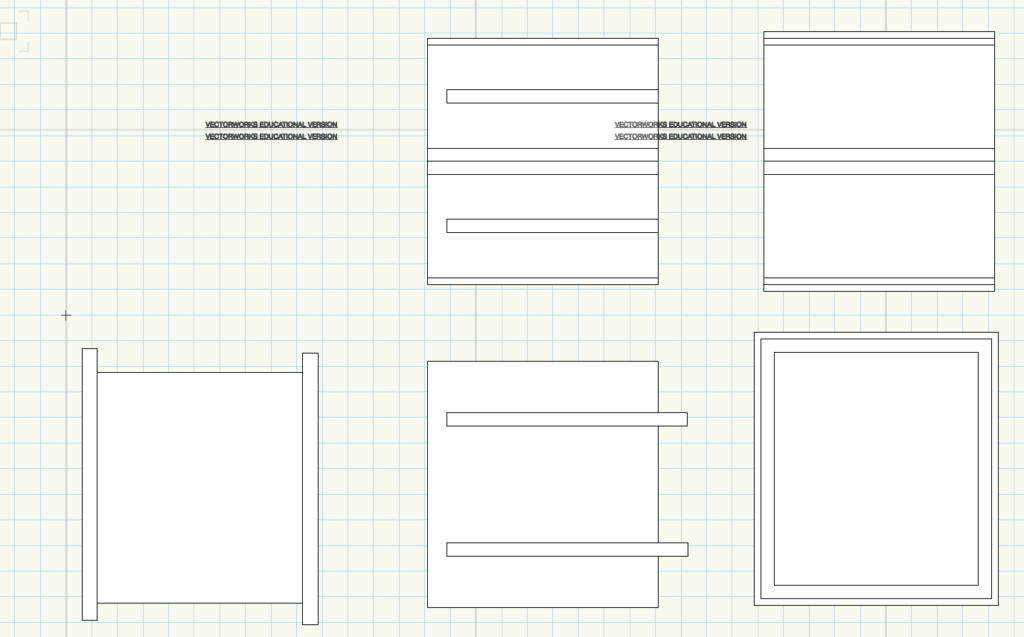
It turned out that the pocketing is not as precise as routing. The same design resulted in pieces with different depth, and it also seems that the tolerance set in machine is not as dominant as how good you set the zero of Z axis on the machine.
Luckily I think this shallow-pocketed piece in the bottom is actually good for allowing more tolerance for the drawer.
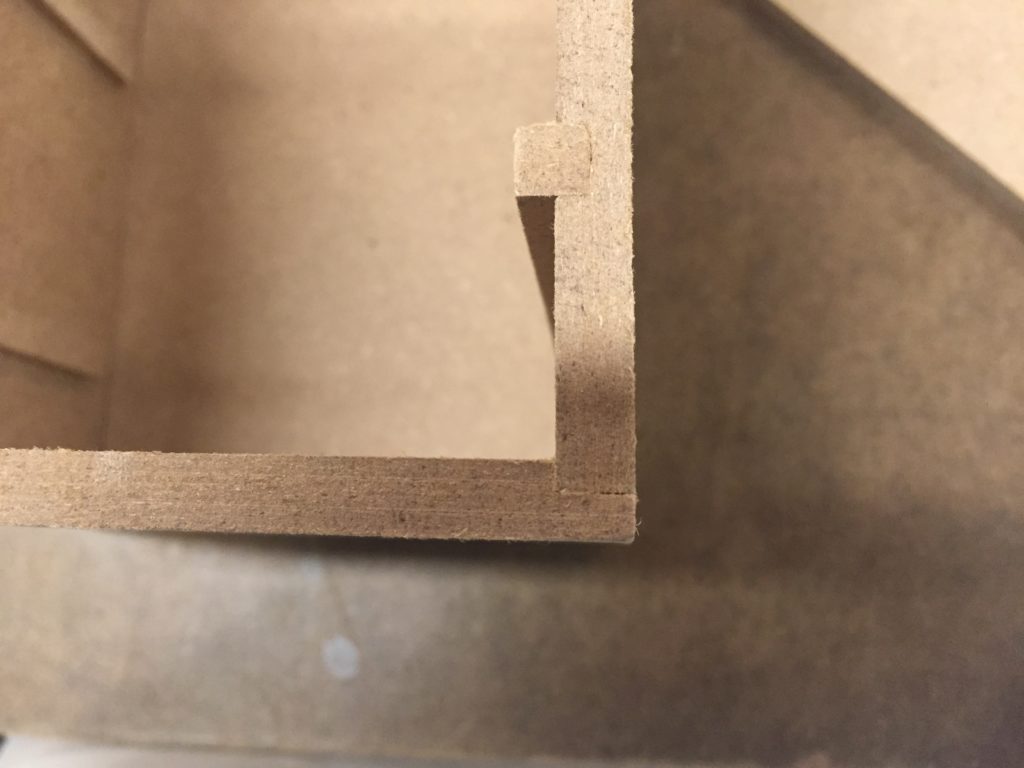
This time I use this technique to get it glued more precisely and clean.
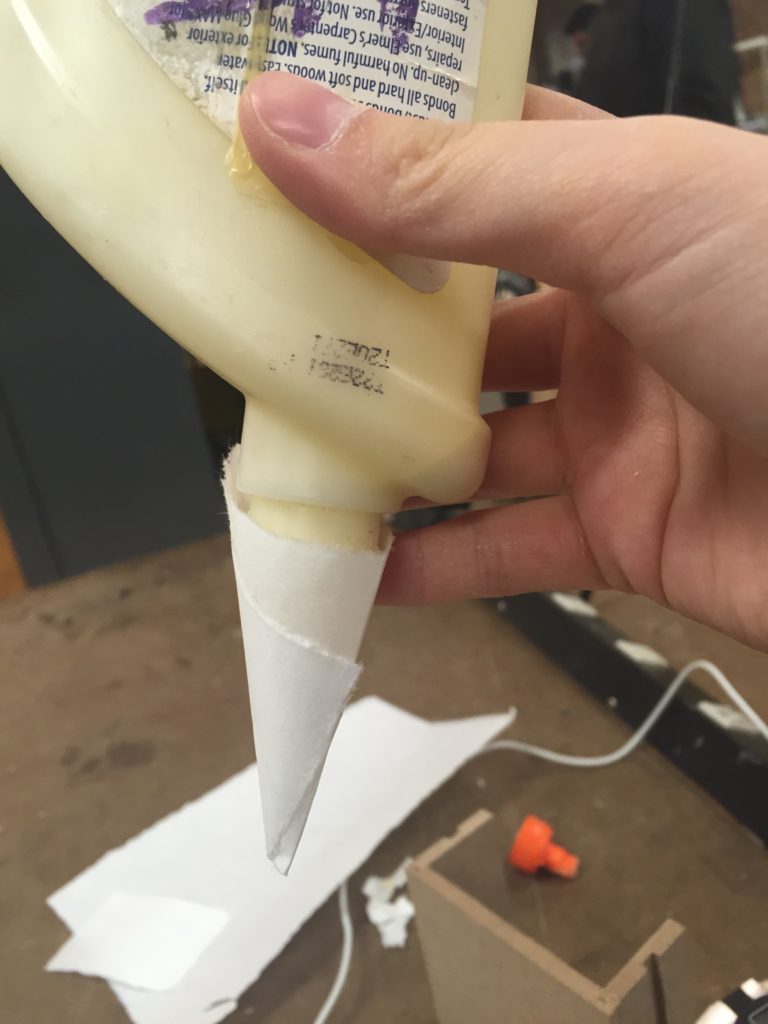
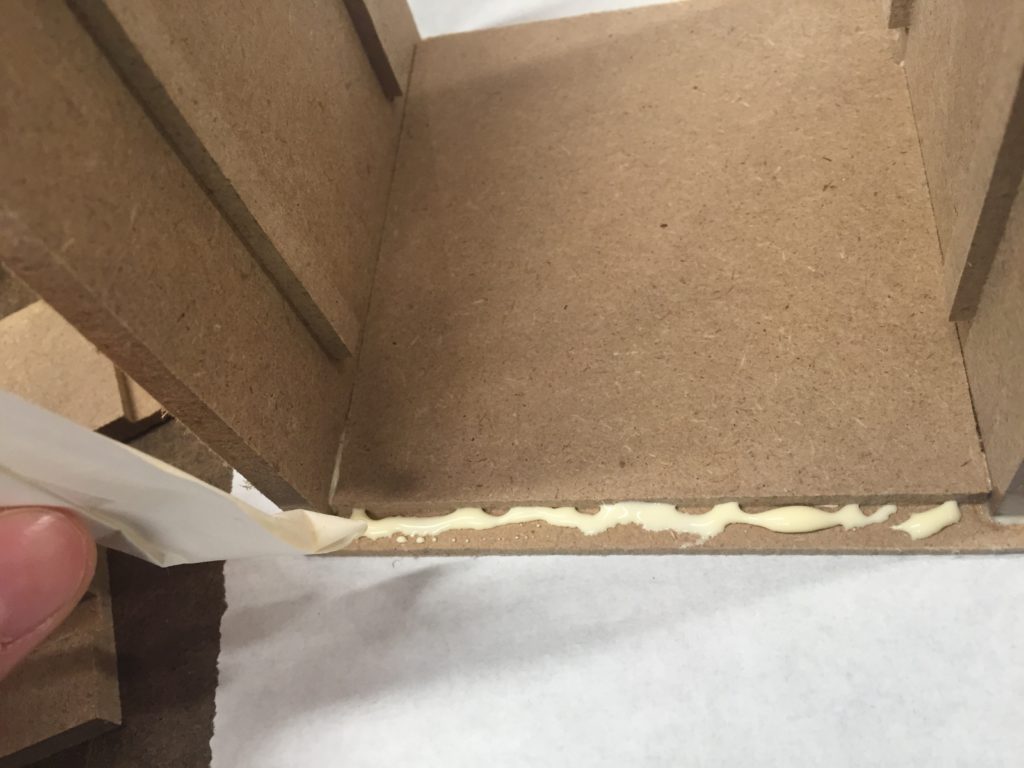
But it turned out that since I used less glue, the tolerance set for gluing was wasted so the inner size of chest shrank even more…
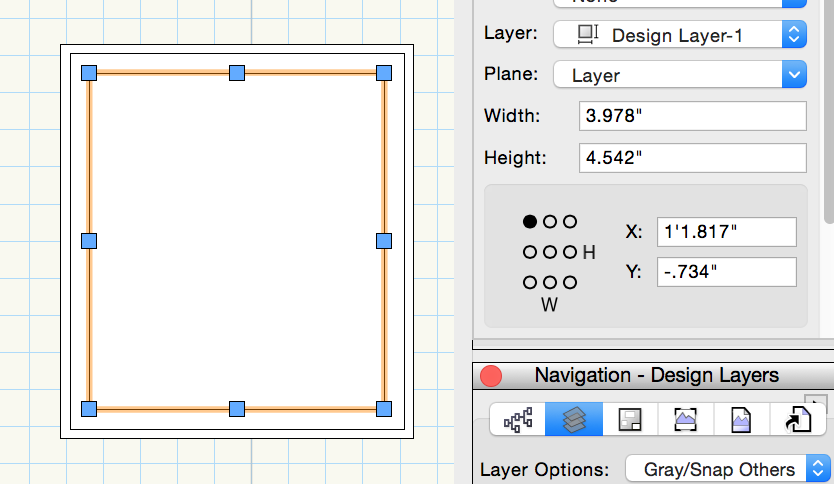
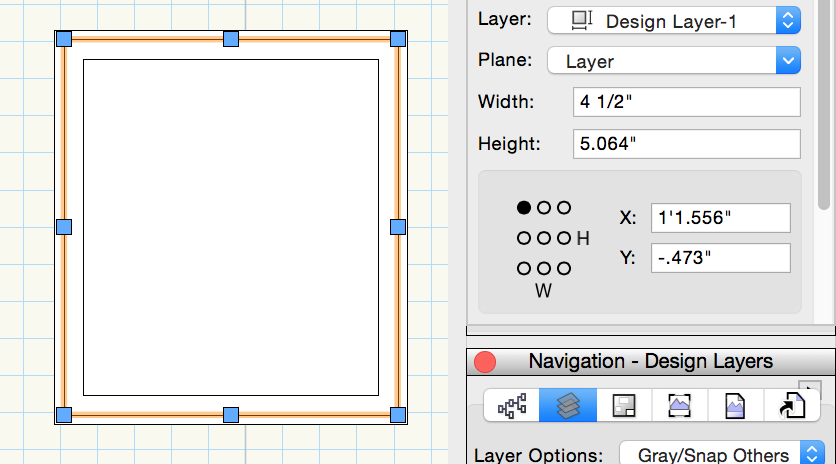
outer width = 4.5″
inner width = 3.978″
board thickness = 0.254″ ~ 0.256″
each side has (4.5-3.978)/2 – 0.255 = 0.006″ tolerance
And the tolerance was not filled by glue.
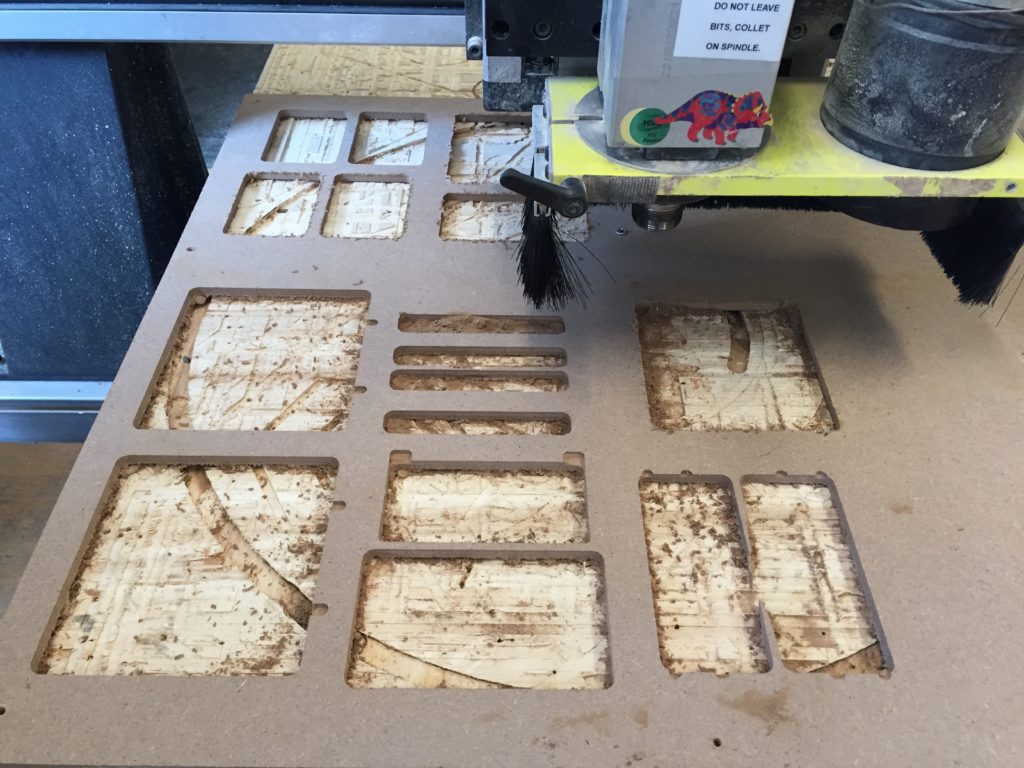

Bit broke for I paused, moved it somewhere unexpected, and hit resume. Then it goes wildly and broke.
The other drawer was just bad for this unexpected uneveness of pocketing.

I tried sanding and it just took forever.

Then I tried hand router and just not that good.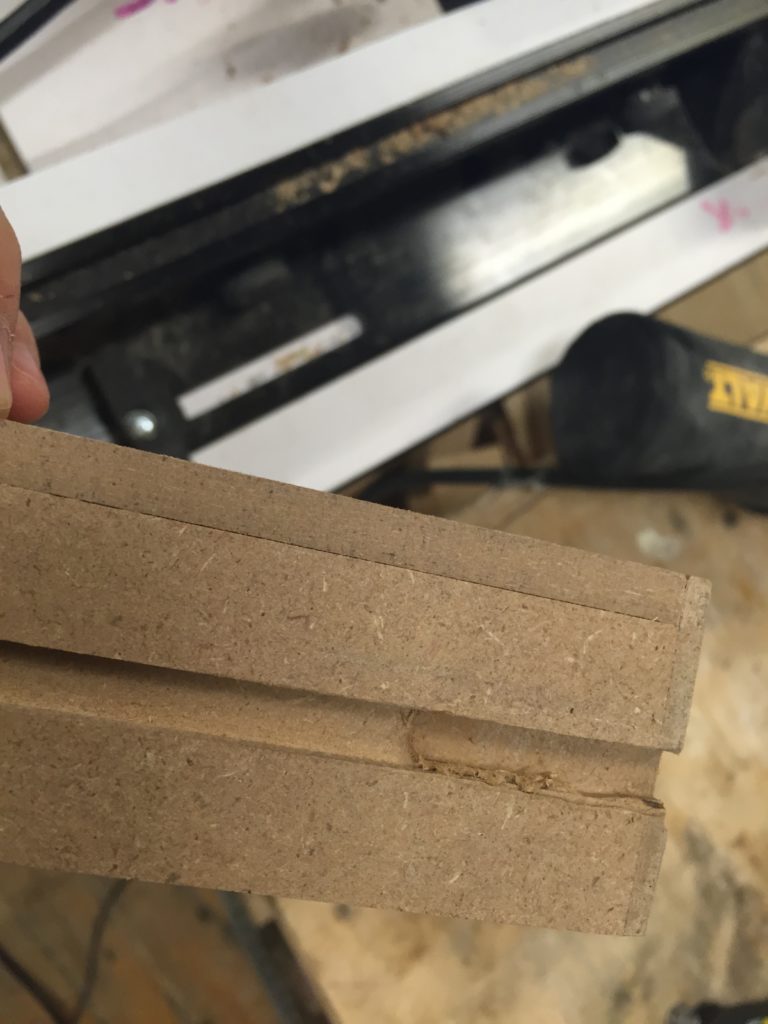
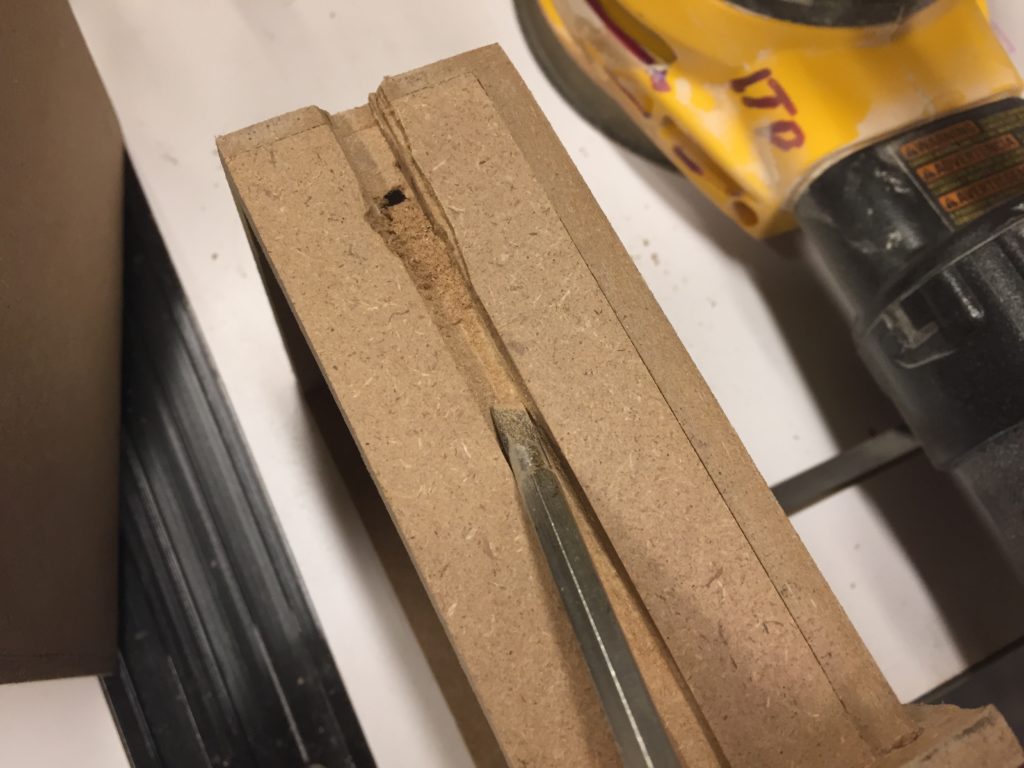
It turned out that the best solution is screw driver.
And since they are super snug for 2nd draft I had to sand them super hard.


Eventually they fit nicely.
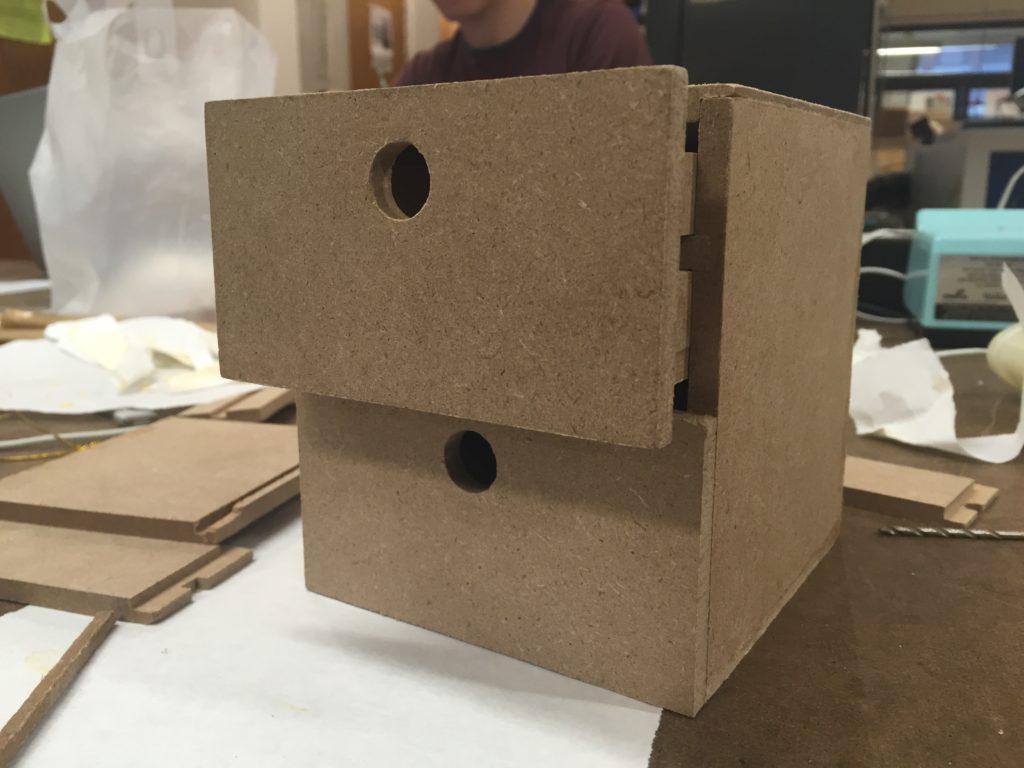
And then paint it.

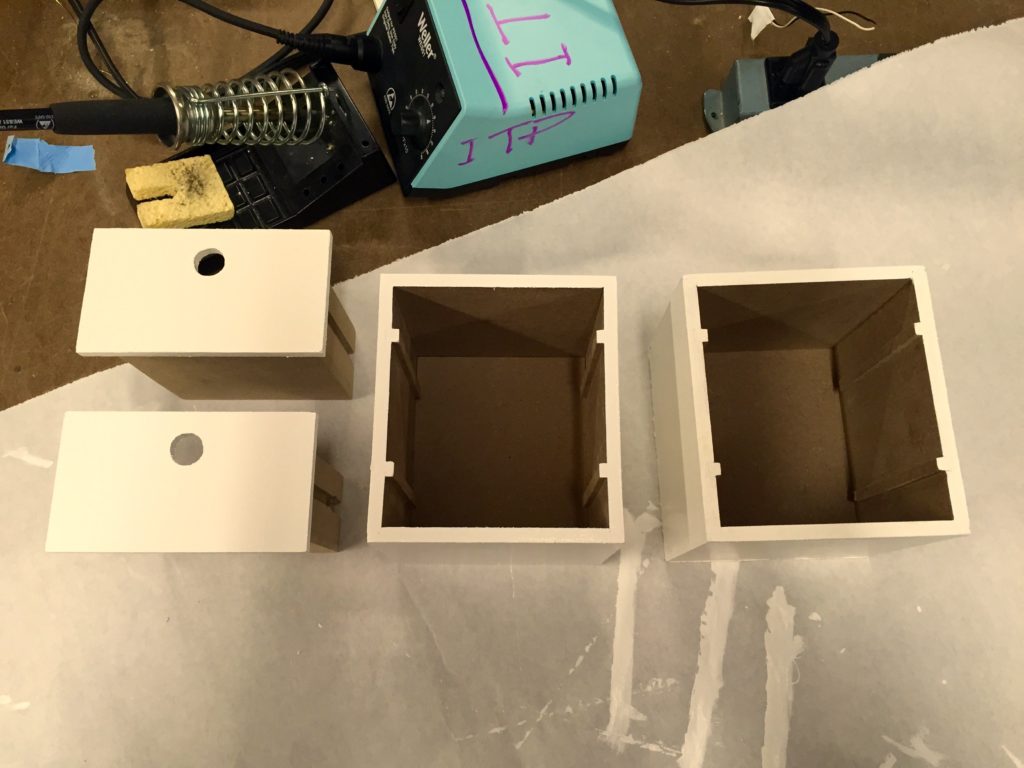
[week12] Brainwave listening
https://drive.google.com/file/d/0B57YUpLXmyszWlVkWnRjR1pwaEE/view?usp=sharing
OpenBCI_GUI.pde
uncommented “import ddf.minim.*;” in line 19
declared Minim, AudioOutput and Oscil objects
stop data streaming button can also stop sound
MenuList.pde
change into “public class MenuList extends controlP5.Controller { “ in line 18
to solve ambiguity of class Controller between controlP5 and Minim library
reference: https://processing.org/discourse/beta/num_1210518638.html
EEG_processing.pde
It calculates the average alpha and beta wave level from the first two channels (0,1).
Then it maps the average alpha level to sine wave sound, and beta level to square wave sound.
[week10] 4 Axis practice v2
I really wanted to do something fancy and spiral, and I think stairs would be great. And when I search online I found a built-in stair tool inside Vectorworks, so I created the model with the tool easily.
It’s all about try and fail and learn and try again.
First try
First time when I set everything up, it says x should be at least 6.87″, but my delrin rod is 6″, so I need to decrease the number of stairs.
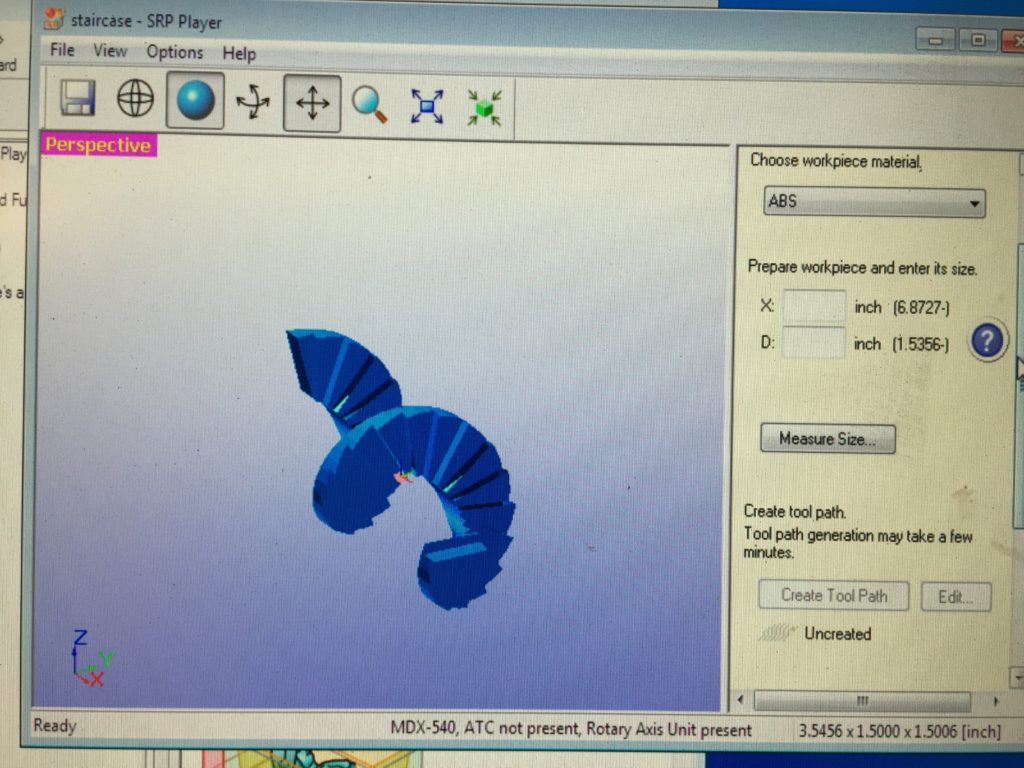
Then I suddenly realized that the end of staircase is so fragile.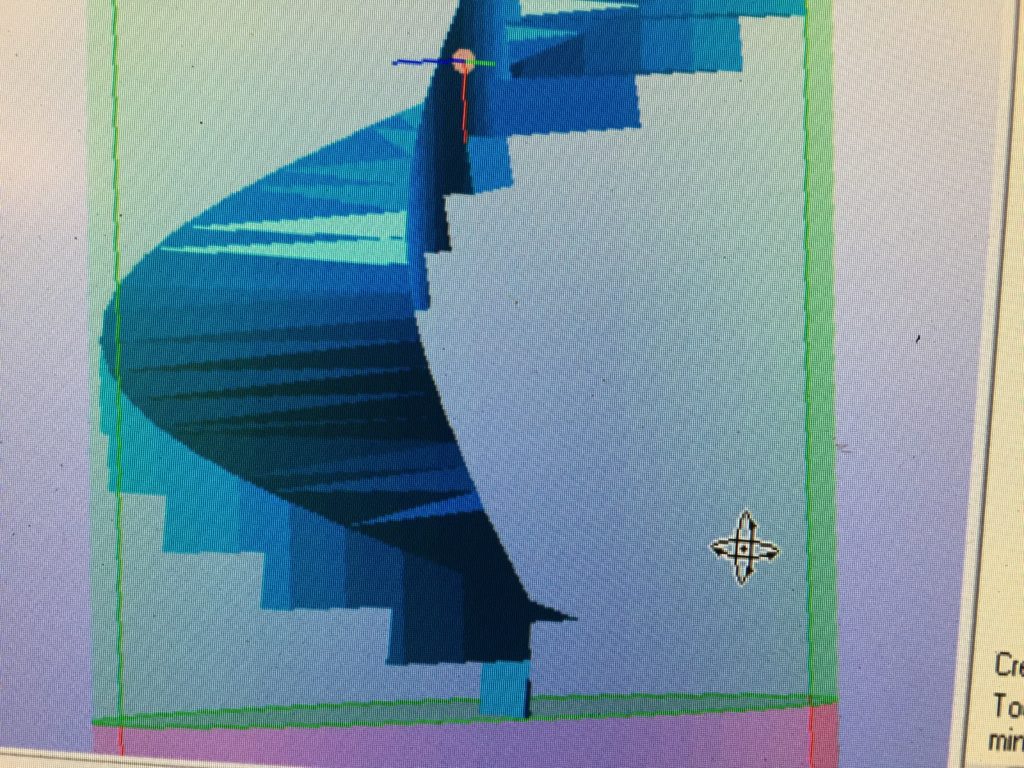
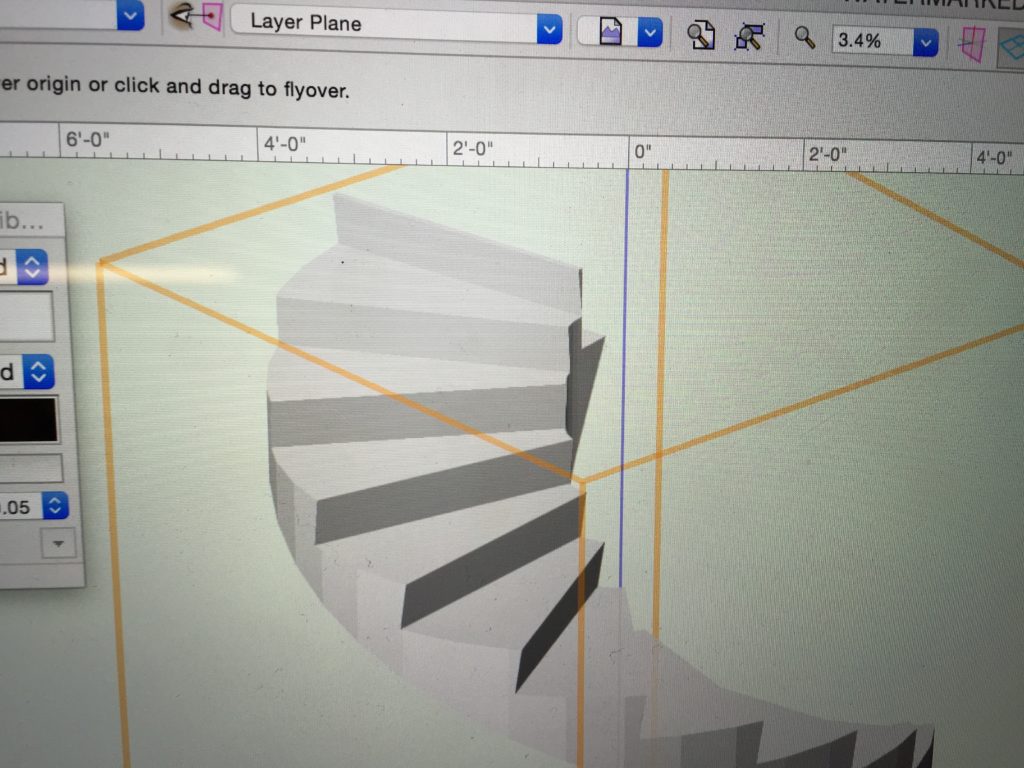
So it was “fixed” with some “flooring” settings. (Not completely fixed, actually.)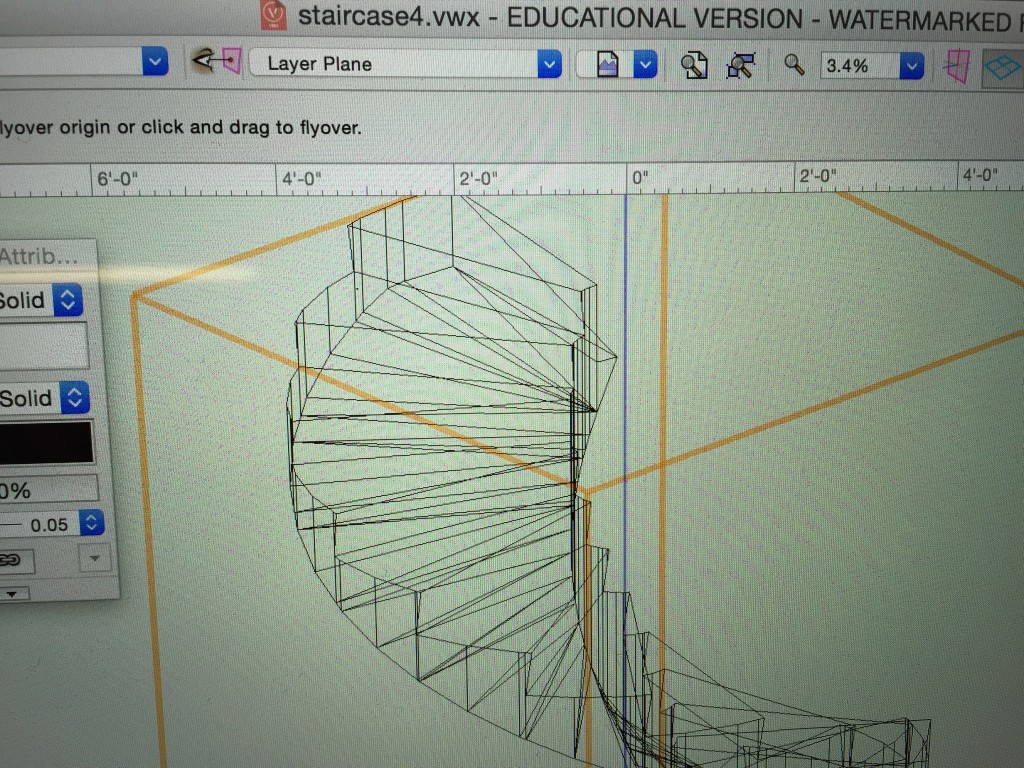
When I first select to only use 1/8″, it says I need 3.3 hours! Then I try to register a new 1/4″ bit and use it in the roughing path, and still use the 1/8″ bit for finishing, then the time magically shrinks to 1.1 hours. Truly a life saver.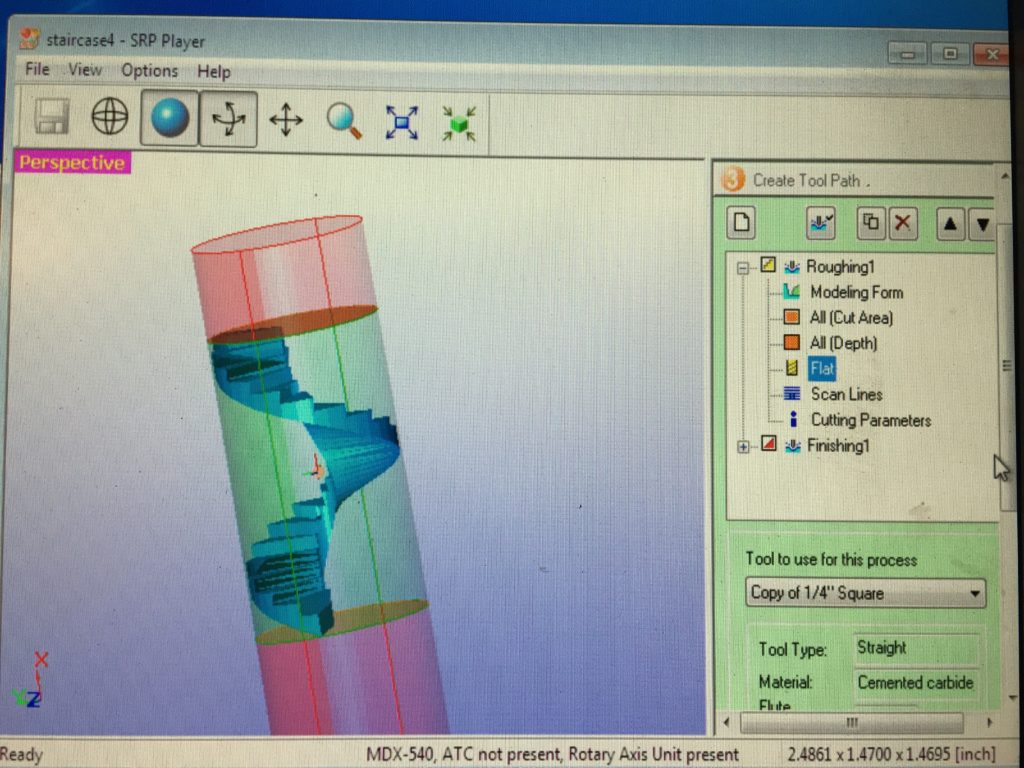
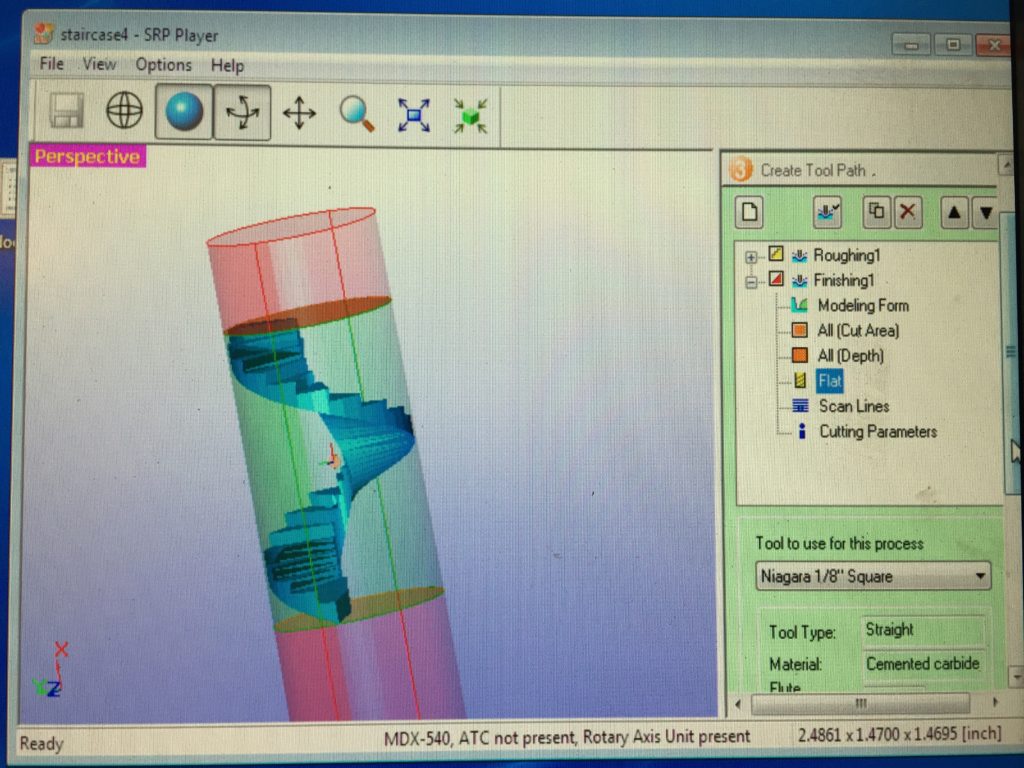
Finally everything looked great. (It seems the bit diameter do much more than ball-end-or-not in terms of the finishing quality. Using 1/8″ straight in finishing path looks much better than 1/4″ ball end.
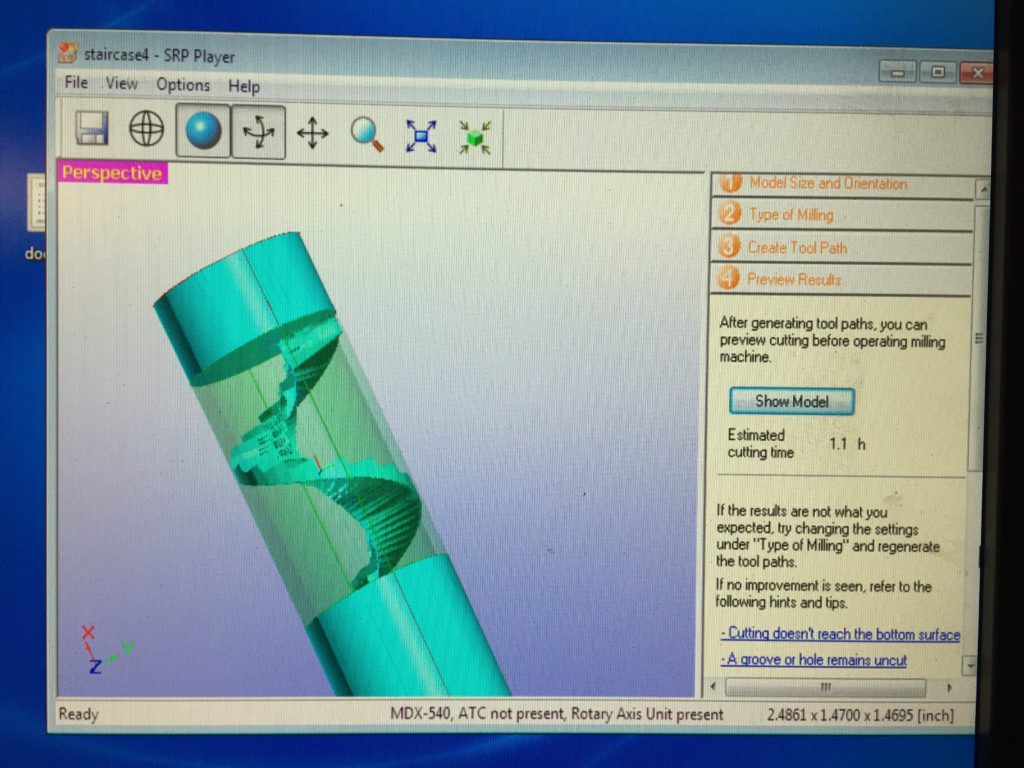
So everything looked good.
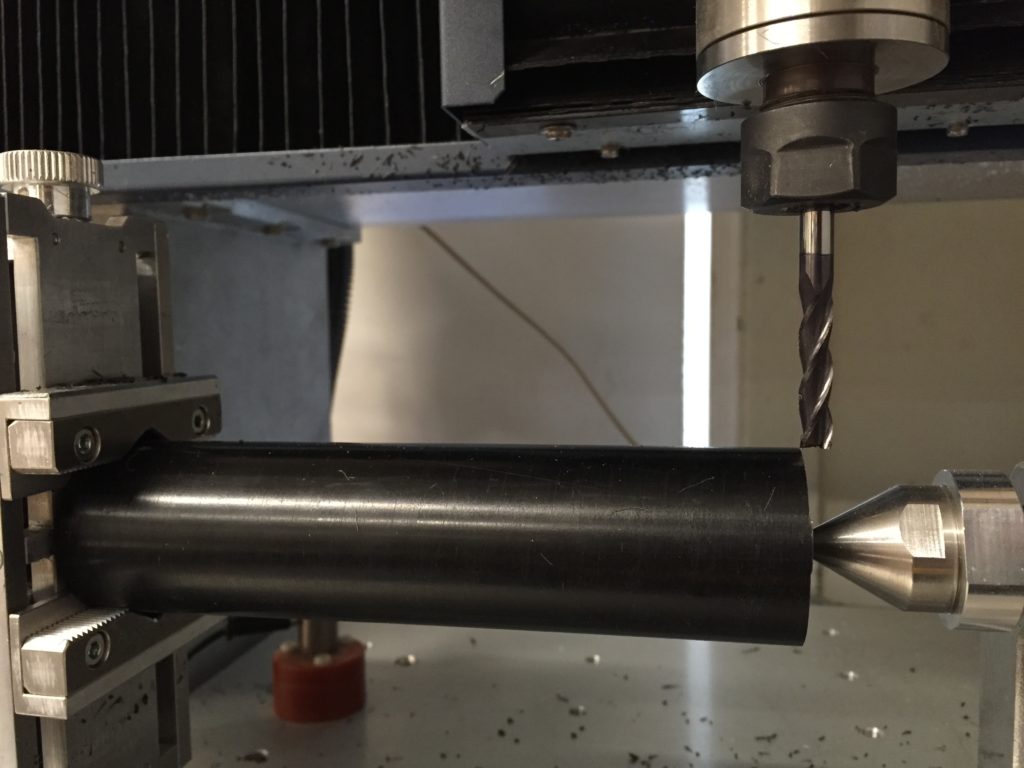
Saw that bad “detach” message again. Won’t be fooled again 🙂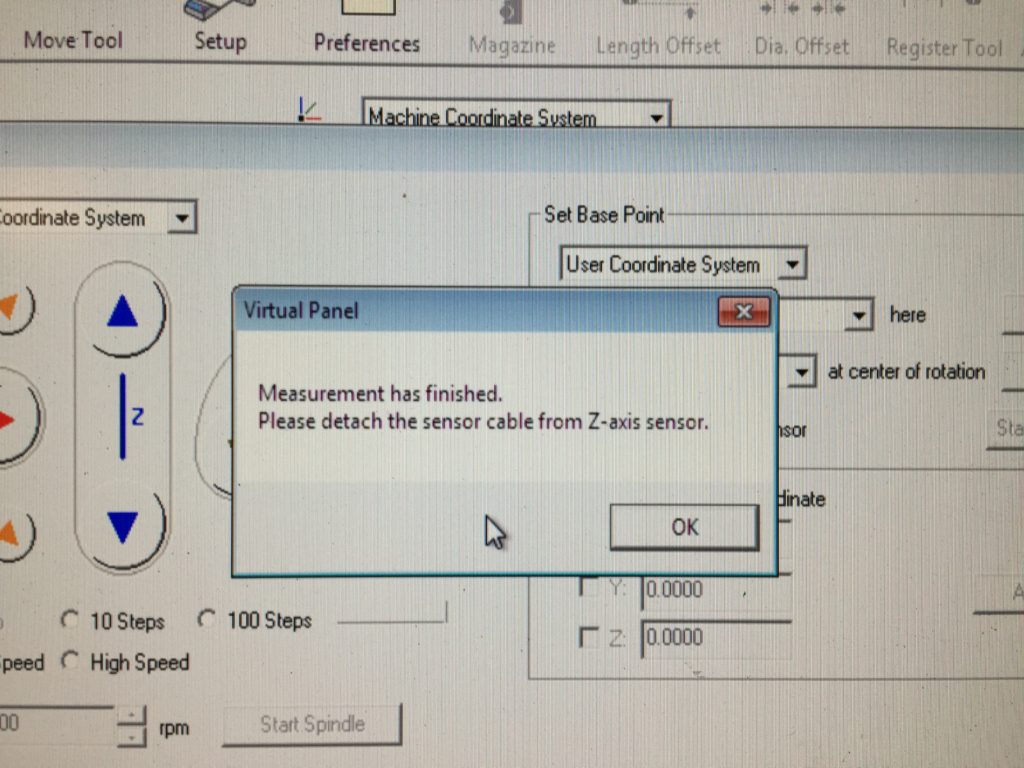
Roughing looked fast and good.
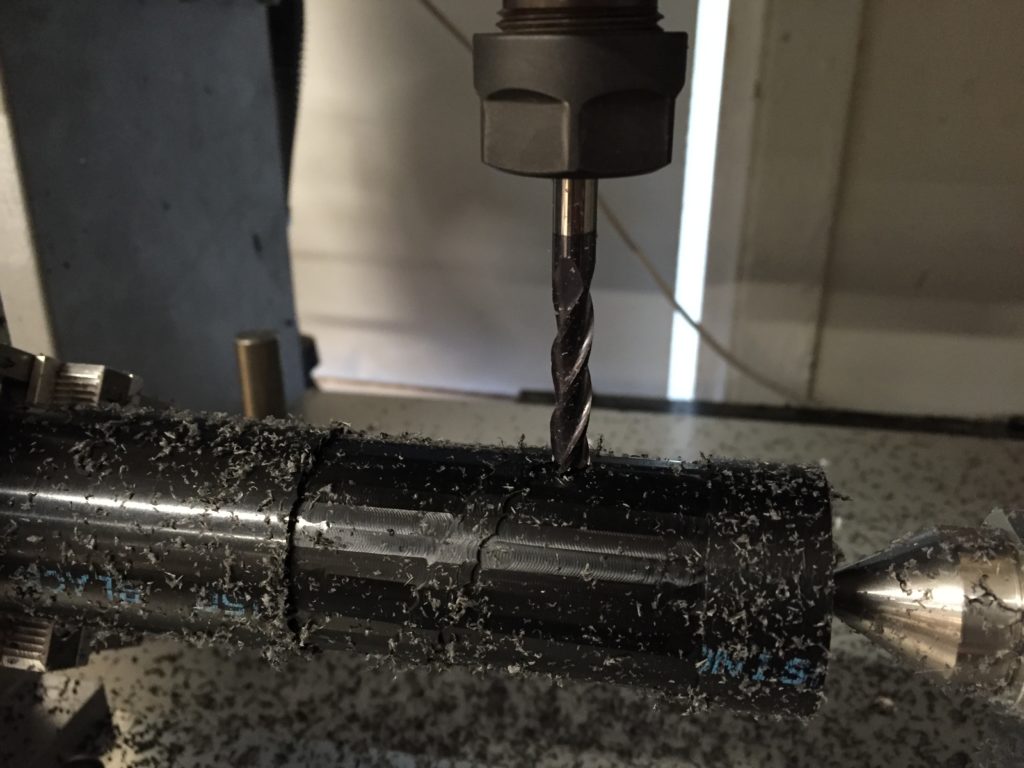
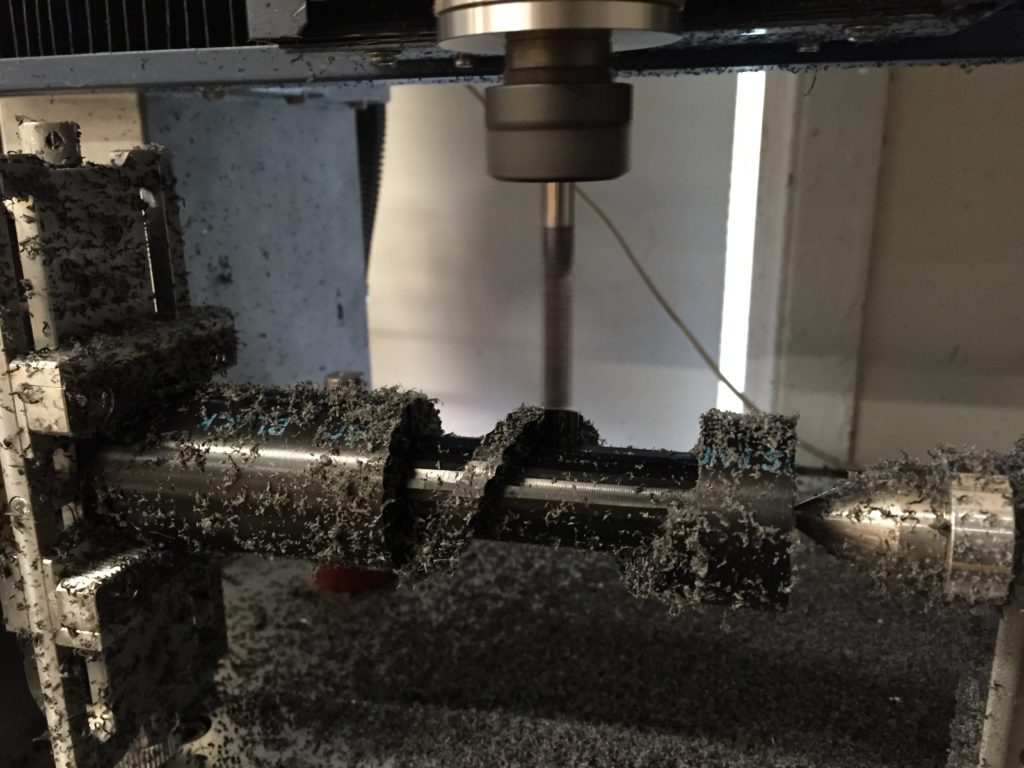
Near the end I heard a little cracking but thought it fine (what did it mean? Seemed just good).

1/4″ bit fell on my piece when I unload it with wrenches. Bad start. (Maybe that also contributed to the cracking)
Switched bit, just looked good.
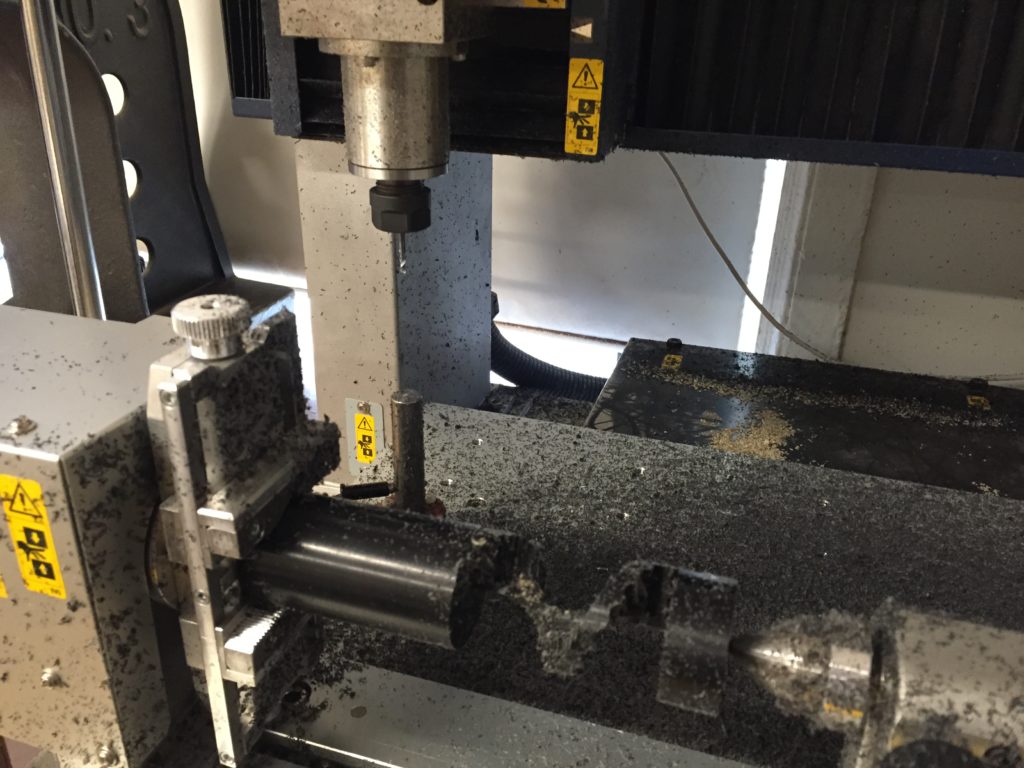
Looked just nice.

Suddenly I realized there was a lot of cracking noise. When I got closer, it seemed the machine tried to turn the left piece harshly. Yet, the left junction was somewhat cracked, and refuse to turn so much degree as the block did.
(The machine was also turning clockwise as seen from right, but the stair runs in different direction, making it susceptible for harsh turning as well? Or could it be that my piece was just too snug on the right to turn easily?)
So I saw the bit go wildly on my piece. I had to stop the machine since I already lost my precision.

Sadly it looked so rough. And I lost my stock of delrin.
Luckily I went around Canal Street and got some fresh wood now. Hope it will be better tomorrow.

Second try
This time I got some wood. And this time I didn’t get it too snug.

Tried to add support, but then the stairs will not be directly touching the floor and ceiling.
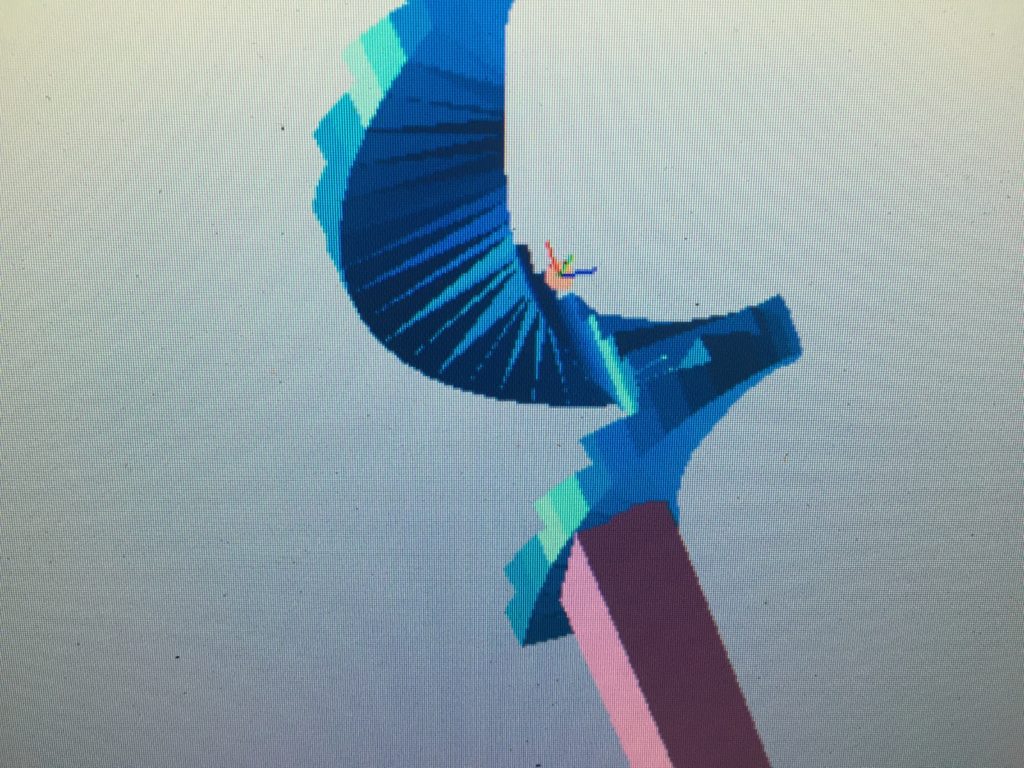
Then I tried another solution: yesterday, it seemed the first roughing pass was strong enough for support. So I choose not to do the finishing path at the start and end, thus the two ends will stay rough but strong, while the stairs in between will remain with full detail.
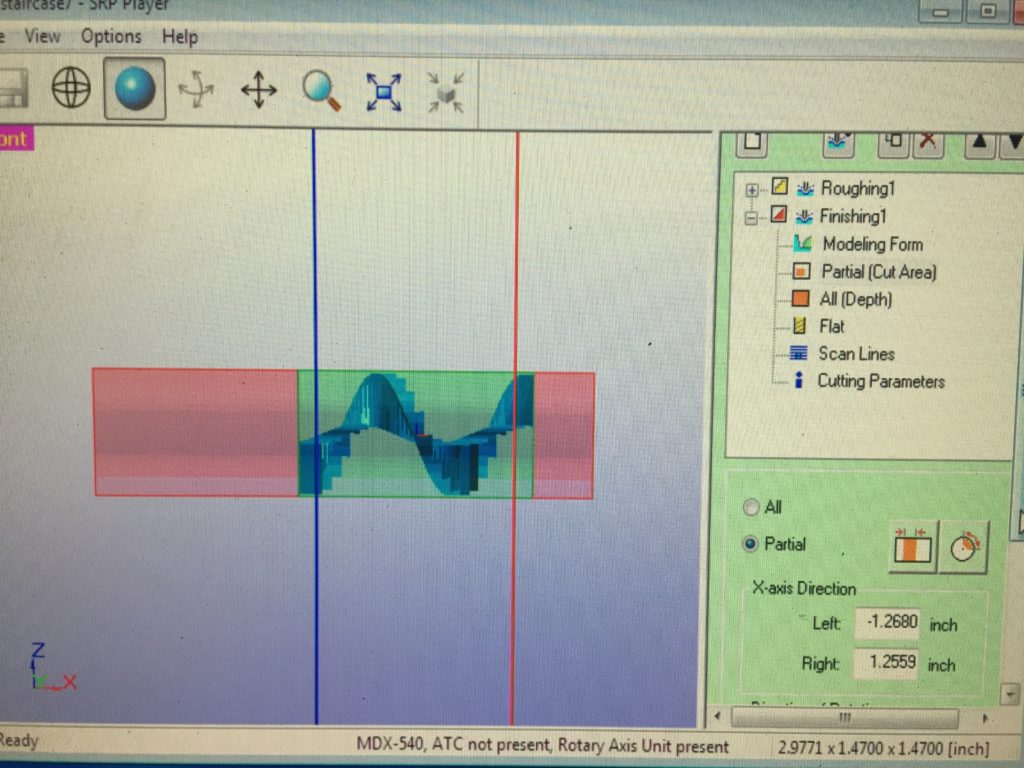
So it should look like this, and wood is fast.
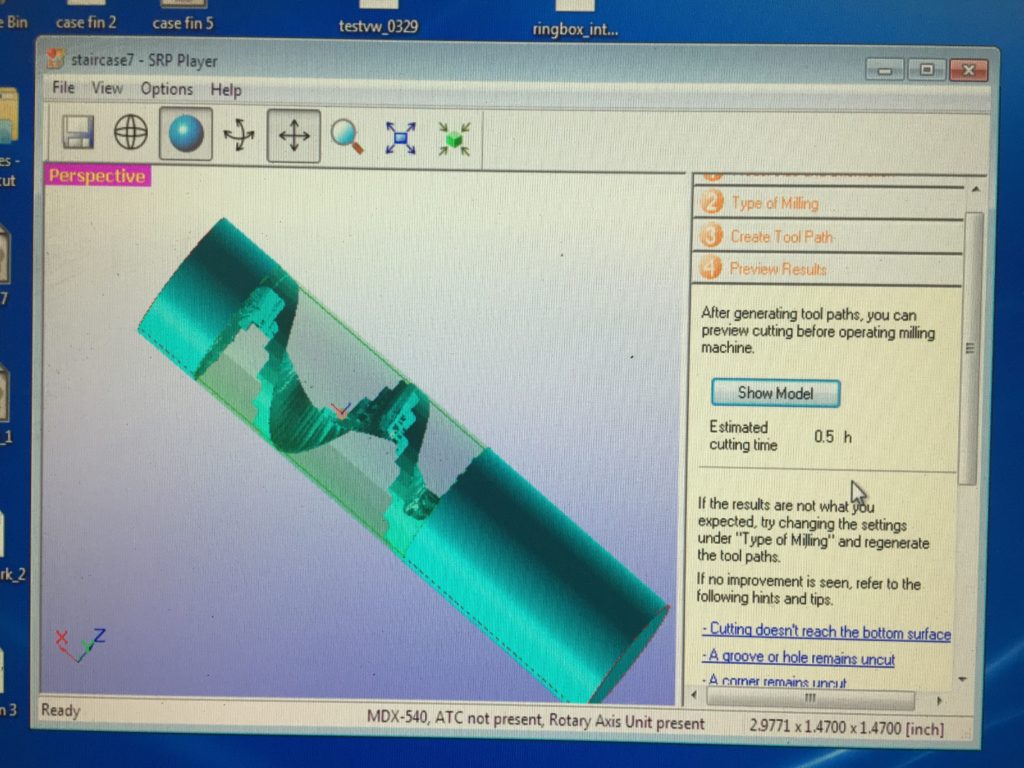
I was not sure if my wood is hard-wood or not…I chose soft wood for I feel it kind of soft and less heavy than some of the wood I know. It sounded scary yet looked just ok. Splinters were expected yet I was still surprised how they damaged the surface all along.
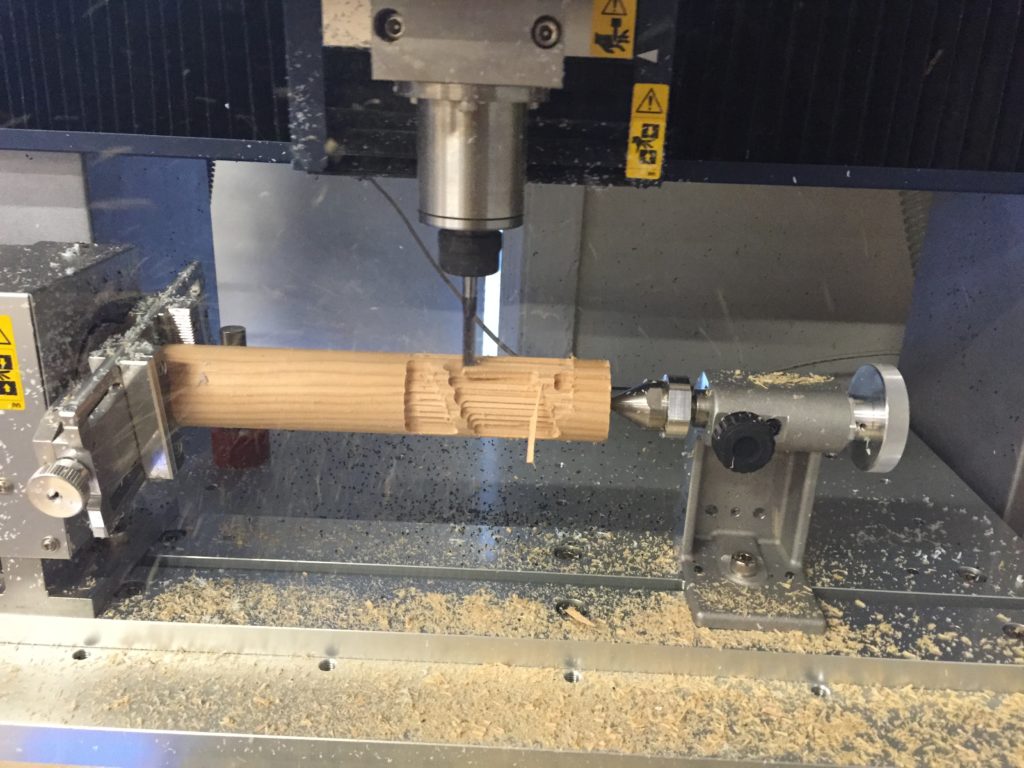
The roughing path only took 5 minutes and looked good, yet I was unsure why there was a cylinder inside, and thought it could be removed after the finishing path.
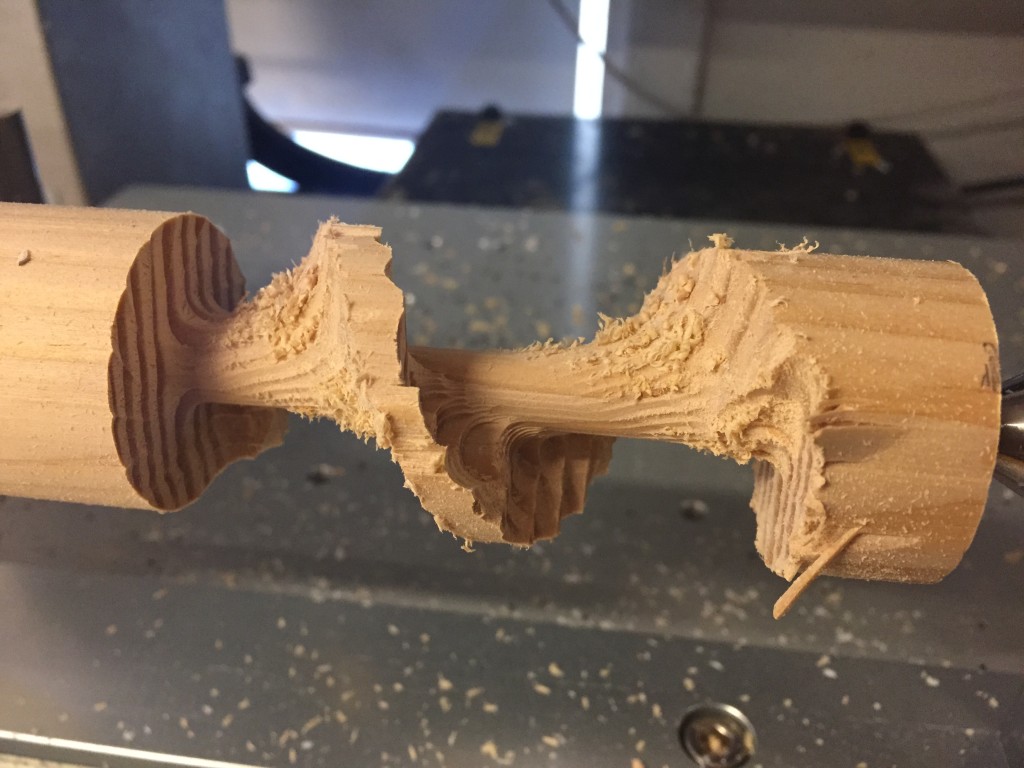
Finishing was fast and good, but eventually I realized that I didn’t set the Y axis close to the center, so the machine always moved eccentrically and leave the center cylinder intact.

It turned out that the wood had good texture and was strong enough. I feel like want to experiment with the textures more.


[week07] Death by Audio Arcade at Flowers for All Occassions
I managed to get there at the last day, and I had the privilege to try out everything especially the Particle Mace 😛


One thing I learned is that most arcades have tilted display, and they looked much cooler than this straight one. That’s what I think we need to improve on our own cabinet.

I tried out each of the games there.

This is the legendary powerboat! The graphic design is good, and the mechanics is far more complex than my stair stuff, so you need to dodge / switch lanes to get boost / compete with other players. Really hardcore. But I like the idea of interfering each other. That’s interaction.
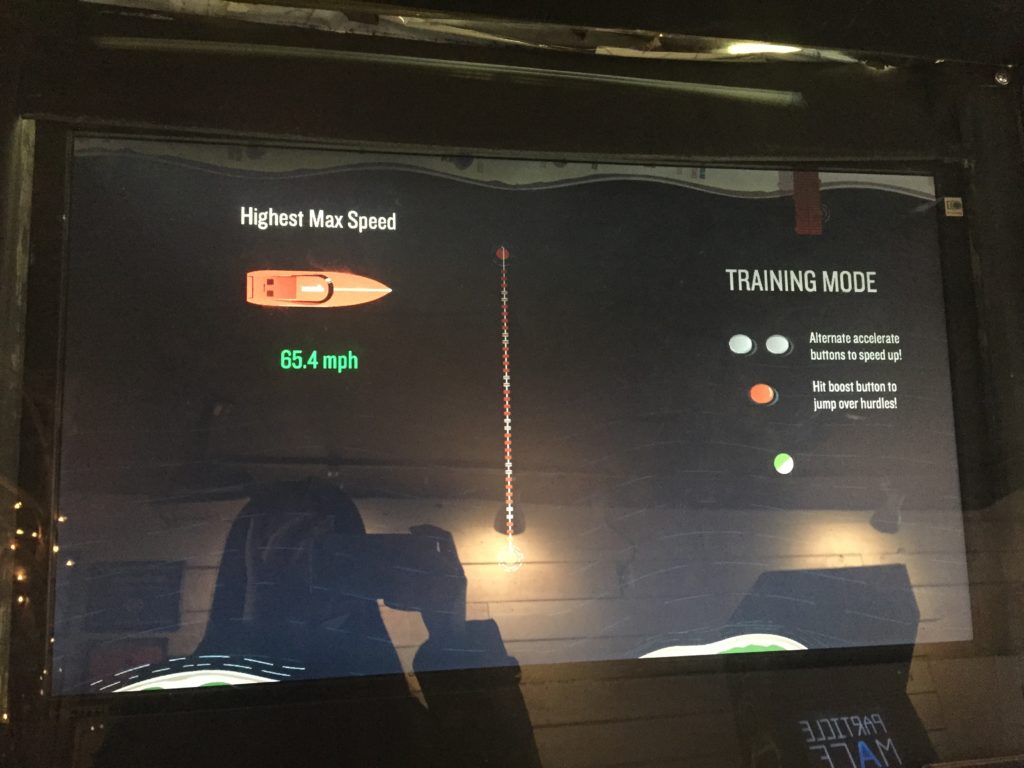

Some other games like the Slam City Oracles involve multiplayer and I didn’t have the luck to play with others.

I know this Nothing stuff and I played it with my friend before in NYU Game Center. It was insanely simple with direct conflict (face to face), thus highly interactive and fun. I really love the collision so players can push each other, and the simplicity of design is very impressive.
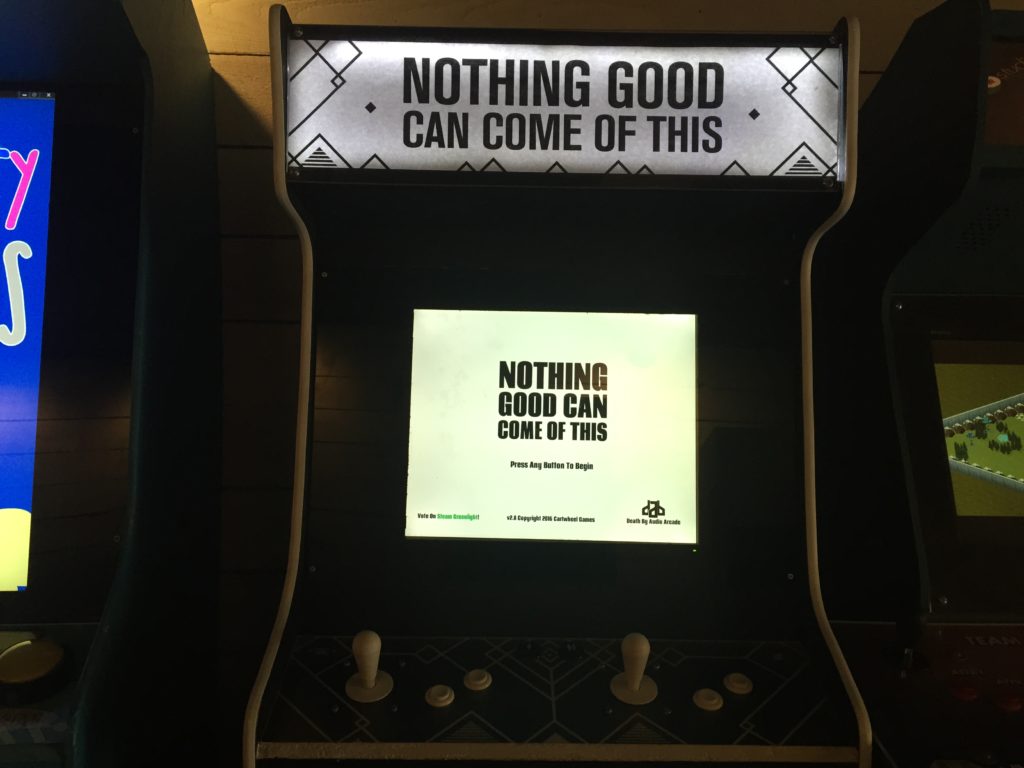
The one I love best is still this Particle Mace. The mechanics is so simple that you can play it with only one joystick and just rotate and rotate around.
Last time I saw it in the Maker Faire 2015, we played together so you can PvP or collaborate and rescue each other, just so great. Even the day I play alone I can still enjoy the game very much, since it has a lot of different particles to experience and different modes (normal or just smashing all the rocks).
At least when I’m alone, having single player mode is such a plus. I want to integrate it in my PizzaRush as well.
High score is also a very classic and effective design.

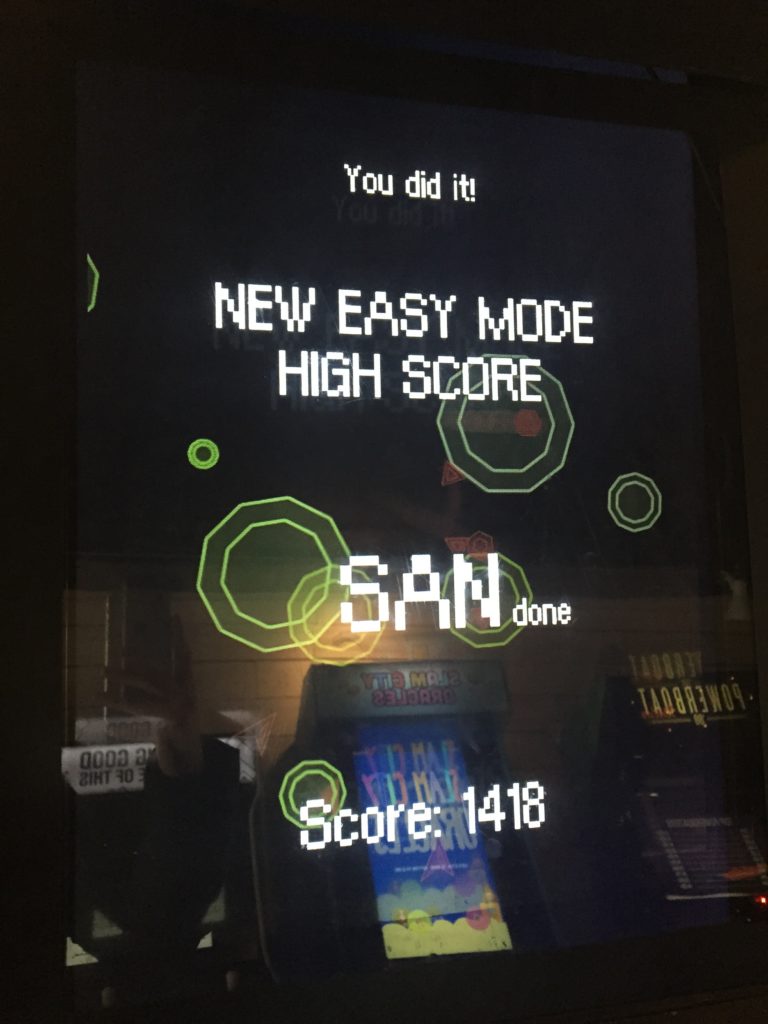
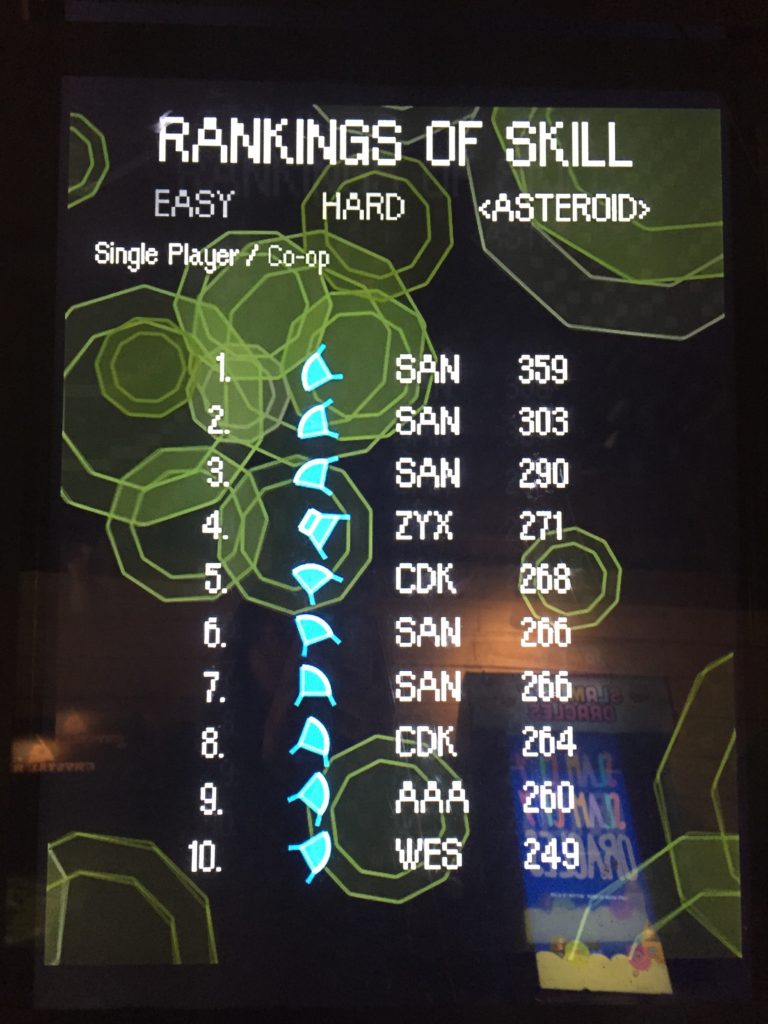
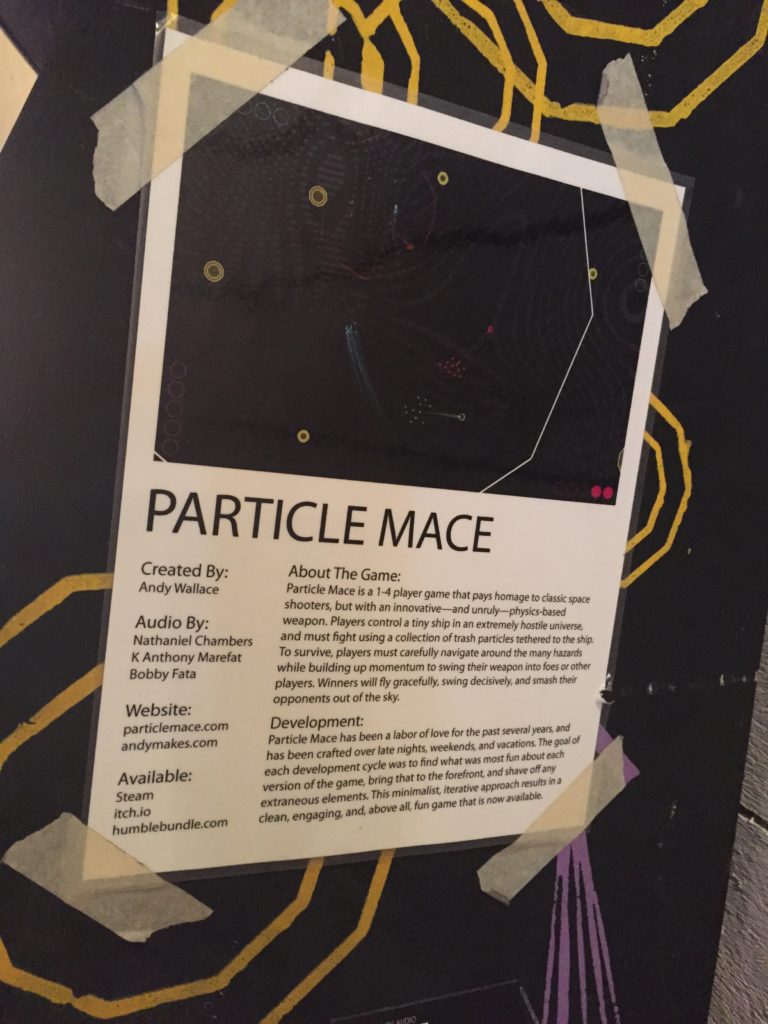
Assignment 2 – Finding Maia (walkthrough)
This is an interactive fiction built in Inform 7
Story based on Thumbelina.
Release: https://www.sunwangshu.com/projects/spring-2016/narrative/week09/Finding%20Maia.gblorb
Playable with Interactive fiction players like SpatterLight (Mac).
———– Spoiler Alert ————
Finding Maia
An Interactive Fiction by Wangshu Sun
Release 1 / Serial number 160330 / Inform 7 build 6M62 (I6/v6.33 lib 6/12N)
Land of Flowers
You wake up by the scent of flowers, finding yourself lying in a vast valley of flowers, with a small path leading to north peak.
There’s an emerald flower standing in front of you, in its center a bright bead floating, you want a closer look at it.
> x flower
An emerald flower as tall as you. There is a bead floating in the center.
> x bead
It’s a white bead glowing as if it’s breathing. The moment you look at it, it floats towards your hand.
> i
You are carrying:
a glowing bead
> x flowers
It’s a sea of flowers, of various color, shining under sun, dancing with the wind.
> x north peak
I only understood you as far as wanting to examine north.
> x mountains
Some distant mountains surrounds the flower valley, and to the north is a small green peak full of trees.
> n
Path in the flowers
Starting from the emerald flower, the path seems endlessly long, leading to the North Peak, the tallest side of the mountains.
> x path
You can’t see any such thing.
> x mountains
Some distant mountains surrounds the flower valley, and to the north is a small green peak full of trees.
> x trees
You can’t see any such thing.
> n
North peak
Eventually you get to the north peak, a small peak fully covered in green trees and bushes. The air is fresh and moisturous.
Suddenly you notice tiny fairy girl looking at you, sitting calmly on a daisy.
> x daisy
It’s a sea of flowers, of various color, shining under sun, dancing with the wind.
> smell daisy
They smell so fragrant and refreshing.
> smell bushes
You can’t see any such thing.
> smell trees
The air is so fresh and moisturous.
> look at fairy girl
You see nothing special about Emily.
> talk to emily
Hi! My name is Emily, so glad you come!
I beg your help to search my lost friend. (…)
> talk to emily
Recently, I sense the reborn of my lost friend Maia. She was long lost and our prince was heart broken, until this miracle happens.(…)
> g
Though we know her whereabouts with the help of the bead, we cannot fly so far away. (…)
> g
Luckily the bead carries a polymorph spell that works for human, so you can change into a bird and fly across a vast land. (…)
> g
The bead will also glow stronger as you get closer to her.
Would you like to help us then?
> g
Please, say yes or no…
> no
Ah…It’s ok. It could be hard. Maybe I will find someone else.
But…don’t you want to fly? It’s hard to get the chance!
> yes
It’s so kind you do!
If you are ready to transform into a bird, show me the bead.
You can ask me about anything before you go.
> ask Emily about bird
We are even more afraid of them than you, child of man. That’s why we seek help from you instead.
> ask Emily about bead
It’s a magical object. That’s why I can sense you coming, sense the rebirth of my friend, and polymorph you into bird.
> ask Emily about fairy
We live and play in the flowers. You don’t usually see us because there want to hide from bad people, of course except you.
> ask Emily about flowers
There is no reply.
> ask Emily about flower
There is no reply.
> ask Emily about people
There is no reply.
> ask Emily about friend
There is no reply.
> ask Emily about prince
He’s a very gorgeous, playful and warm-hearted fairy, that’s why we all love him and make him our Prince.
> ask Emily about Maia
She’s my best friend, our prince’s love. She’s cute and have a nice voice. We thought she was dead until recently.
> go north
The mountains are so high that you cannot cross. If only you can fly…
> show Emily the bead
The bead shines as she murmur, you surprisingly find your body shrinking into that of a bird, your hands turning into wings.
> go north
Emily gives you a hug and says “Thanks friend, take care.” You flap your wings and find youself soaring north over the high peaks.
Sunny Glade
Over the peak there lays this vast land of colorful trees. Beams of sunshine shoot through the leaves to the ground.
> x trees
Shiny trees soaking in the sun.
> x peak
You can’t see any such thing.
> w
You start flying around, enjoying the wind and speed and scenery below you. But you end up flying back because you have no idea where to go.
> n
You start flying around, enjoying the wind and speed and scenery below you. But you end up flying back because you have no idea where to go.
> i
You are carrying:
a glowing bead
> x bead
You fly around to see if the bead changes. Somehow you can tell it grows a little brighter when you head towards a certain direction.
> go north
Following the direction, you fly across a vast land, enjoying the wind in your feathers. At last you seem to find the place before sunset.
Destination Field
The bead shine so strong when you get close to a wooden house in this wheat field, so you decide to land here.
> x house
The bead shines when you get close to a pot of tulip against the wall of the house.
> x bead
It shines bright nearby. There must be something that it points to, you are so close yet not sure where it is.
> x pot
Inside the flower pot there grows a beautiful red tulip that seems well-tended.
> x bead
It shines bright nearby. There must be something that it points to, you are so close yet not sure where it is.
> x tulip
It’s a well-tended beautiful red tulip. The bead shines greatly when you get close to it, and then it goes back to its usual breathe.
> x bead
It seems to have complete its mission after you reach the red tulip. It slowly glows as usual.
> enter house
Wooden House
It is a small dim house. There is a woman by the mantelpiece, you can also make out a round table and a cabinet.
There is a middle-aged woman sewing some cloth by the mantelpiece.
A basket full of berries sits on the round table.
> x basket
A knitted basket.
> x woman
A middle-aged lady, she looks kind.
> x mantelpiece
A warm old fireplace made of stones, clearly darkened by years.
> talk to woman
Oh! Little swallow. How nice you come to my house!
Help yourself with the berries!
You want to ask if she knows about the tulip.
> eat berries
They taste sweet and fresh! Delicious!
> x table
An old round table. On top of that sits a basket of berries, an old pocket watch, and a little box full of petals.
> x watch
A old golden pocket watch.
> open watch
It actually stops working.
> x box
A small wooden box the size of a palm, full of fresh petals.
> take box
That’s hardly portable.
> x basket
A knitted basket.
> talk to woman
You want to talk then? That’s interesting! What do you want to talk about?
> talk to woman
You want to talk then? That’s interesting! What do you want to talk about?
> ask woman about bead
So you come all the way here to find a little fairy…my daughter? Thank God! Maybe you can try to ask the witch again…
> ask woman about fairy
There is no reply.
> ask woman about daughter
How lovely she was, tiny as my thumb, so I call her Thumbelina. She was born from a seed given by the witch. But she was lost for months.
> ask woman about seed
I begged the witch for days until she agreed to sell it to me.
> ask woman about witch
Last time, she told me if I want to know the whereabouts of my girl, ask a favor from a bird three months later.
I just realized it must be you that she talked about, before I was afraid a wrong one will be treated badly.
She lives in the center of Dark Woods to the west of the big lake.
> ask woman about witch
The witch is powerful yet capricious. Beware. She lives in the center of Dark Woods to the west of the big lake.
> ask woman about lost
One night she was gone, she and her bed, all gone. I tried to go out searching, calling her name again and again, and there was no reply.
> ask woman about woman
There is no reply.
> x mantelpiece
A warm old fireplace made of stones, clearly darkened by years.
> loo
That’s not a verb I recognise.
> look
Wooden House
It is a small dim house. There is a woman by the mantelpiece, you can also make out a round table and a cabinet.
There is a middle-aged woman sewing some cloth by the mantelpiece.
A basket full of berries sits on the round table.
> x cabinet
You can’t see any such thing.
> n
You wave goodbye to the woman with your wings, heading all the way to the Dark Woods.
Clearing in the Dark Woods
You fly across the big lake to its west. The woods below grow darker and darker, and from within there is a visible clearing with a hut.
Suddenly a cloaked figure shows up from nowhere. It turns out to be a witch.
> x hut
You managed to find this little hut exactly in the center of the woods.
> x woman
You can’t see any such thing.
> x witch
You see nothing special about Witch.
> talk to witch
I know why you come. You want to find the little naughty fairy right?
Fly due north, non-stop, and you will get there.
> n
You fly north with doubts, but somehow you feel the wind drives you like magic.
> n
Not exactly direct north, but definitely all the winds have a destination for you.
> n
Suddenly it goes all dark.
> n
You lost all your feelings. Only coldness, emptiness. Time feels like stopped.
> n
…
> n
……
> n
Warmness.
> n
You hardly open your eyes, and make out the shape of a little girl, very delicate, the size of that of Emily, except without a pair of wings.
> n
Suddenly it reminds you all the story of Thumbelina, and you happen to be the swallow in it, after the frogs, the white butter fly.
> n
You know it will take her a winter to change her mind, to realize her true love and true self. You smile and wake up.
> n
Congratulations.
>
[week09] 4 axis mill – face projection
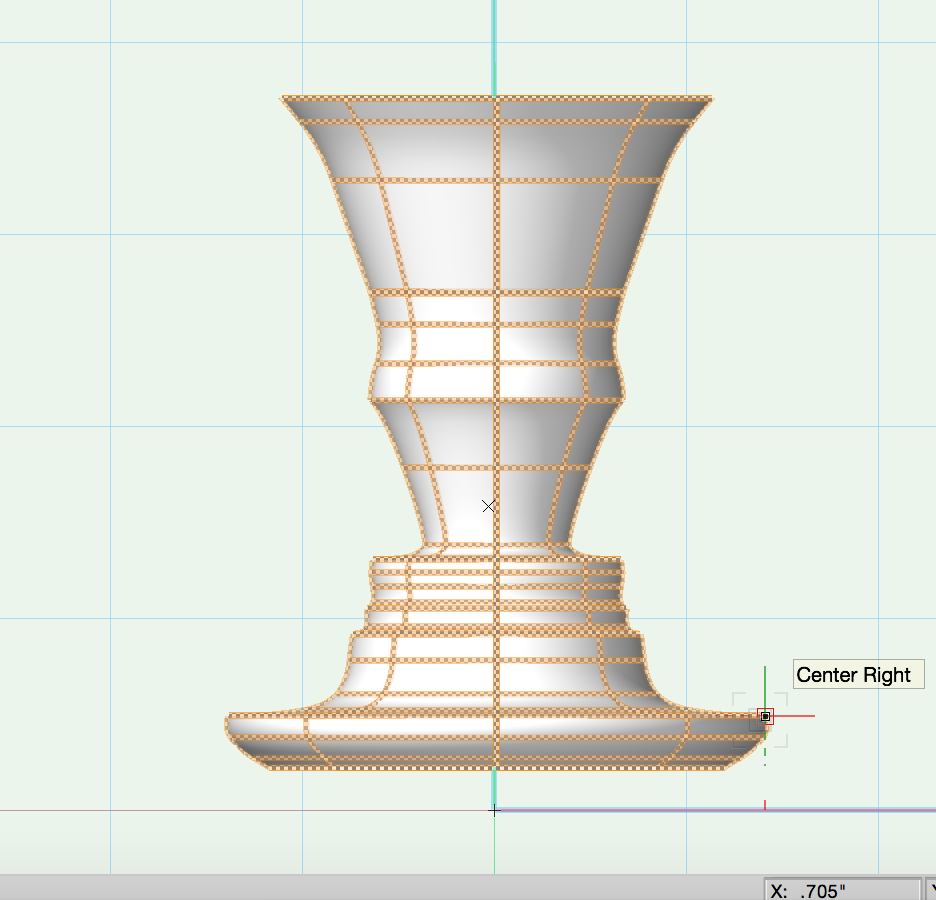
A simple figure.
Around 1.4″ at max in diameter, if I’m gonna use 1.5″ delrin.
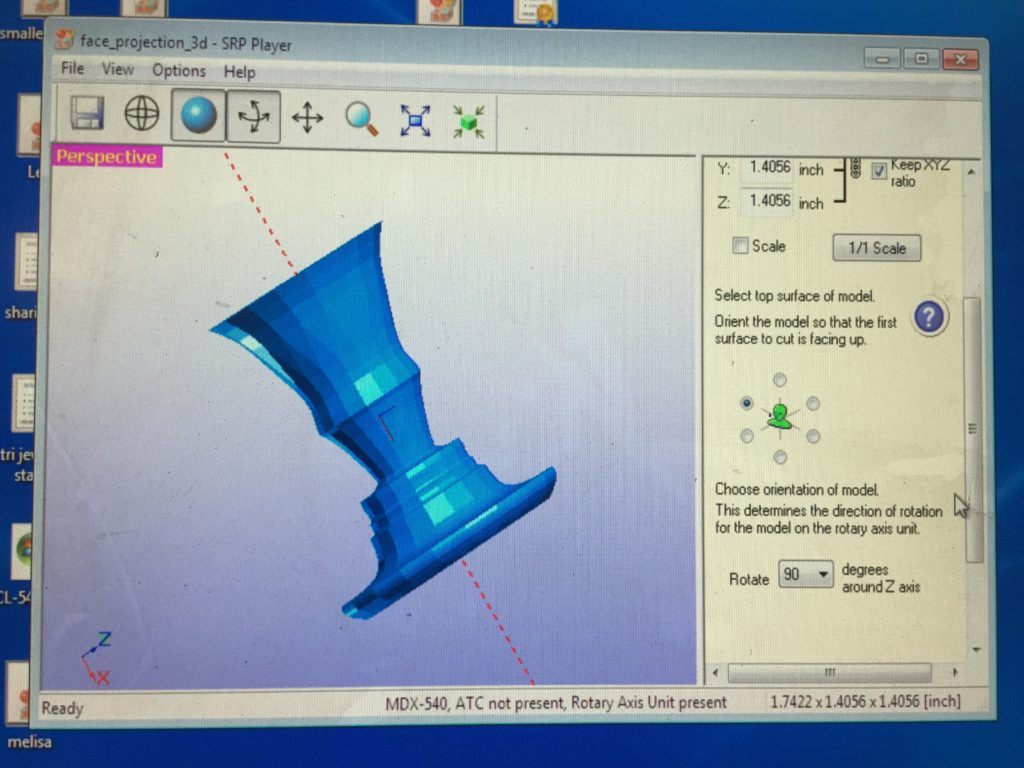
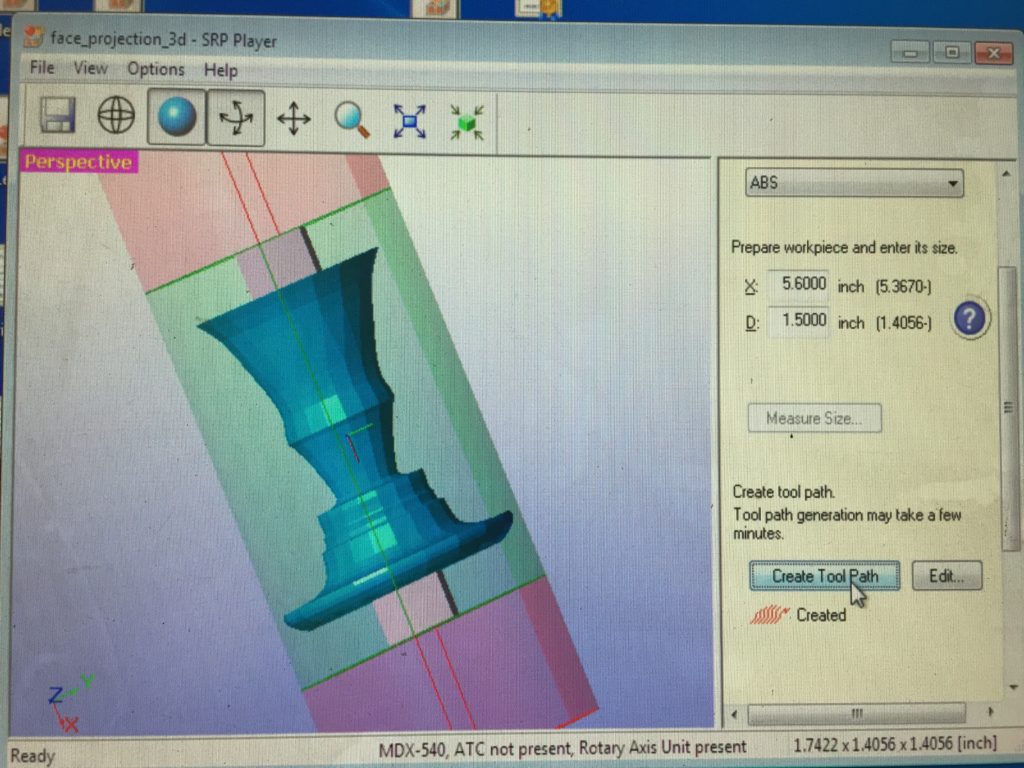
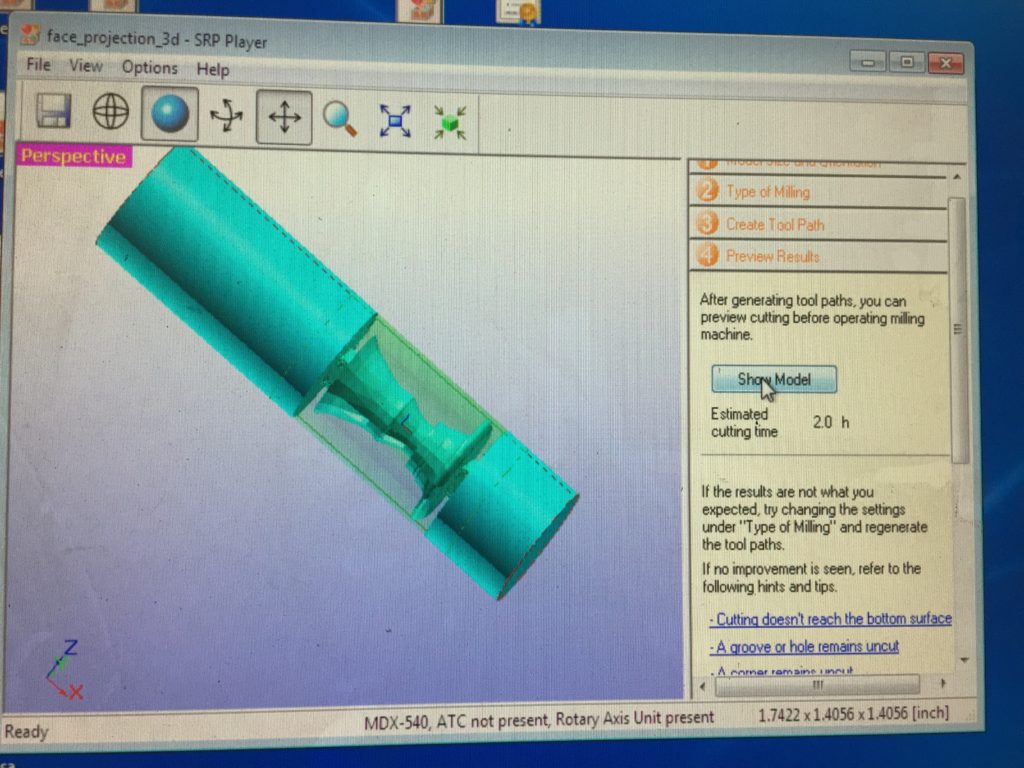 2.0 hrs.
2.0 hrs.
How about foam then. Luckily I got scratch foam from the shelf, with help of Fengyi Zhu who taught me how to use this band saw.
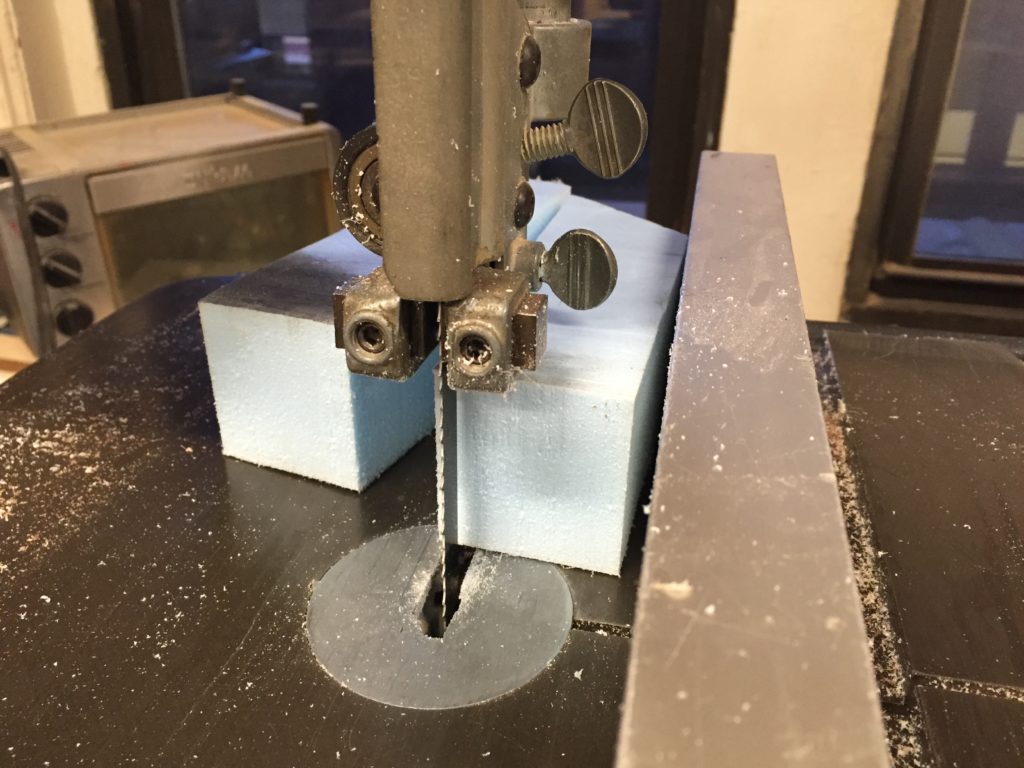

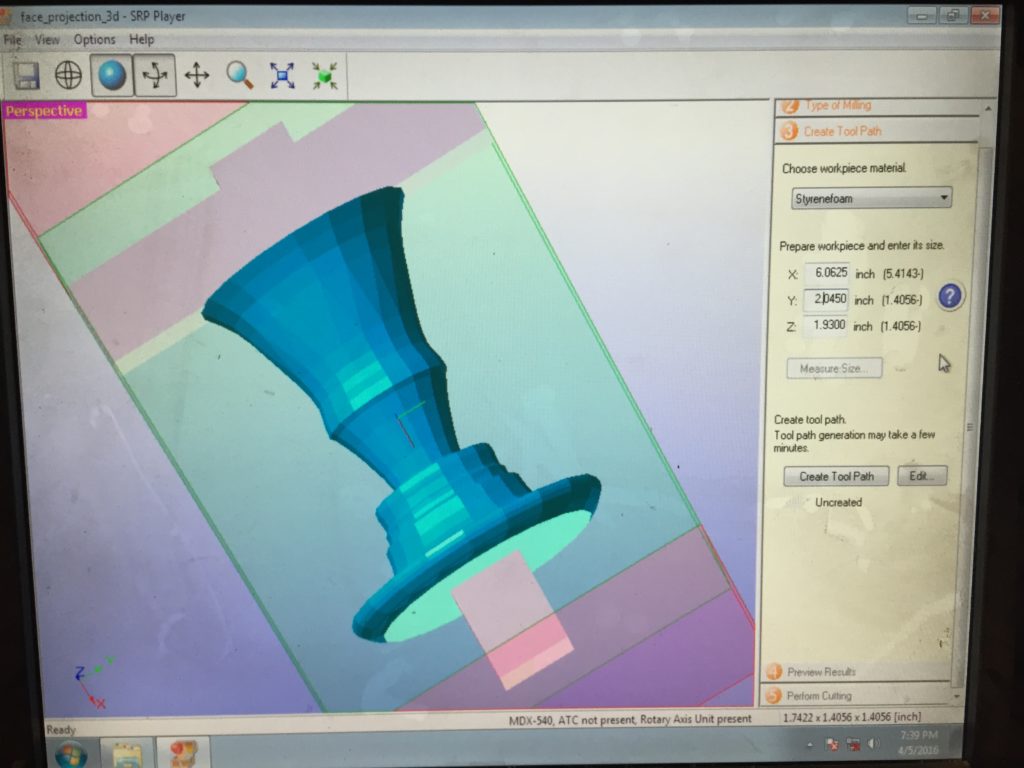
Raw piece 6.0625″ x 2.0450″ x 1.9300″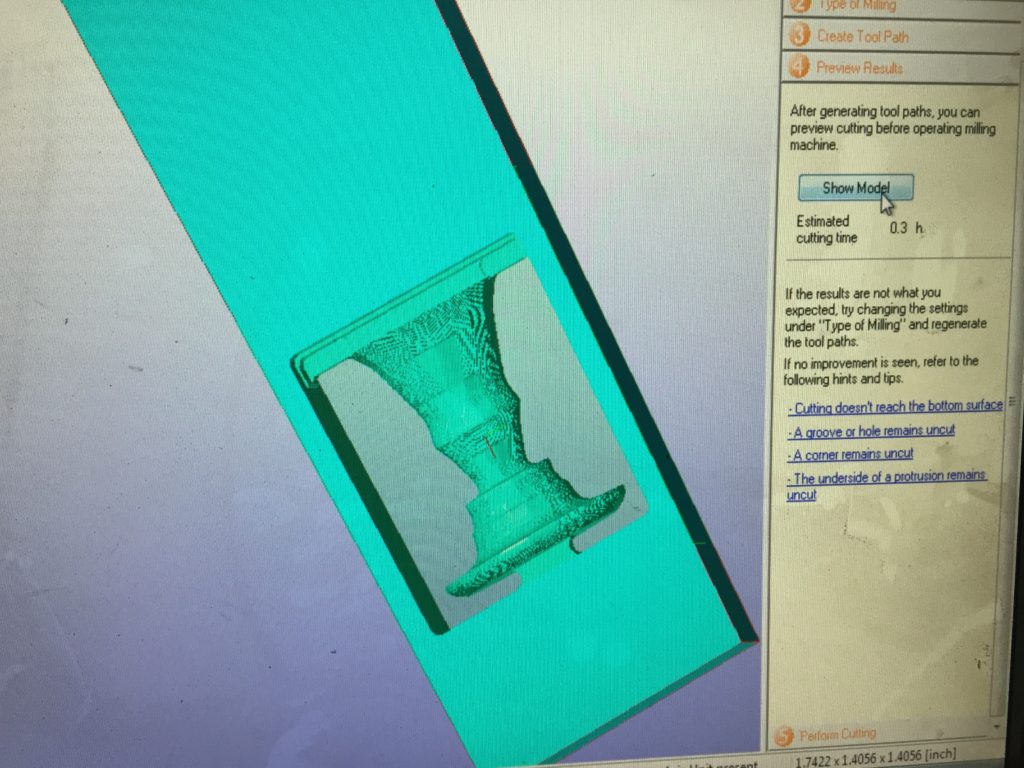 0.3 hrs. Nice.
0.3 hrs. Nice.
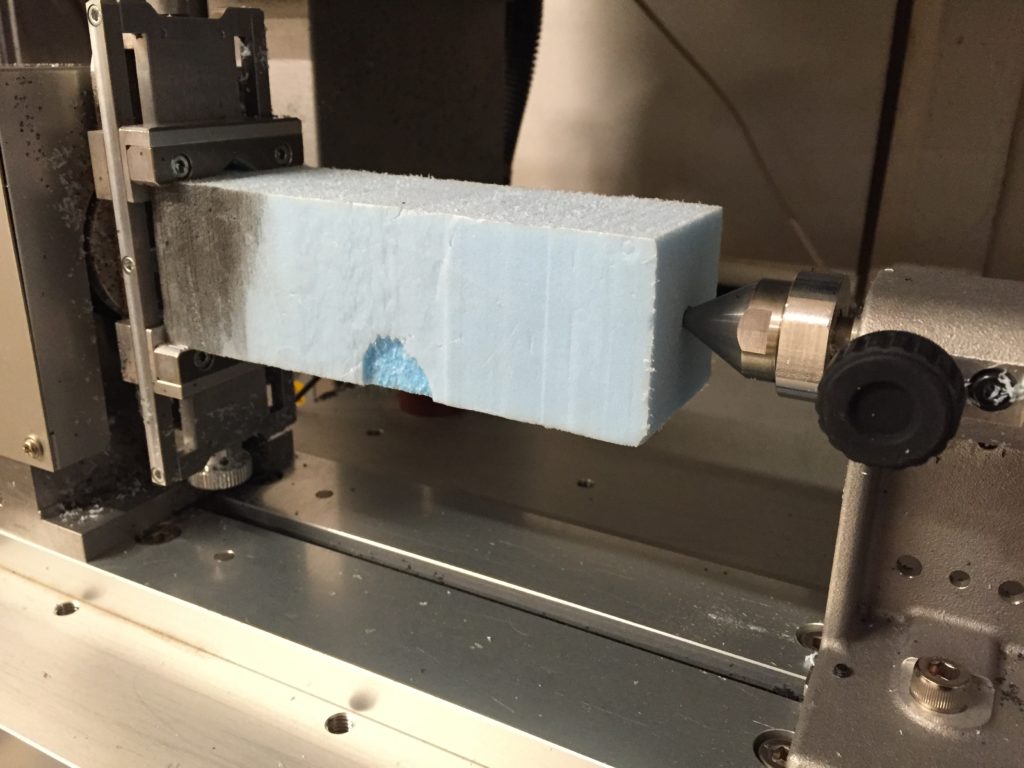
Placing material (foam is hard to hold thus I stuck the cone further inside the foam.)
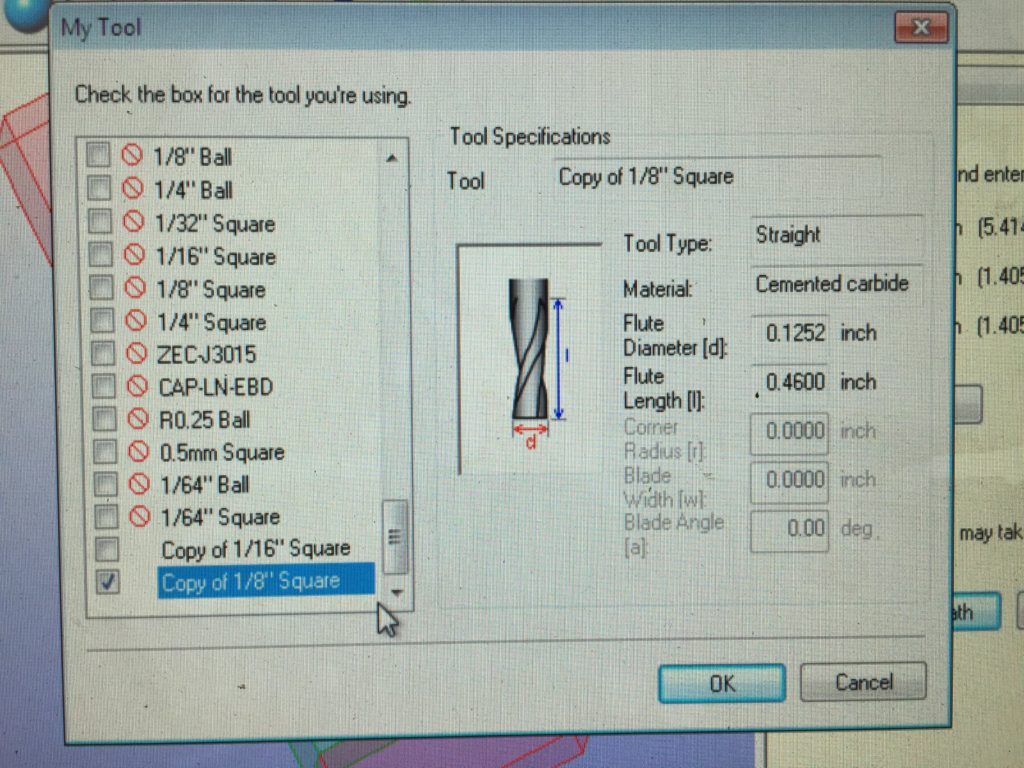
Remembered to set tool. My 1/8″ bit’s flute length is 0.46″.
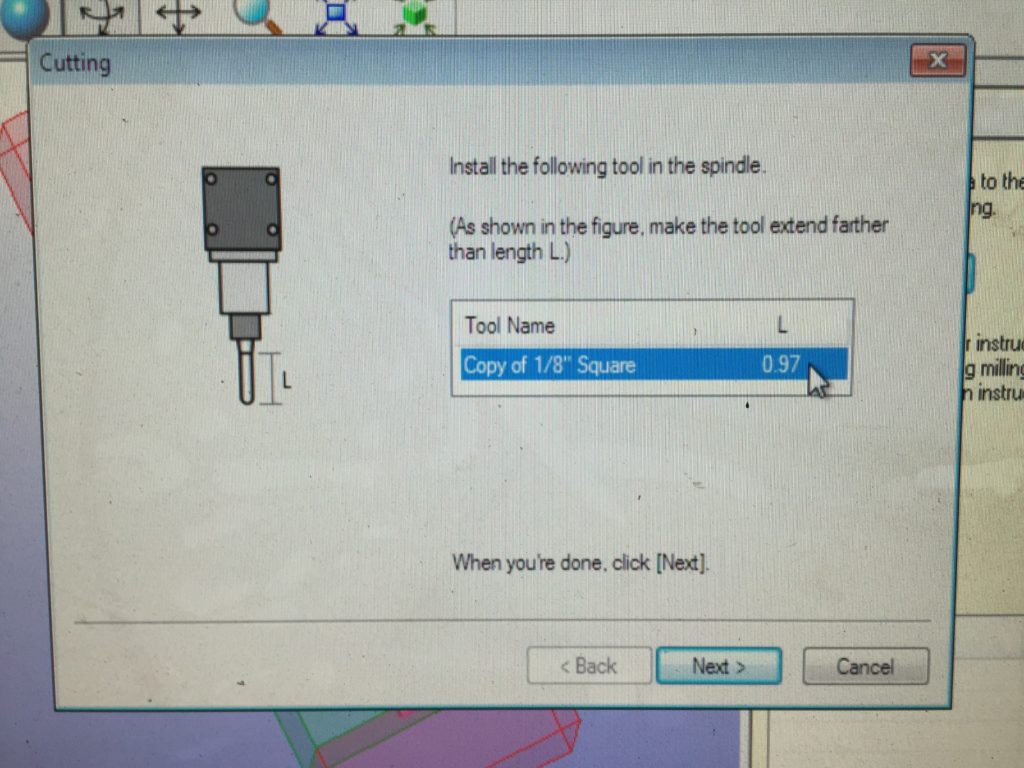
Required L is 0.97″ and I installed the bit to be more than 1″. Someone told me his didn’t cut through fully and I think it may have something to do with this parameter.
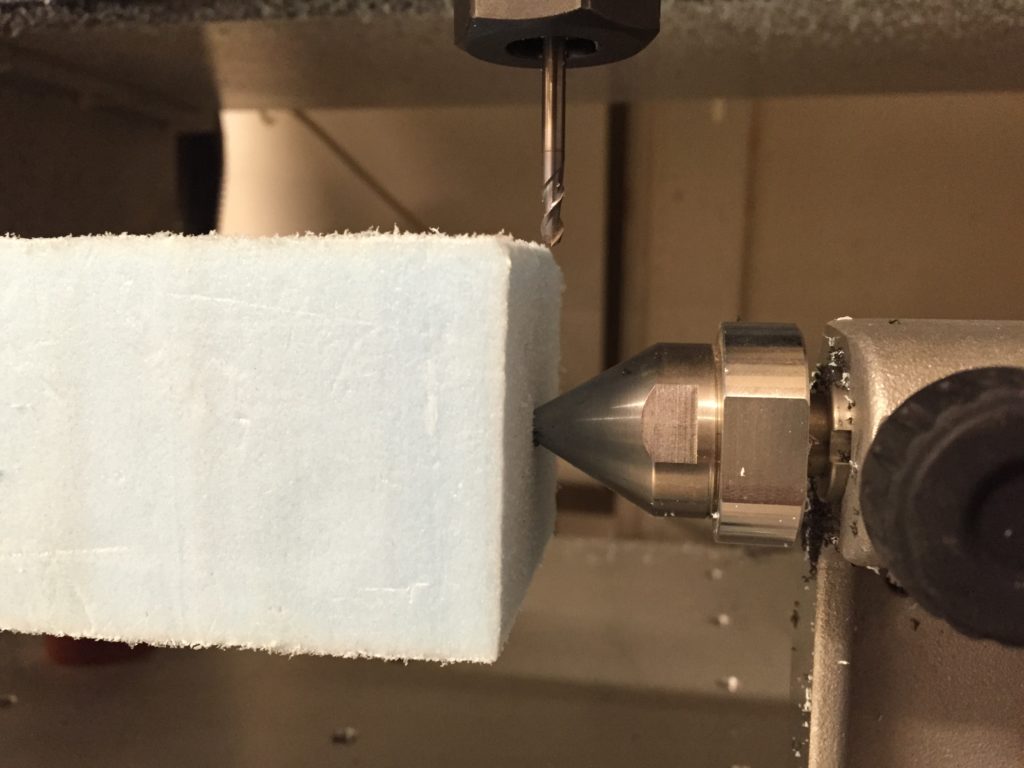
Setting x axis.
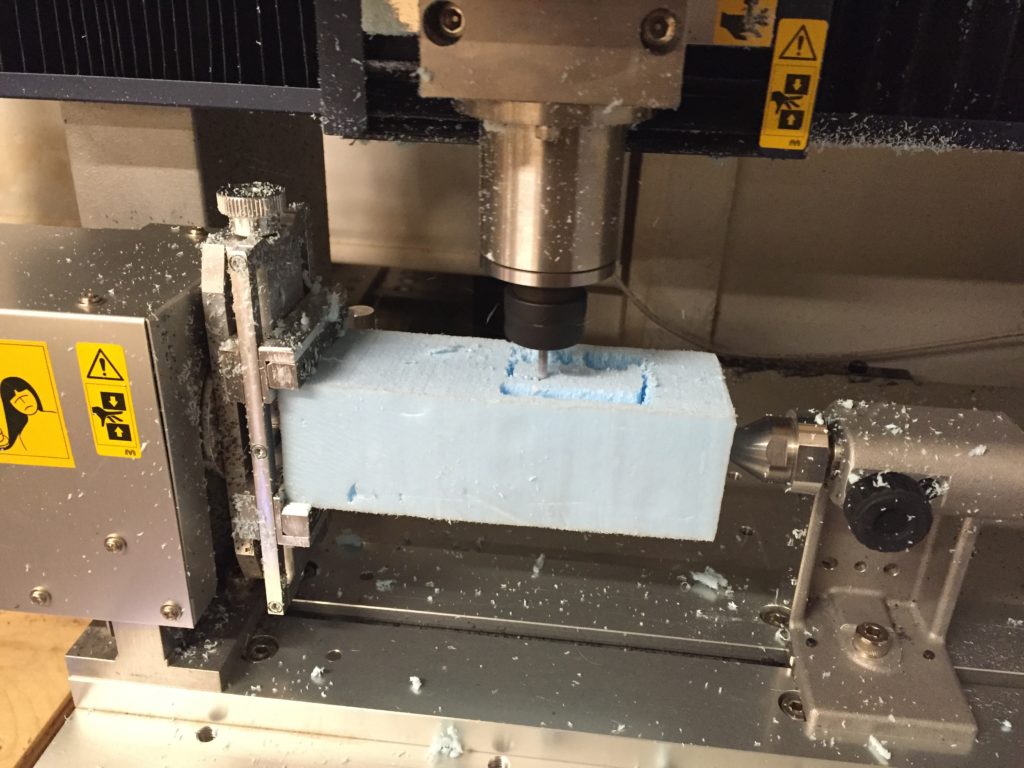
Roughing cut.
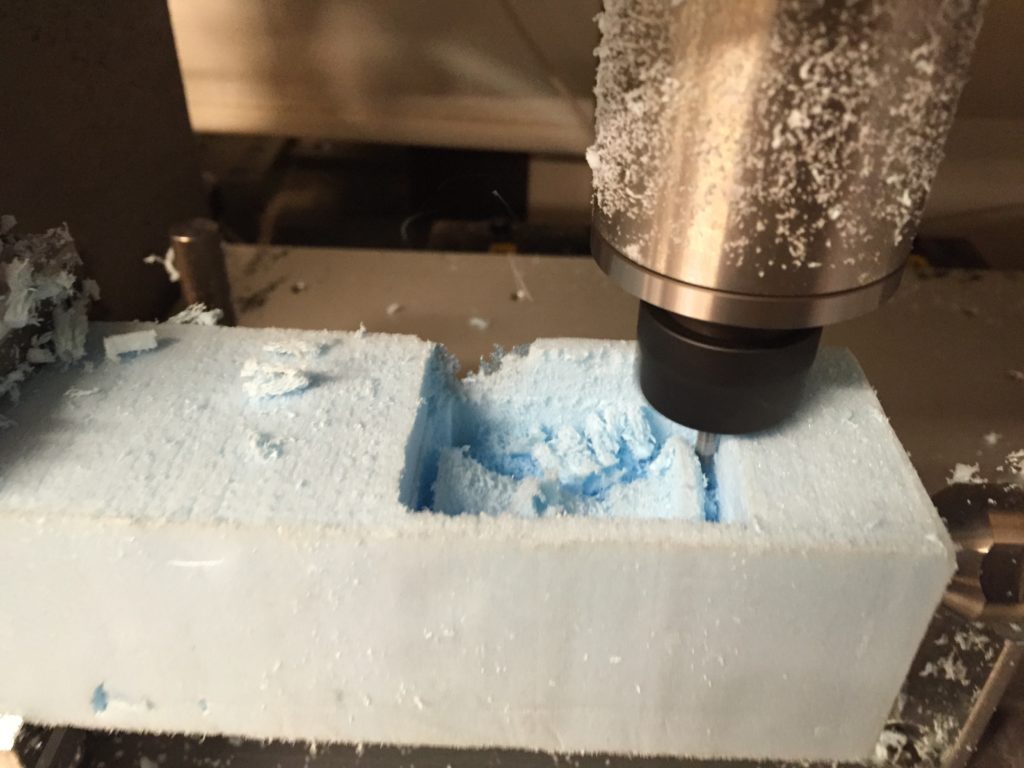
Finishing cut.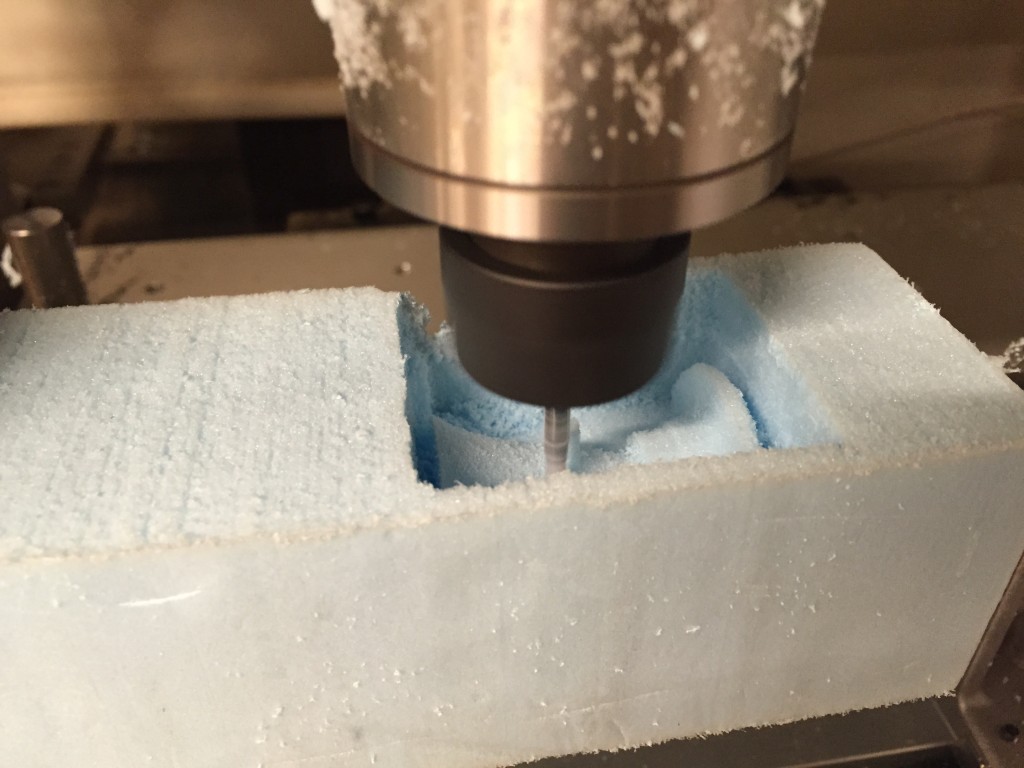
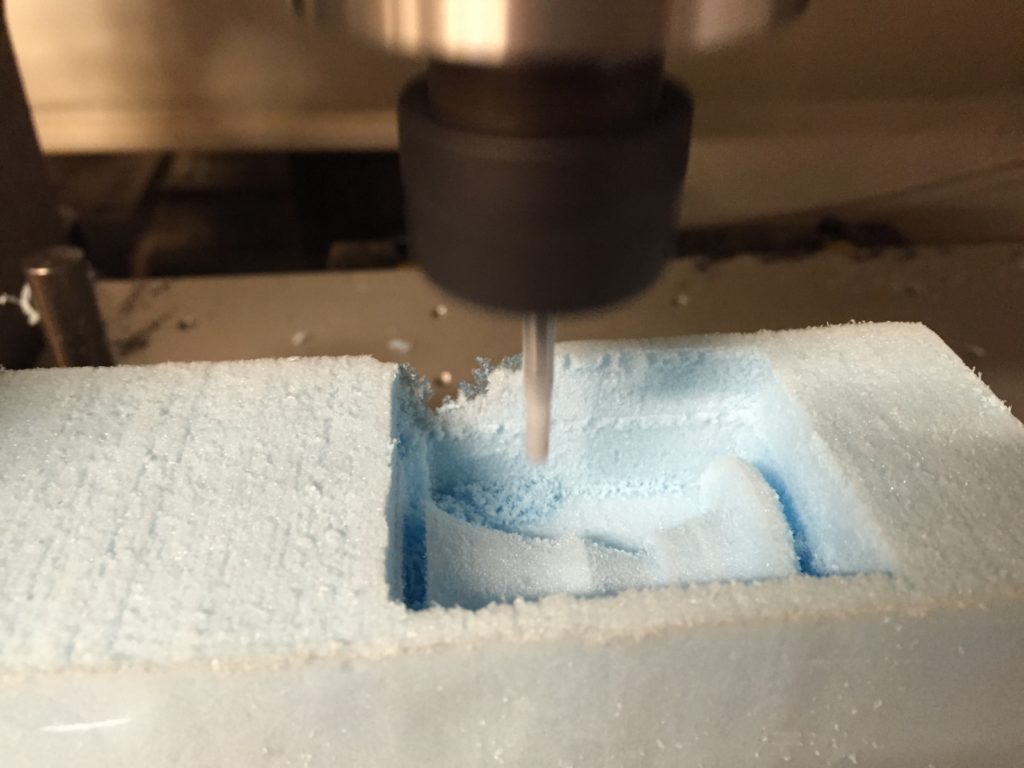
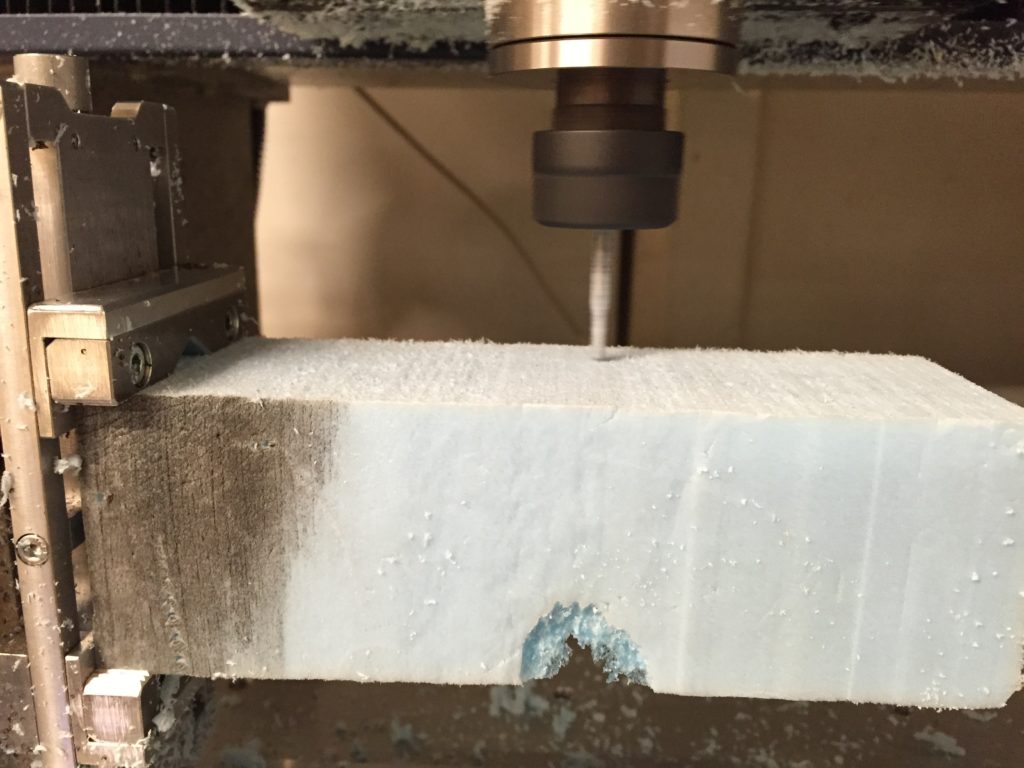
The other side.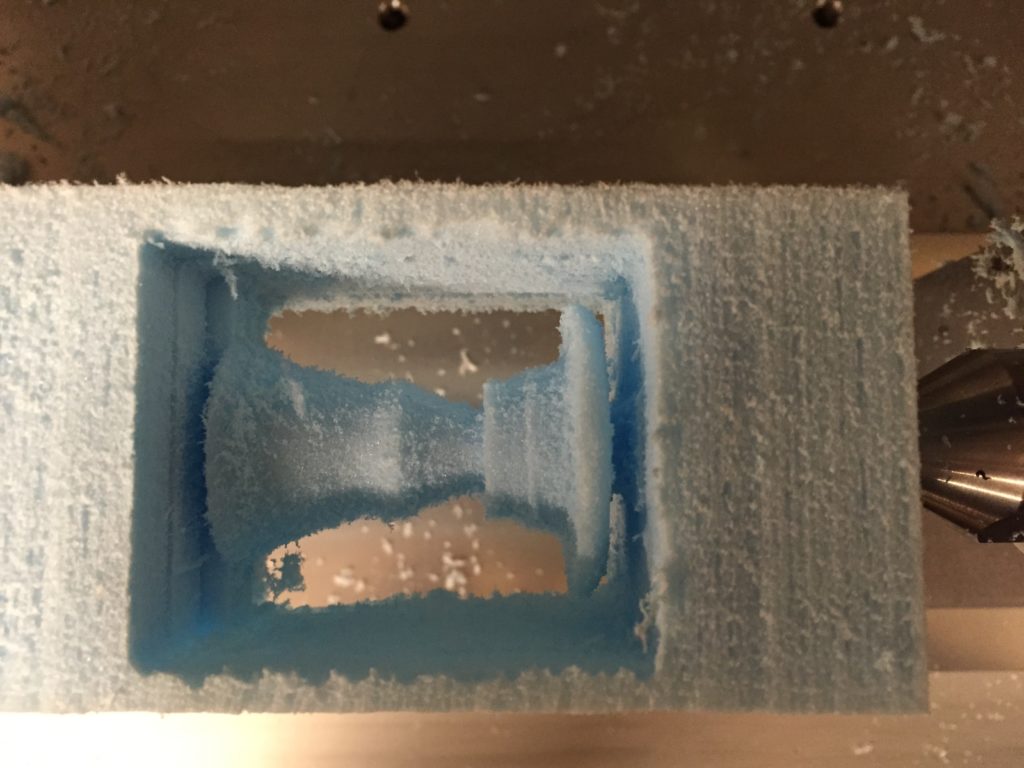
Finish.
Cleaned up.

Final.
[week09] Thoughts on arcade final
This is for today’s discussion.
We finally decided to make several different levels for my mid-term StairRace (PizzaRush).
That’s a big leap. At least we have our idea now.
Four weeks left.
This week we’re gonna implement different level of the game individually, focusing on game mechanisms. Kevin and Juan Jose will work on the cabinet design on Wednesday evening.
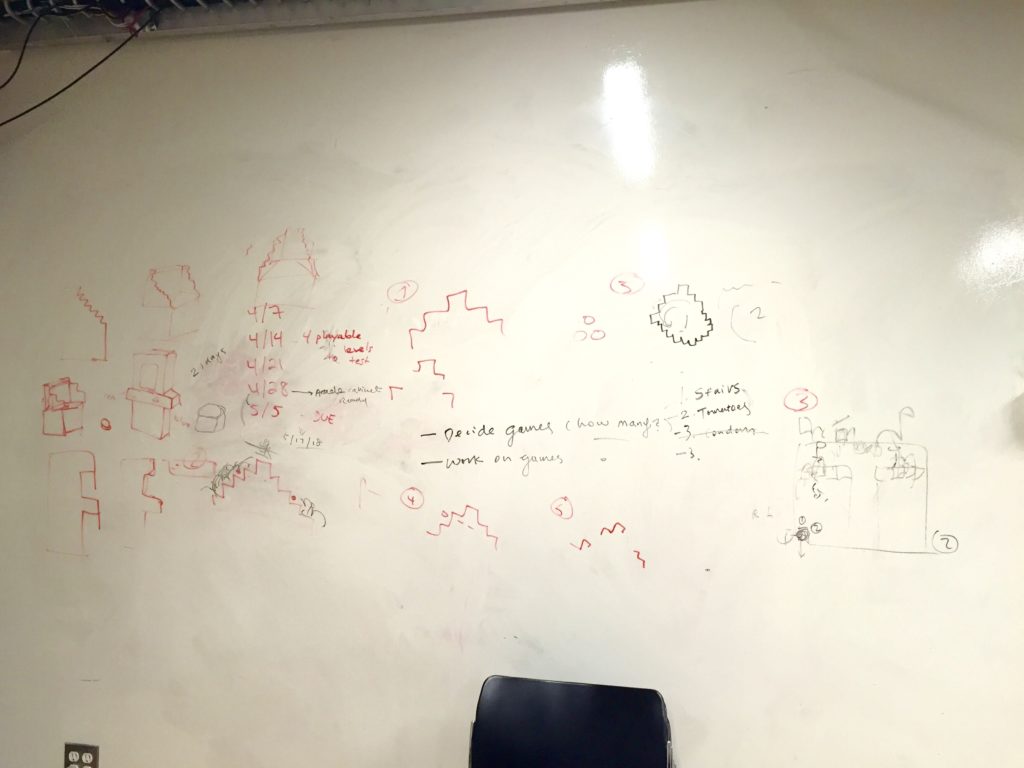
Now we got different versions of the game, like broken stairs, stairs with rocks rolling down so you need to dodge it…rotating stairs, shooting each other, falling stairs etc. I think it must be fun enough to have so many different versions and involving alternate key mechanism + PvP.
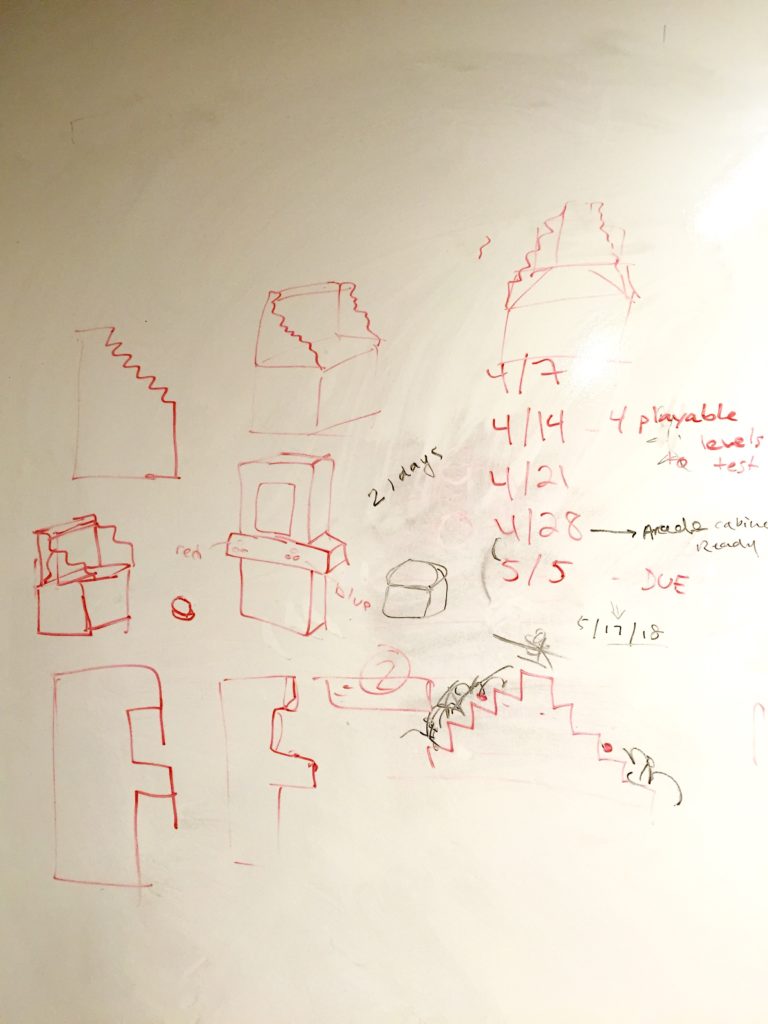
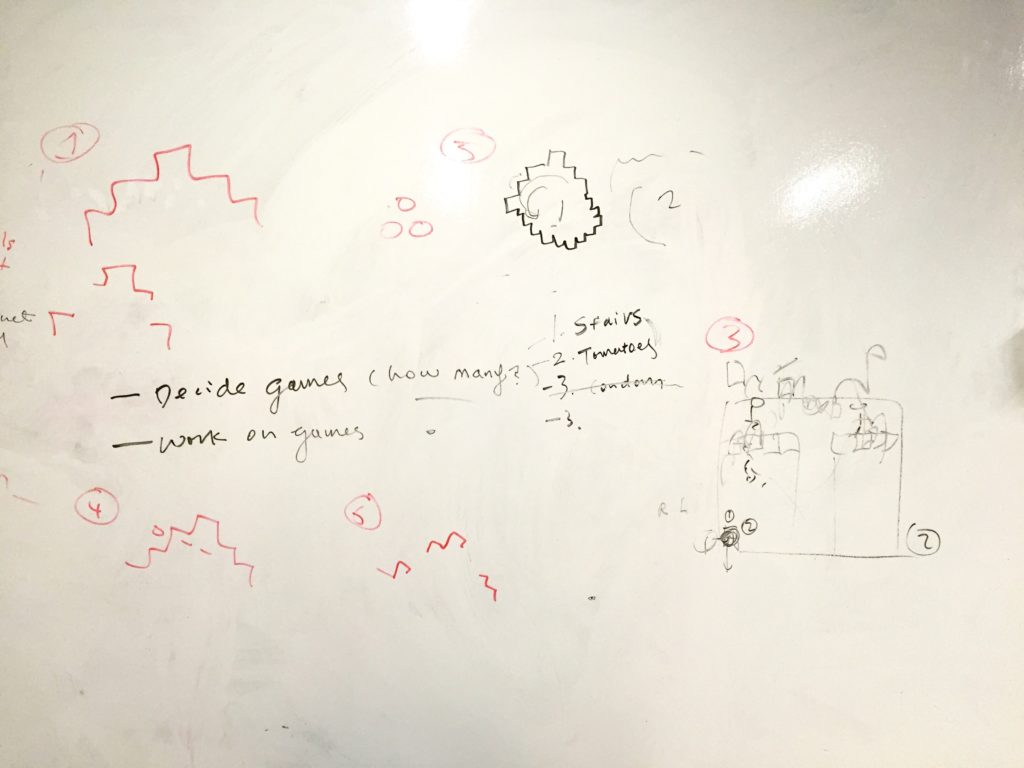
http://www.itp.kevings.com/cabinet-mockup/
[week10] Adventure Game Studio workshop 01 notes
[Week08] The Horde Emblem CNC
This emblem was made for my cousin who was a very enthusiastic player in World of Warcraft in the Horde faction. As a blood elf mage in the game, this feeling of belonging also grows inside day by day that I want to carve it out.

It is inspired by the Horde Crest, a representation of the main races in Horde faction.

Step 1: Create vector outlines in Illustrator
Based on a image from Deviant Art, use image trace -> expand functions in Illustrator, I can get the edges easily.



Step 2: Convert to Vectorworks file.
Because I want to draw some more outlines precisely, so I want to export the file to Vectorworks. Illustrator file cannot directly convert to Vectorworks file, but I can export it in .dwg in illustrator and open it in Vectorworks.
The hidden layers in illustrator will all show up in Vectorworks and maybe accidentally create additional cuts in CNC, so I used Ben Light’s trick, only copied and pasted the curves I want to use to a new Vectorworks file.
First export I find the lines much thicker than default, so I changed it to default 0.05, though I’m not sure if this matter.
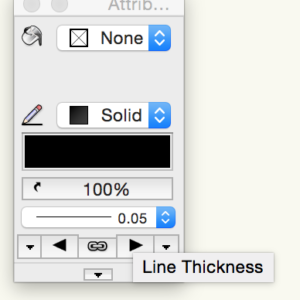
Then I draw additional outlines and resize them to be around a palm’s size. (around 5.5″ x 8″ horizontally and vertically)
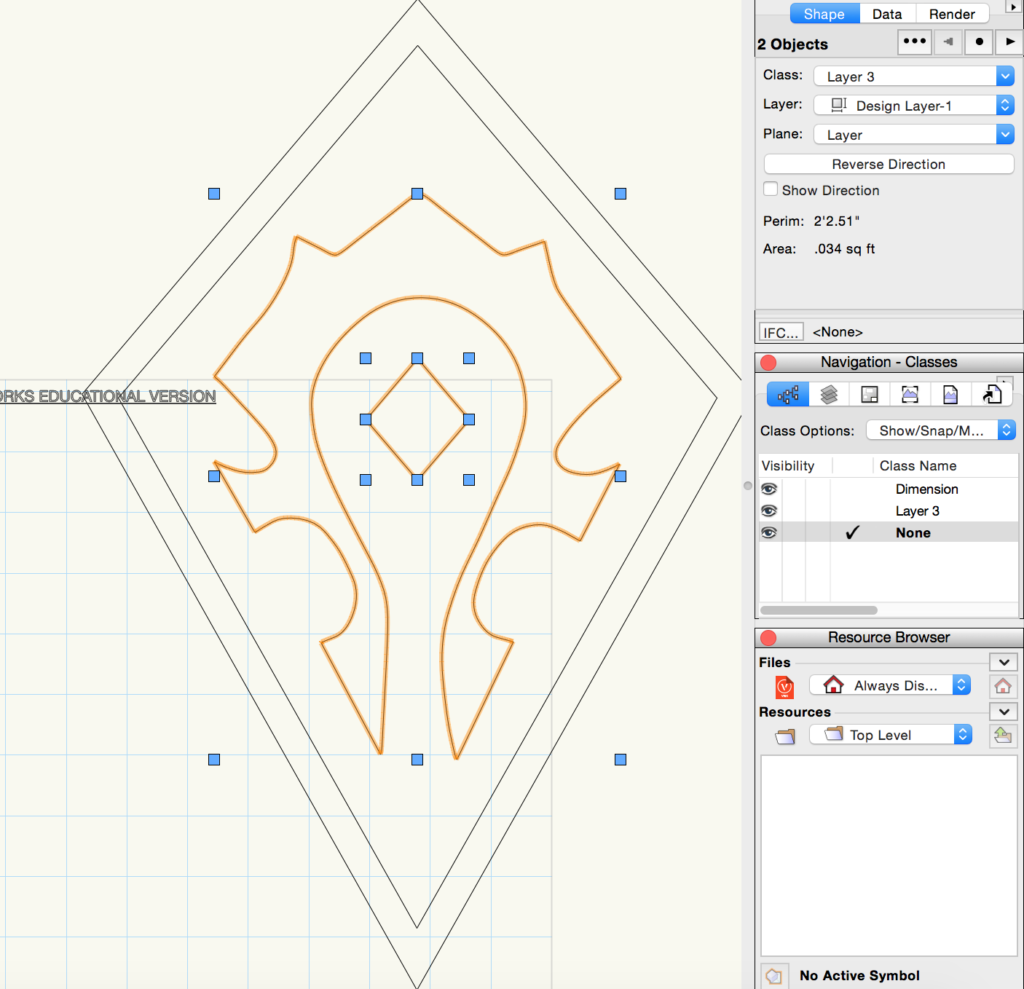
Everything seems good, then I export it to DXF/DWG again as CAD design file.
Step 3: MasterCAM settings
I wanted to carve down the areas inside the kite shape, and leave the logo area untouched by the machine. But at first it was quite frustrating I cannot select them all before making pocket with two islands.
The other day I found that I accidentally have two more straight lines in my Vectorworks file (that often happens when involving Illustrator). When the file is clean and again exported, Ben told me to hold Shift and click all three curves (inner kite and the two logo parts) I wanted involved in the pocket, and the direction of arrows doesn’t matter so much here (“clock out, count in” normally), and gladly this time MasterCAM was clever enough.
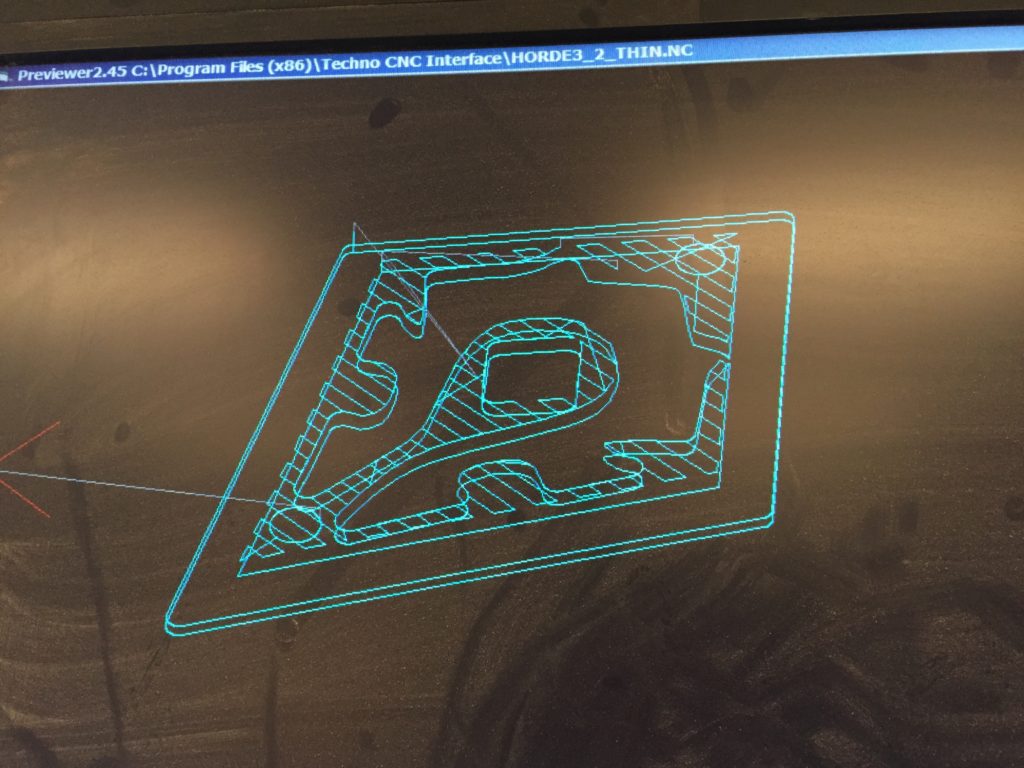
(This is actually the preview in CNC but almost the same)
Step 4: running the CNC
Before that I thought about using a 0.7″ piece but then think it too bulky. Then I find this 0.2″ MDF in recycler and it is said to be really CNC friendly, and I like the color. (So actually in MasterCAM I set contour be -0.2″ and pocket be -0.1″)


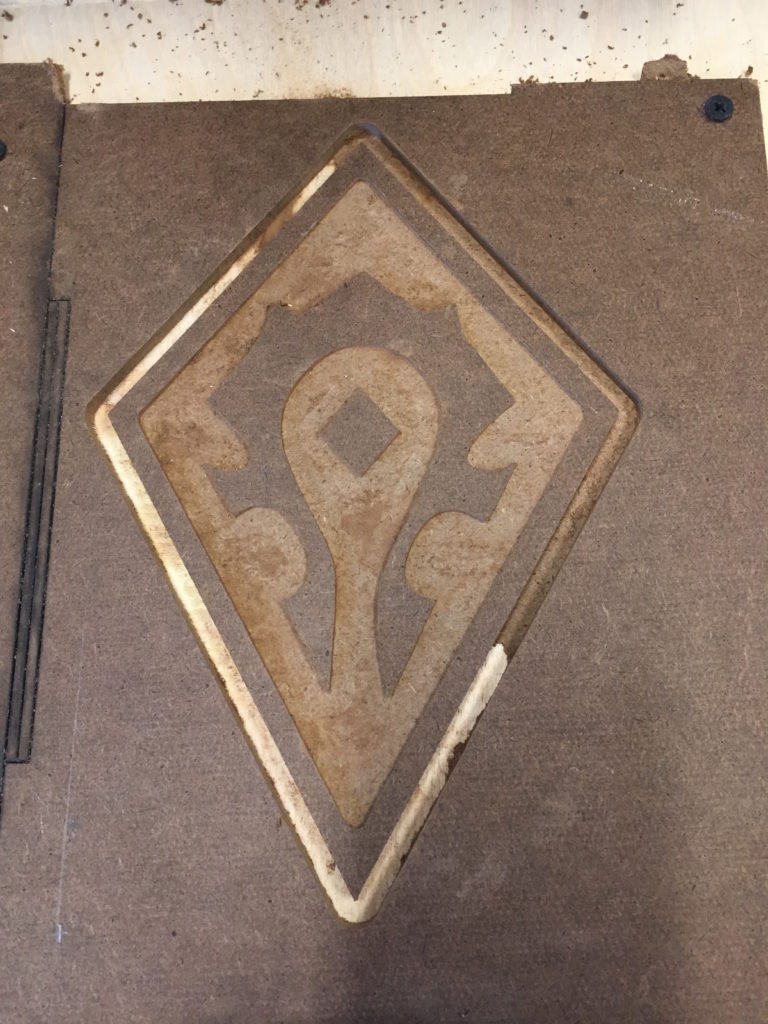
Since it’s thin it only takes 4 minute at max. But something bad happened – the cutout was not as clean as thought even MasterCAM had 0.05″ additional depth for cutout in settings. I leave the CNC the untouched (so the origins remain the same) and quickly created another file that only have contour operation, so I can run the outline a little deeper once again to finish the cutout.
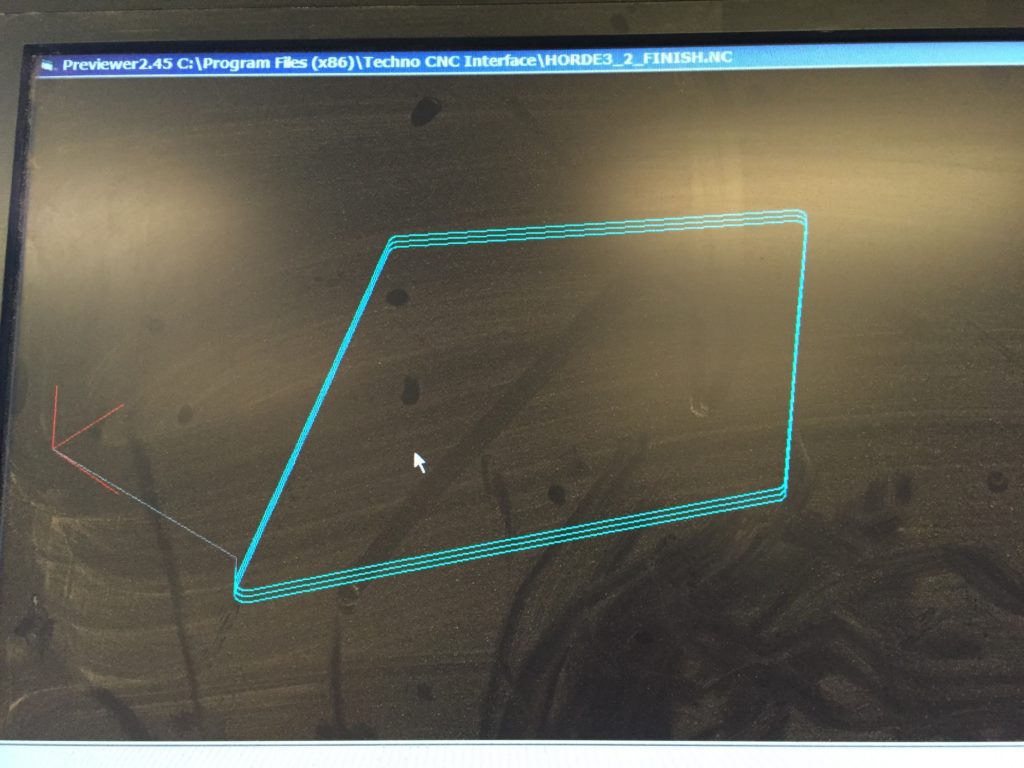
Luckily the outline was super clean after I ran it deeper, as you can see from the spoiler board below.

Sand and doc. I was quite satisfied with the work at last.
Further thinking:
The original Horde Crest depicts “iron and blood” quite well which is very much the spirit of the Horde. At least the pursuit for power and savageness are commonly shared. I feel my work contains less savageness as the original one. Maybe it’s the choice of material, maybe the lines are too symmetrical, but at least the color will do a lot. Maybe I’ll try to paint it or do this again on aluminum, add more spines, and see what I get.
Thinking about wood paint with black and red:

Or some traditional color:
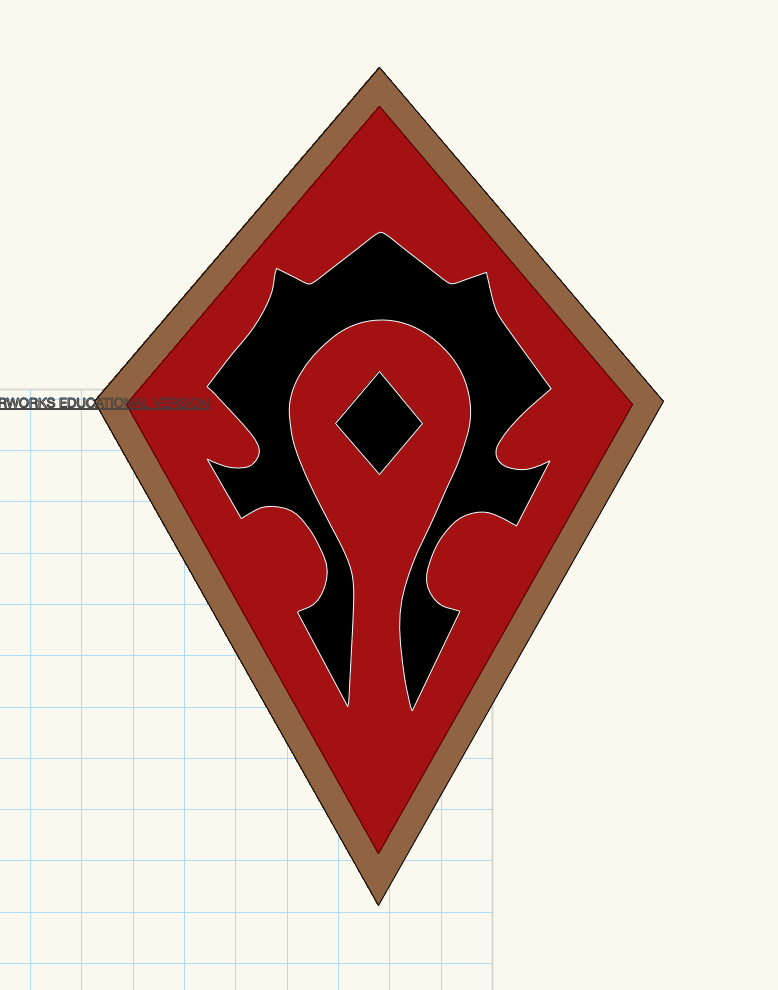
Also an option (as that in my cousin’s portait):
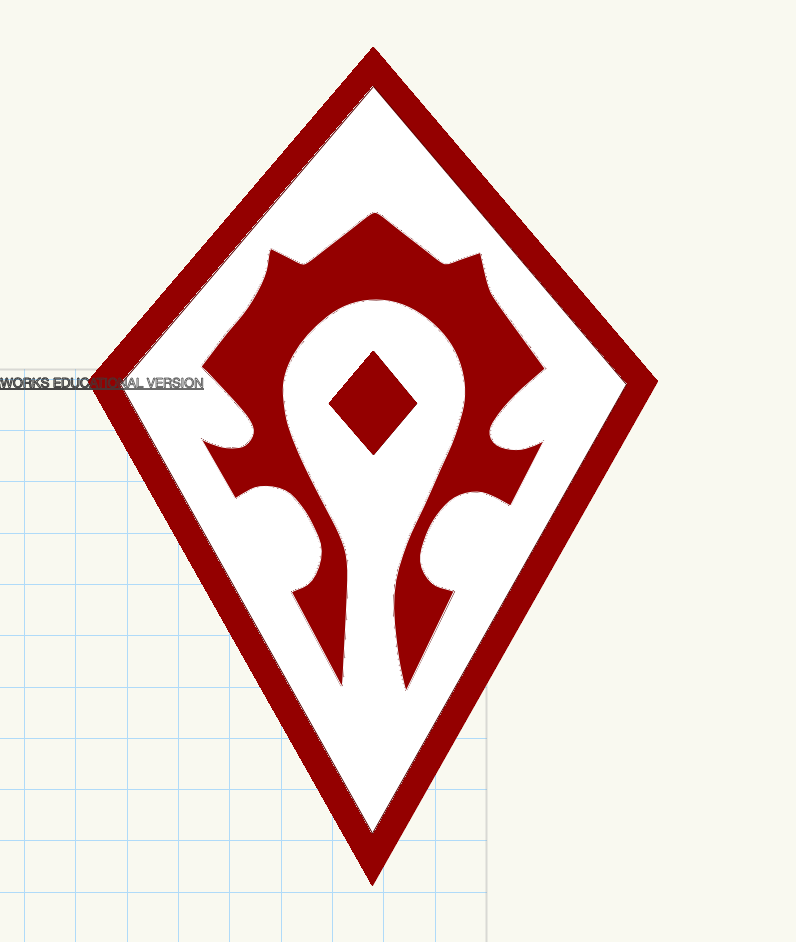
[week06] PizzaRush! (Stair race as prototype)
Ideation
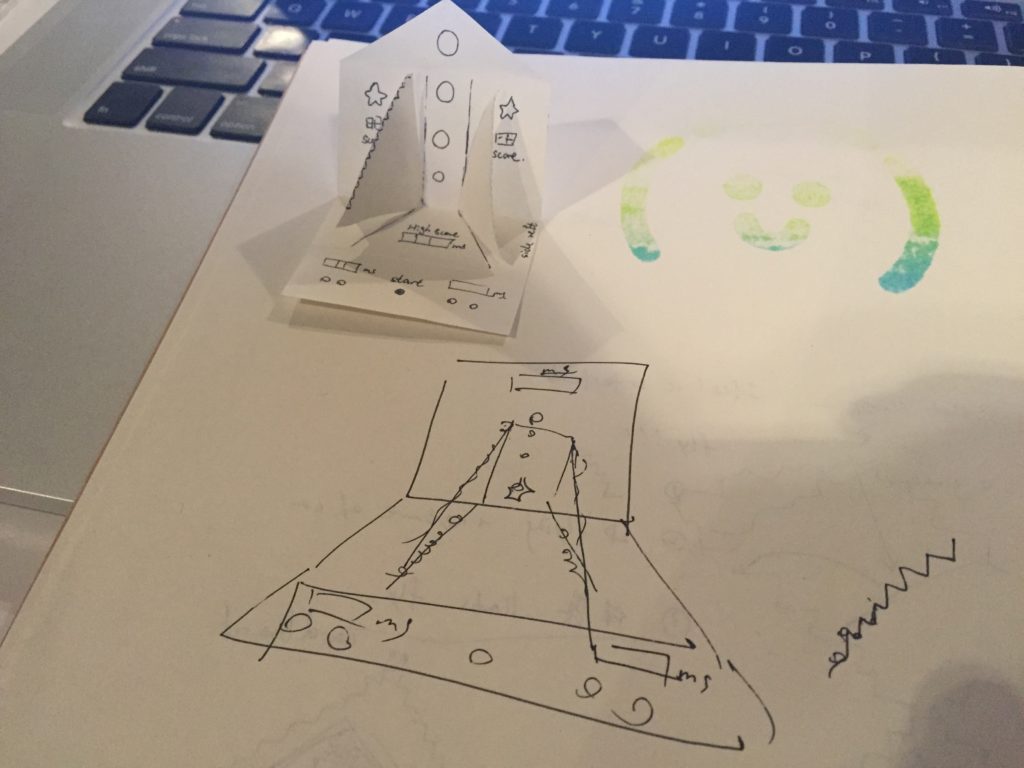
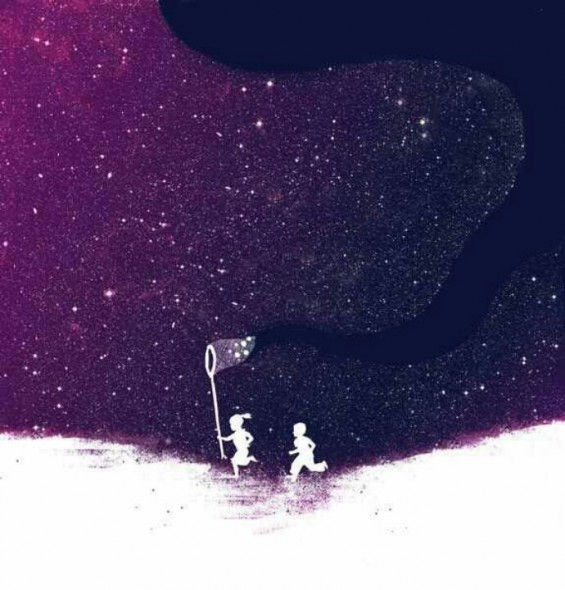
As the ideation in last week, I really kind of like to create some catching star game, and I find PvP works really well especially for arcades. Thus I came out with the stair race idea, and I like to make that for my mid-term assignment.
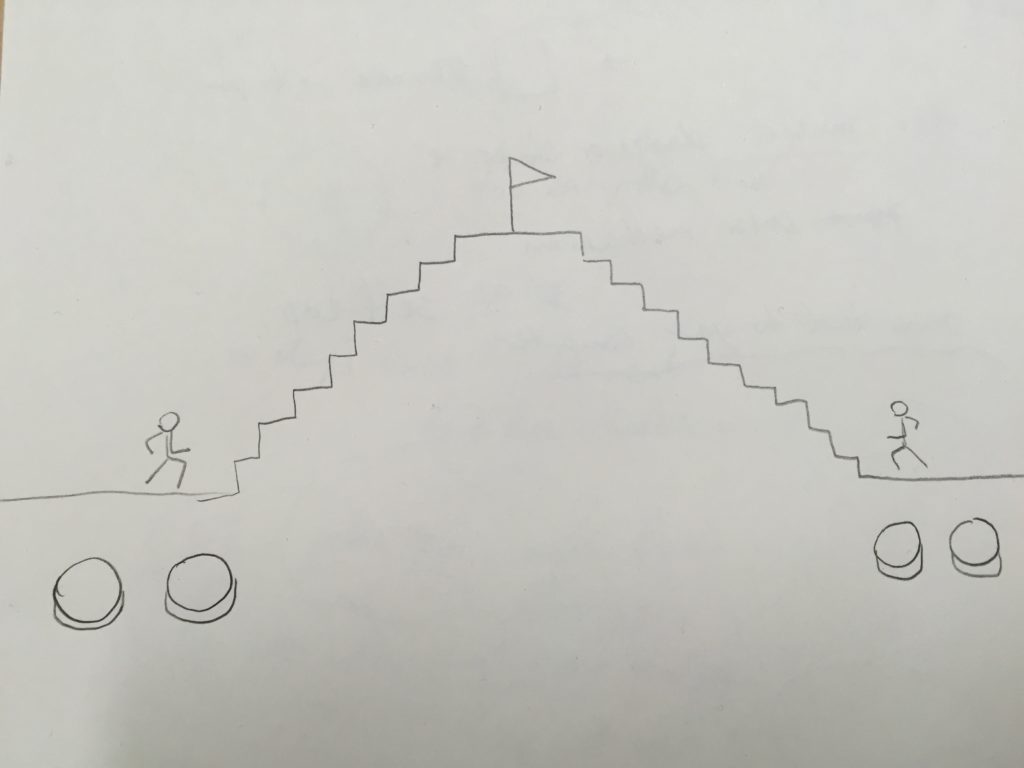
- Visual design
- Unity mechanics
- Digital fabrication (laser cutter)
Prototyping
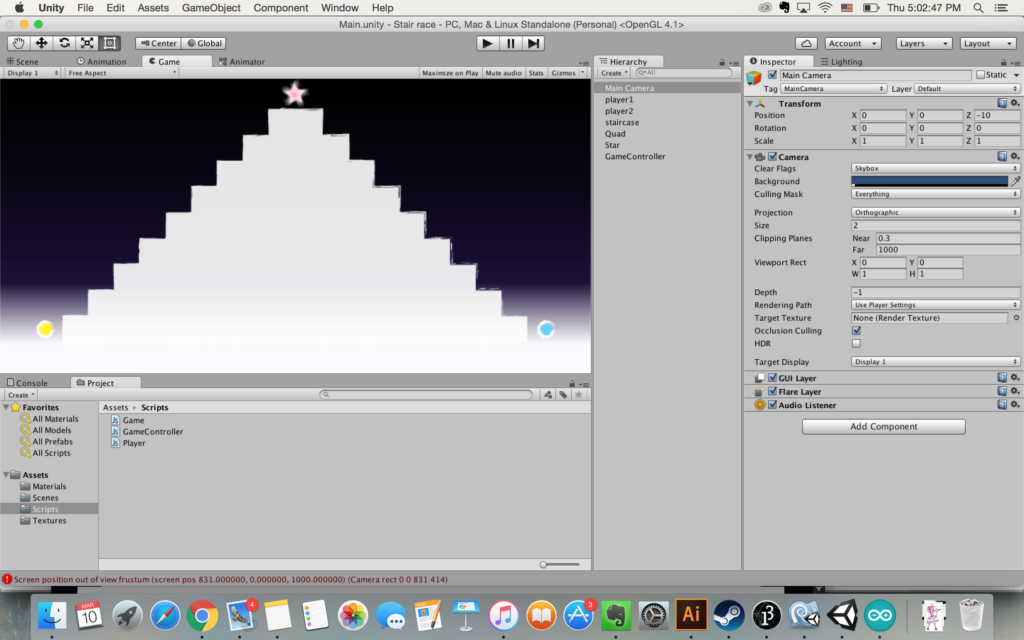
#0 The first version is pretty clean and simple. However, the game finishes so fast and it’s fairly not competitive.
#1 FY suggested that maybe players can fight at top of the staircase. I implemented a version so that on top they can drag the star towards themselves. But if two players are at similar levels the game will never end and it feels tiring.
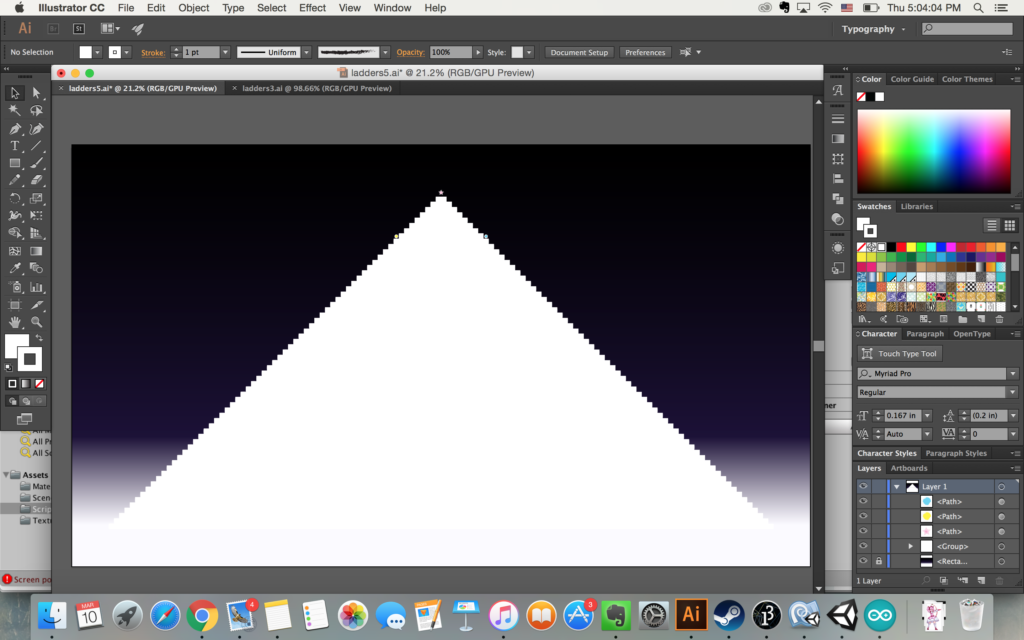
#2 Then I started to do this crazy design. Full of stairs but with an expected end (so you know it won’t never end again). It feels much better though the players are too small to see now.
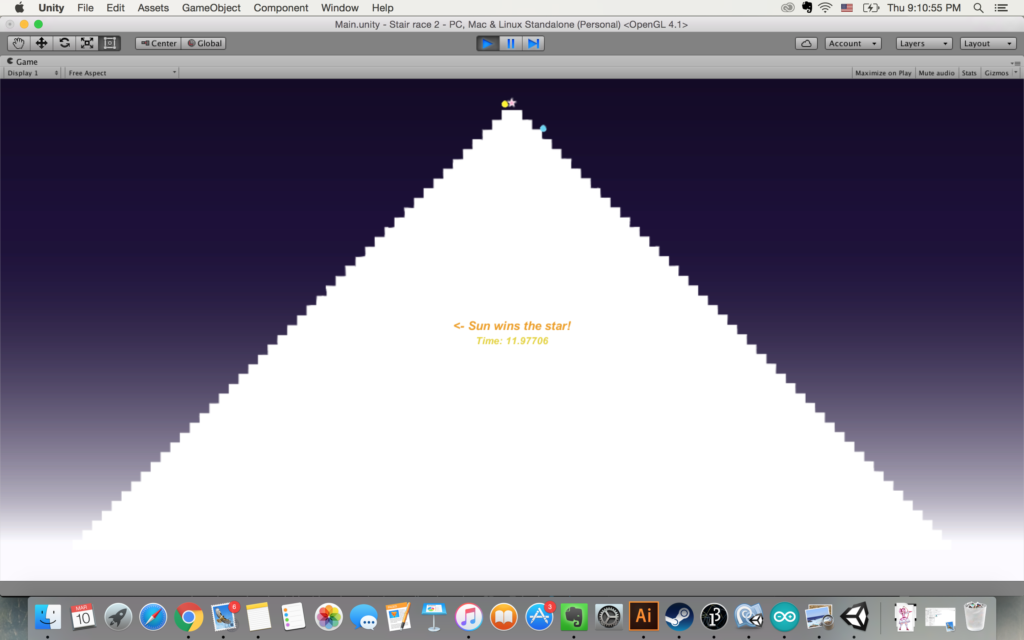
#3 less stairs, change velocity from a whole step to half a step. Feels long enough and visually acceptable (least visible).
Unity
https://github.com/sunwangshu/stair_race
Not very much to say about.
For two players they behave the same thus they share the same class. They have same movement and key stroke interface, and two same function as to enable or disable movement.
#pragma strict
var playing: boolean = false;
var star: GameObject;
var key1 : KeyCode;
var key2: KeyCode;
var key1Once: boolean = false;
var key2Once: boolean = false;
var stepx: float = 0.35;
var stepy: float = 0.35;
function Start () {
}
function Update () {
if (playing){
if (Input.GetKeyDown(key1)) {
key1Once = true;
}
if (Input.GetKeyDown(key2)) {
key2Once = true;
}
if (key1Once == true && key2Once == true){
transform.position.x += stepx;
transform.position.y += stepy;
key1Once = false;
key2Once = false;
}
}
}
public function startGame () {
playing = true;
}
function endGame () {
playing = false;
}
For game controller, it controls the game flow between to stages.
#pragma strict
var startKey1: KeyCode;
var startKey2: KeyCode;
var startKey3: KeyCode;
var startKey4: KeyCode;
var endheight: float = 16; //whoever first reach the height is the winner
var stage: int = 1; //1: gameplay; 2: end game;
var player1: Player;
var player2: Player;
var result: UI.Text; // result
var timeText: UI.Text; // result
var timeCount: float = 0.0;
var timeStart: float;
function Start () {
result.text = "";
timeText.text = "Press any button to start racing!";
}
function Update () {
// start
if (stage == 1) {
if(Input.GetKeyDown(startKey1) || Input.GetKeyDown(startKey2) || Input.GetKeyDown(startKey3) ||Input.GetKeyDown(startKey4)){
player1.startGame();
player2.startGame();
timeCount = 0.0;
timeStart = Time.time;
stage = 2;
}
}
if (stage == 2) {
timeCount = Time.time - timeStart;
timeText.text = "Time: " + timeCount;
if(player1.transform.position.y >= endheight) {
// player1 wins
result.text = "= endheight) {
// player2 wins
result.text = "-> Moon wins the star!";
player1.endGame();
player2.endGame();
stage = 0;
}
}
}
Fabrication
For laser I used MakerCase for generating the laser cut box file, and then added space for buttons and cable opening.
Actually since I got only 6″ x 24″ pieces, the size of box quite shrinked to fit my wood. The holes for buttons I used 1.18″. Also I created some more space between each piece later on (just in case) as you can see on laser.
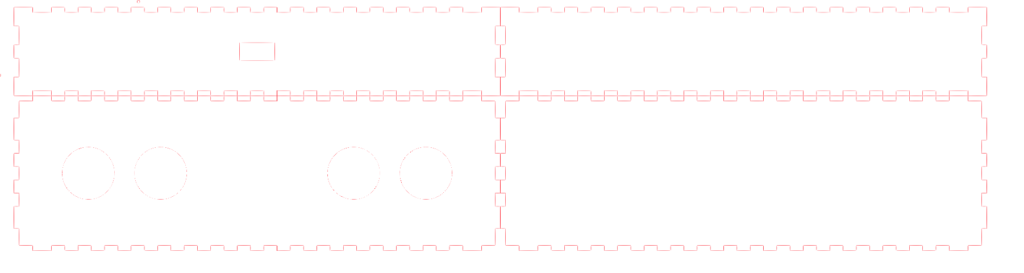
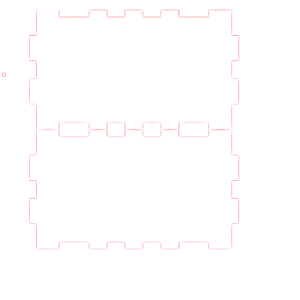
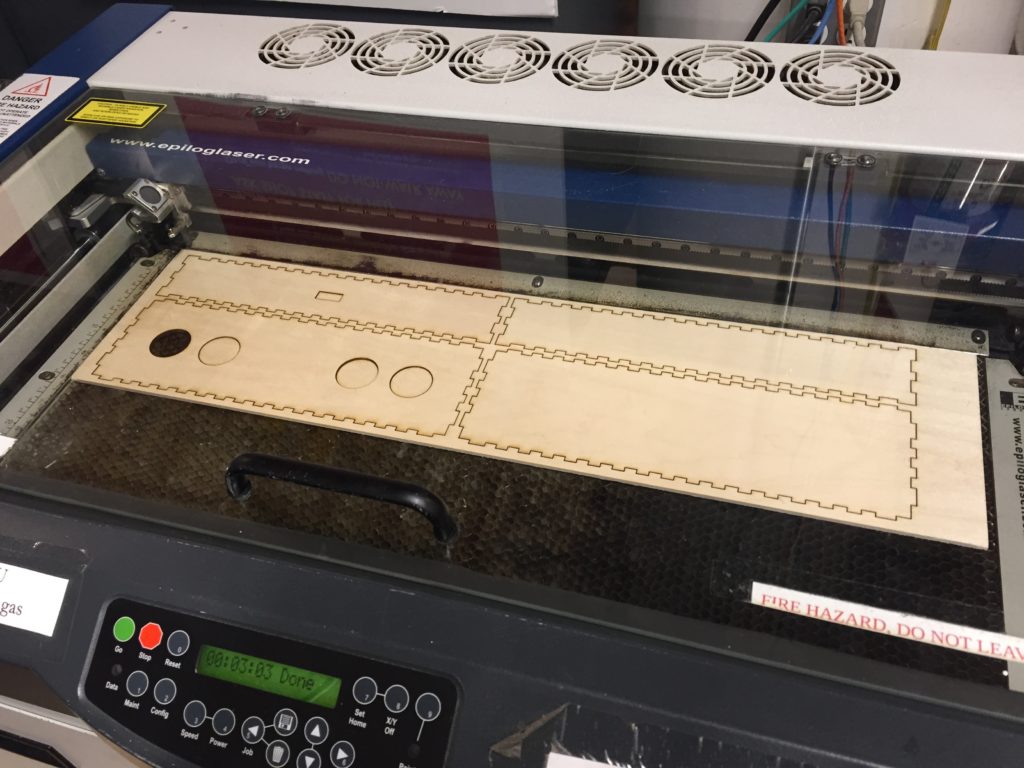

A little bit of soldering, for the buttons.
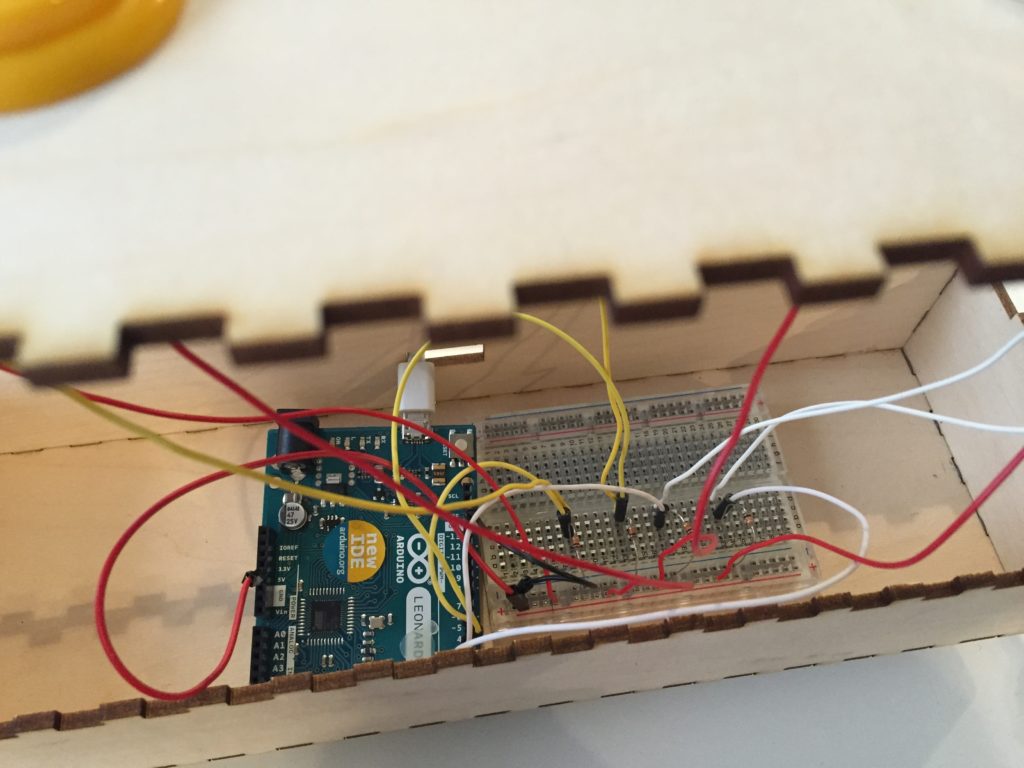
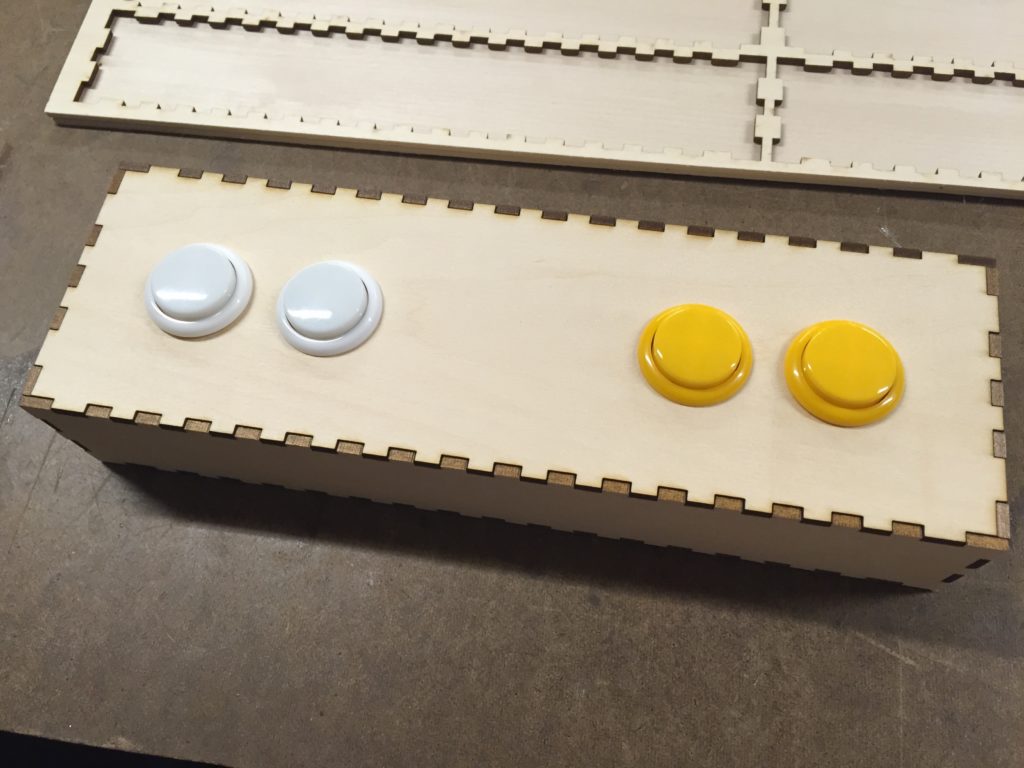
Finishing
Soyeon was really interested in this project. She suggested it would be more fun under a pizza race context, and designed this new interface. Every Friday afternoon on our floor (of ITP), there is usually a pizza social hour, and the idea of chasing for the last pizza sounds really fun.
In addition, many suggest that the result is actually obvious near the end of the game, and for the one in disadvantage there seems no means to turn the table. Also for most arcades, scoring is an important part. Thus I created this “Time per step” scoring to indicate how fast you tap the keys. Thus even though one lose the game he or she may feel less defeated.
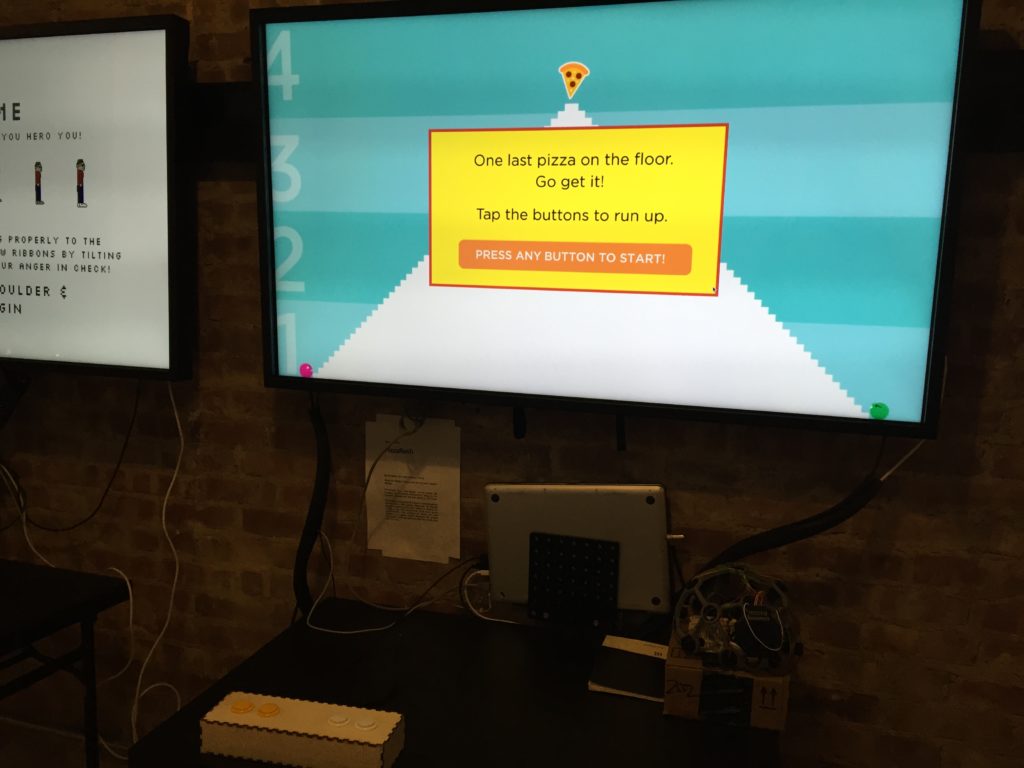
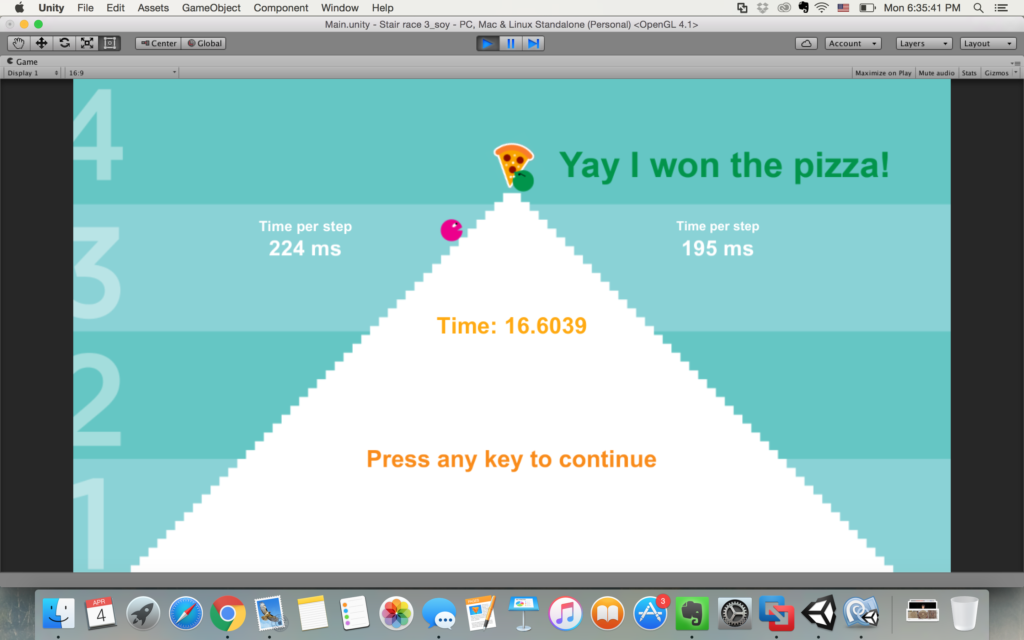
Code edit: one more intro stage, one more countdown stage.
Intro -> countdown -> game -> end -> Intro -> …
Added time per step and blinking effects.
https://github.com/sunwangshu/pizza_rush