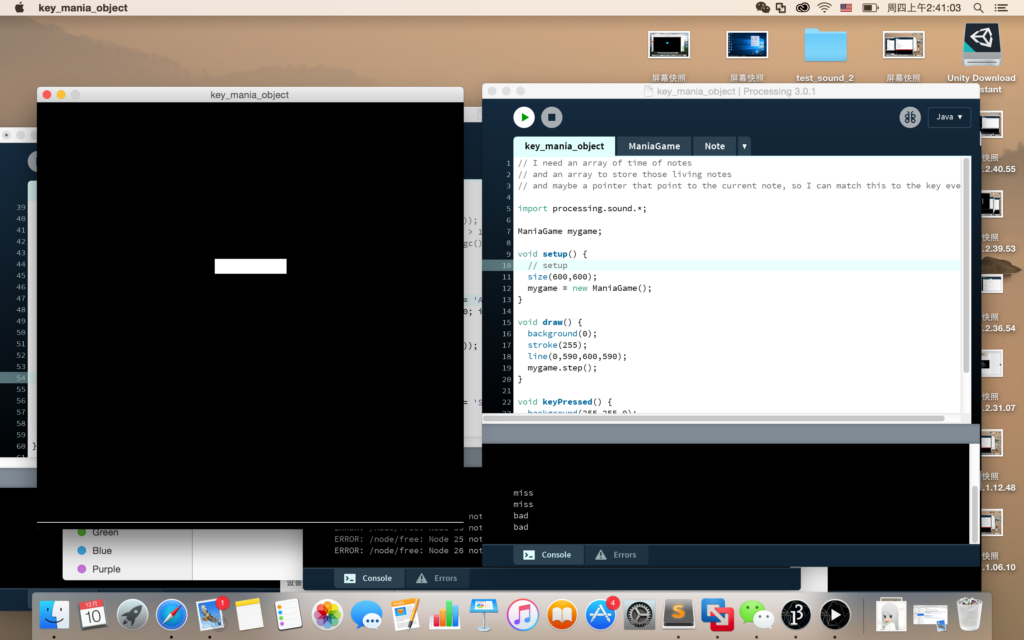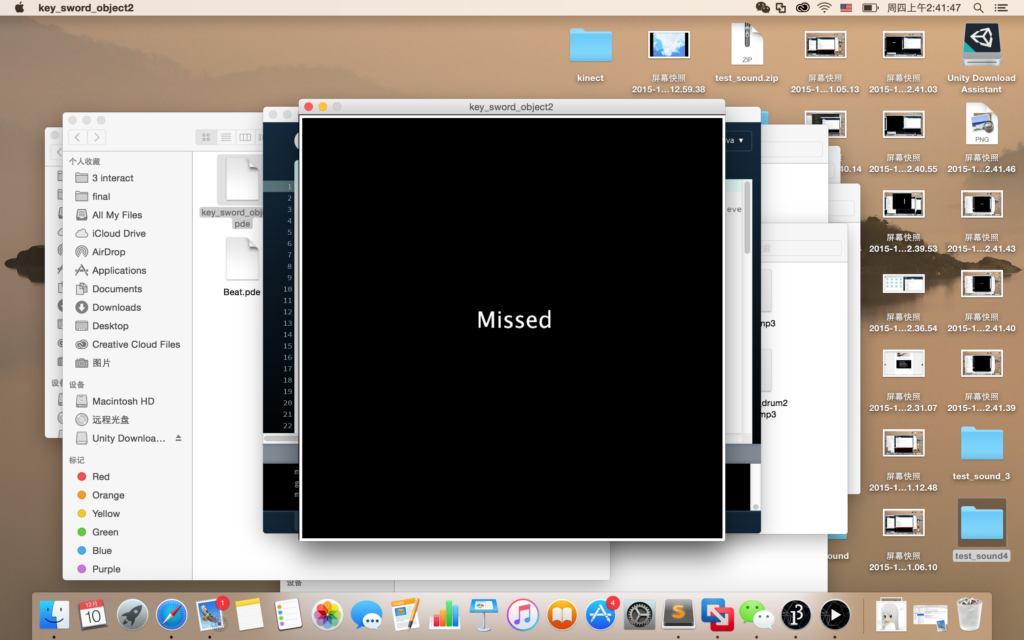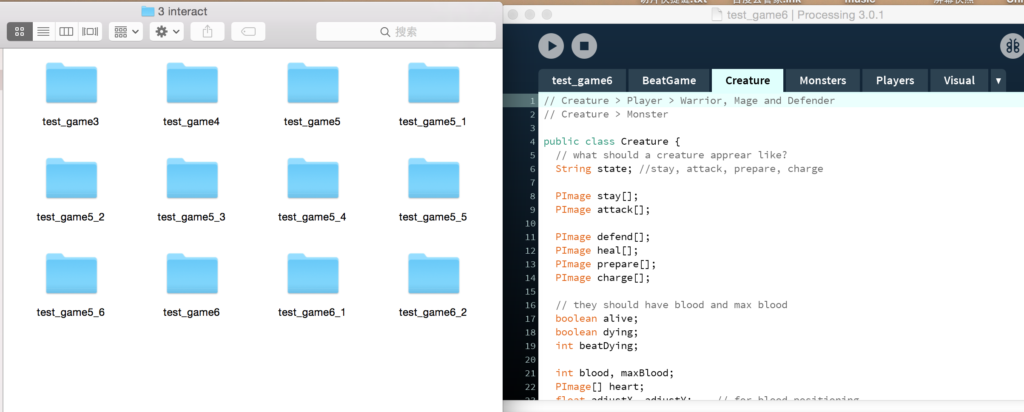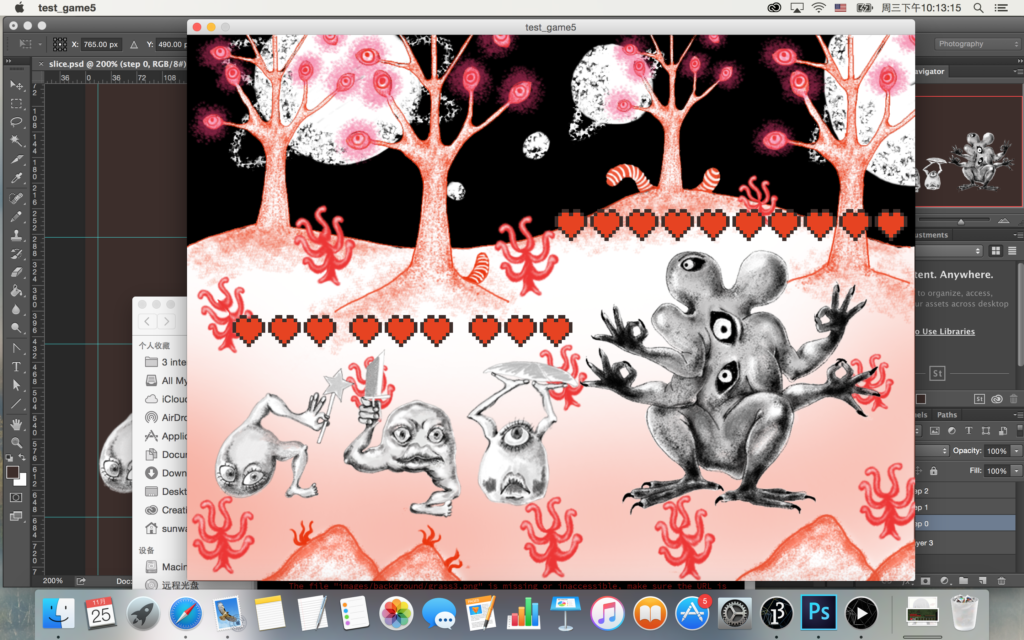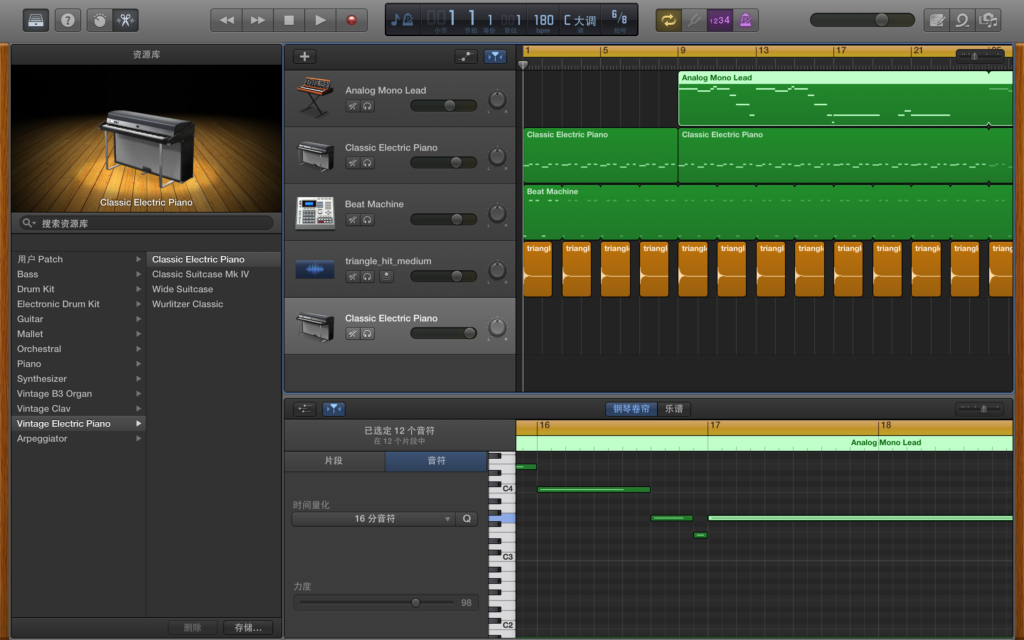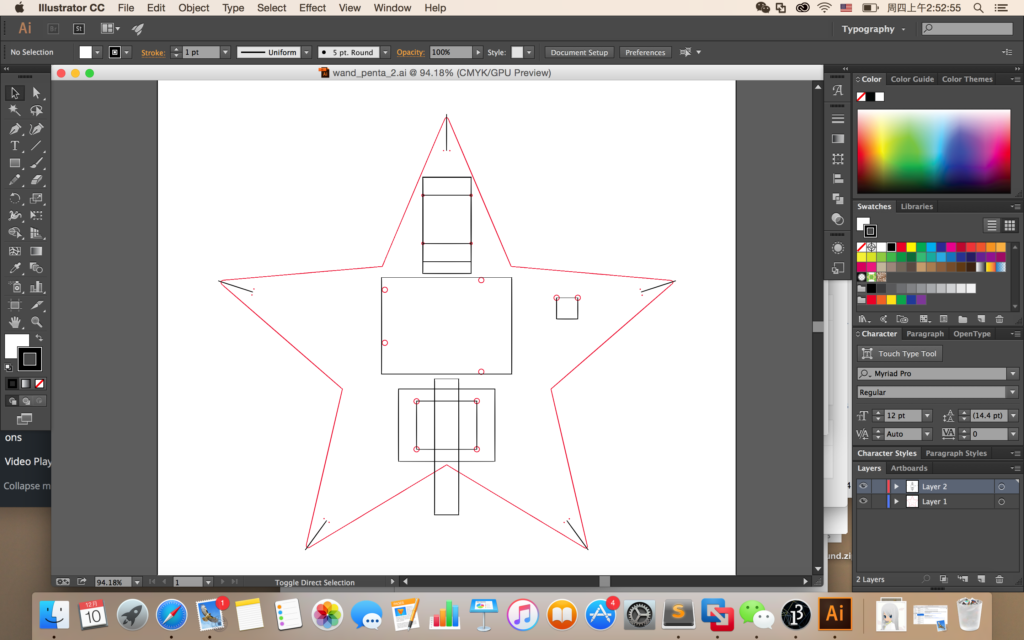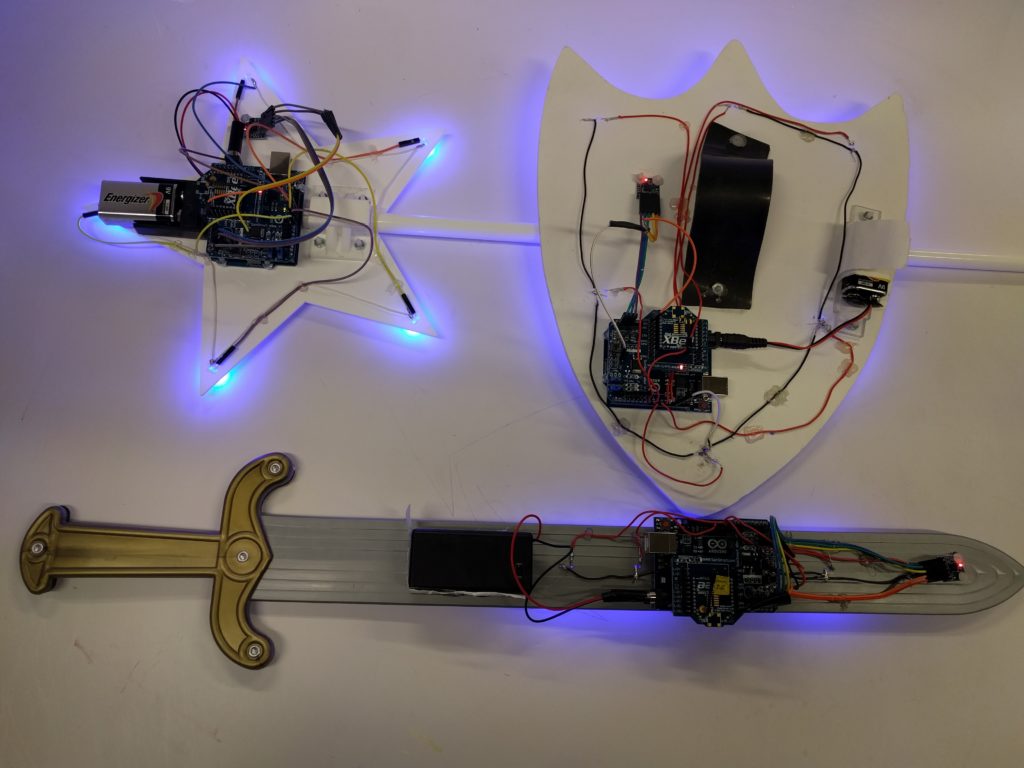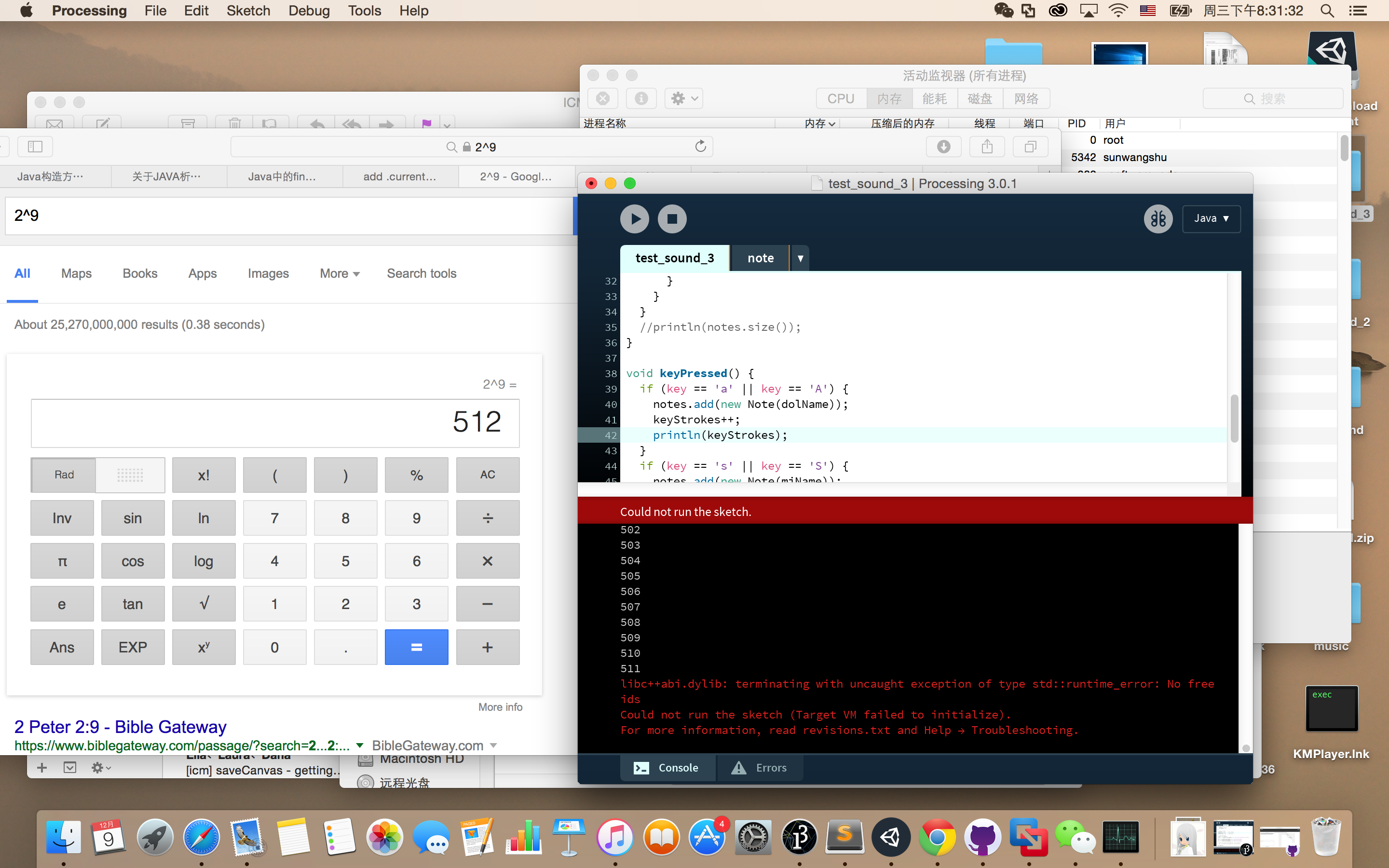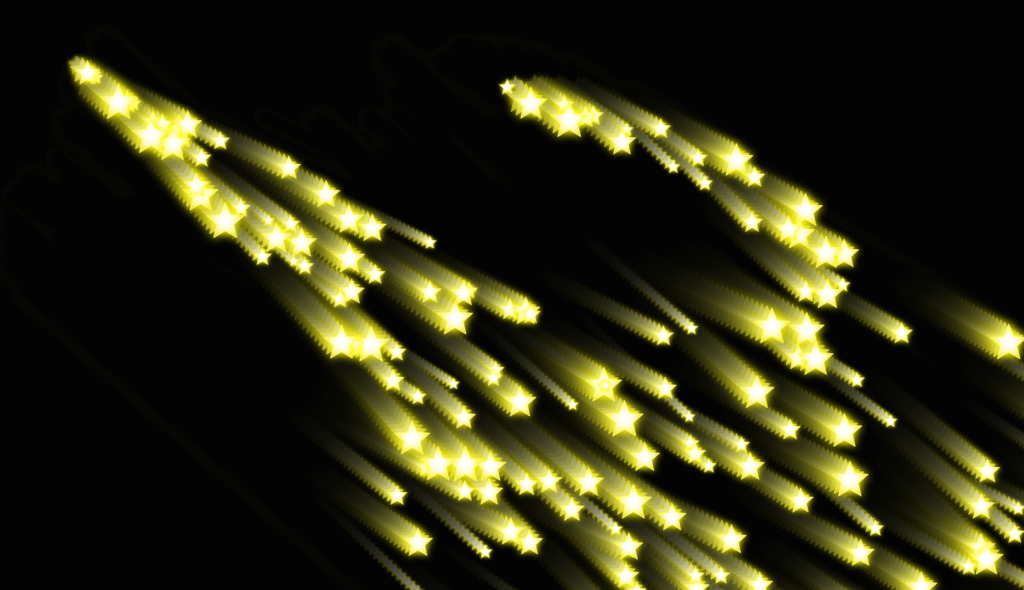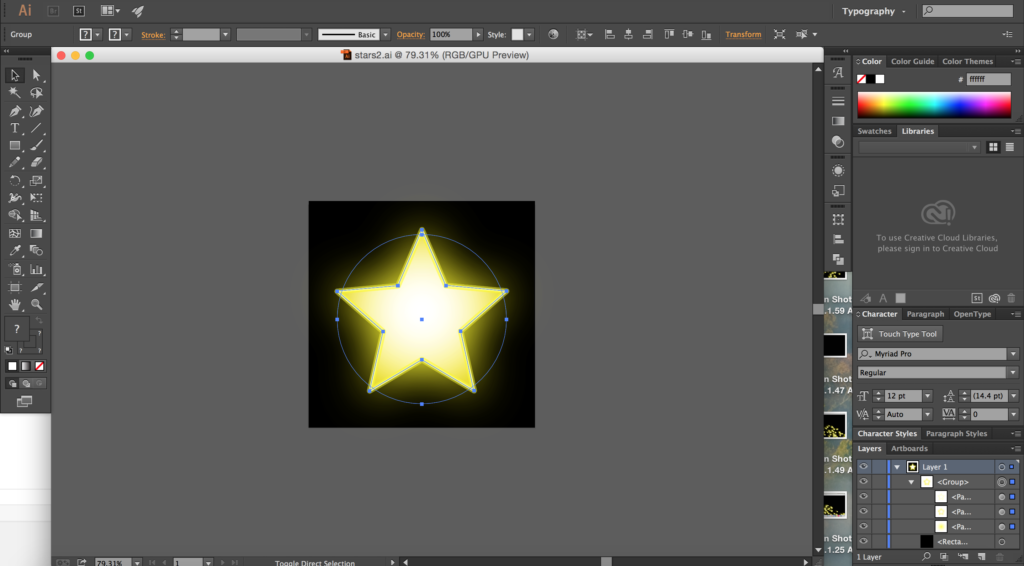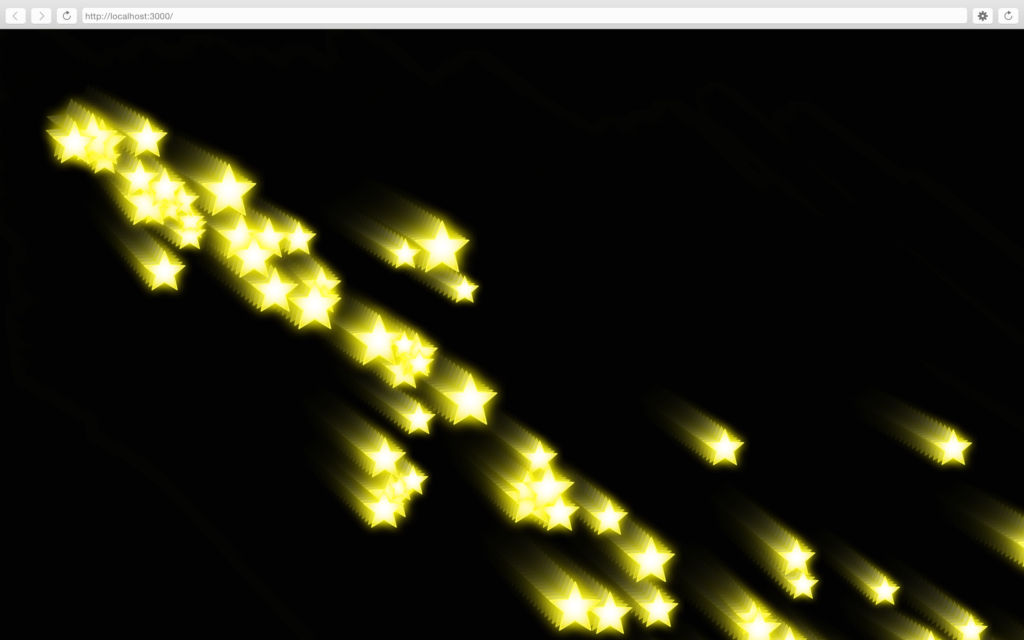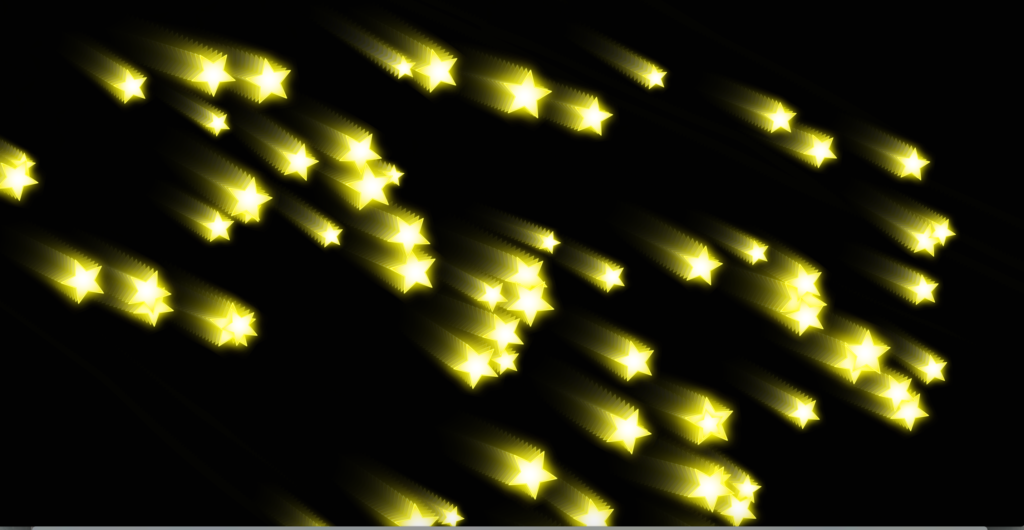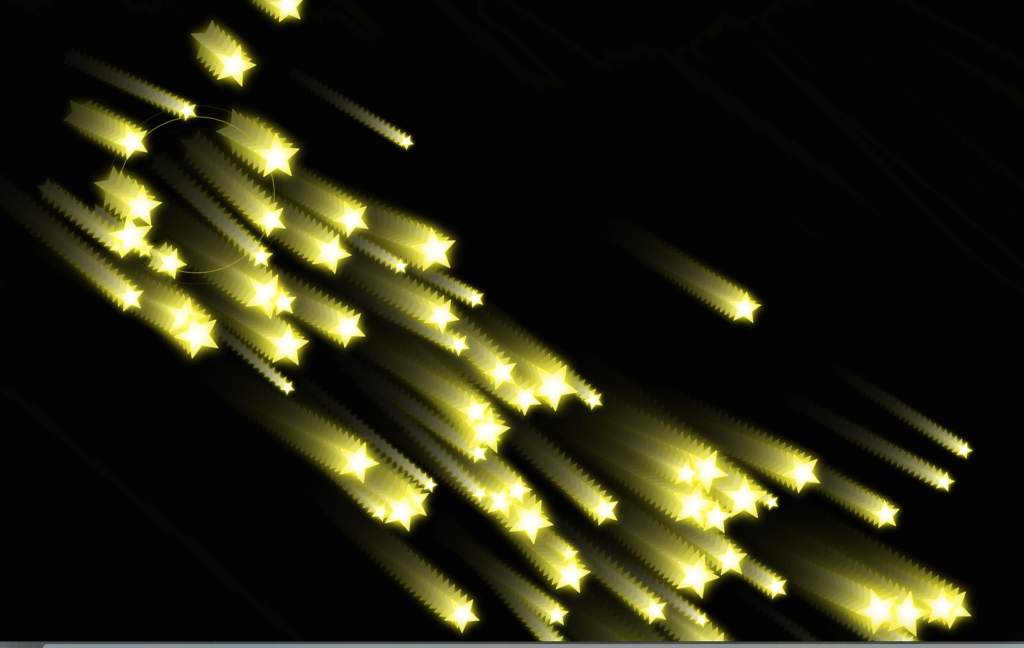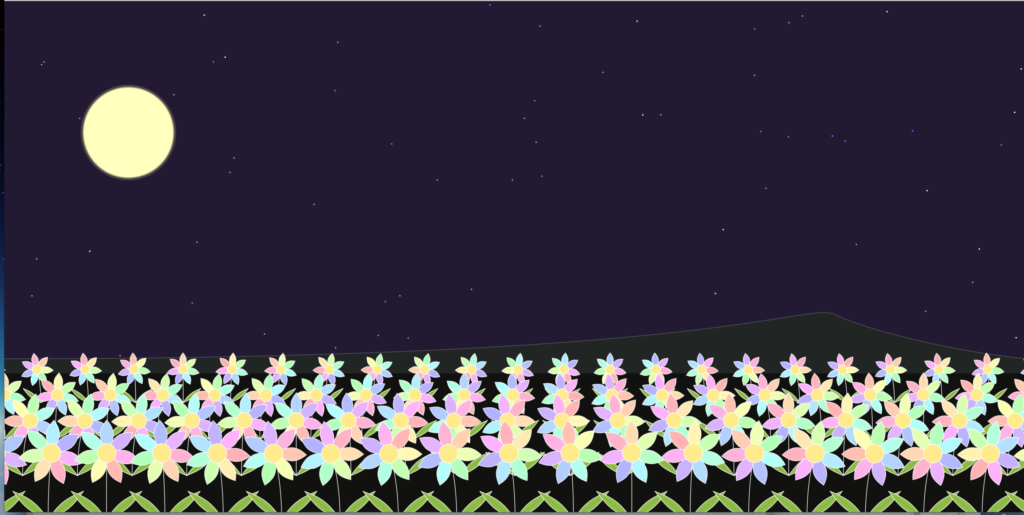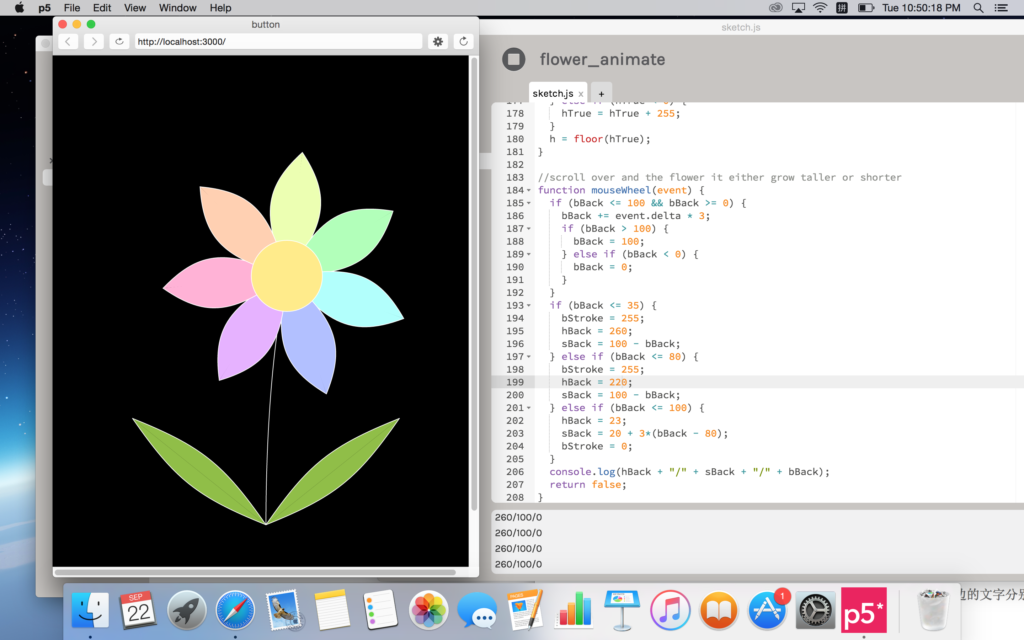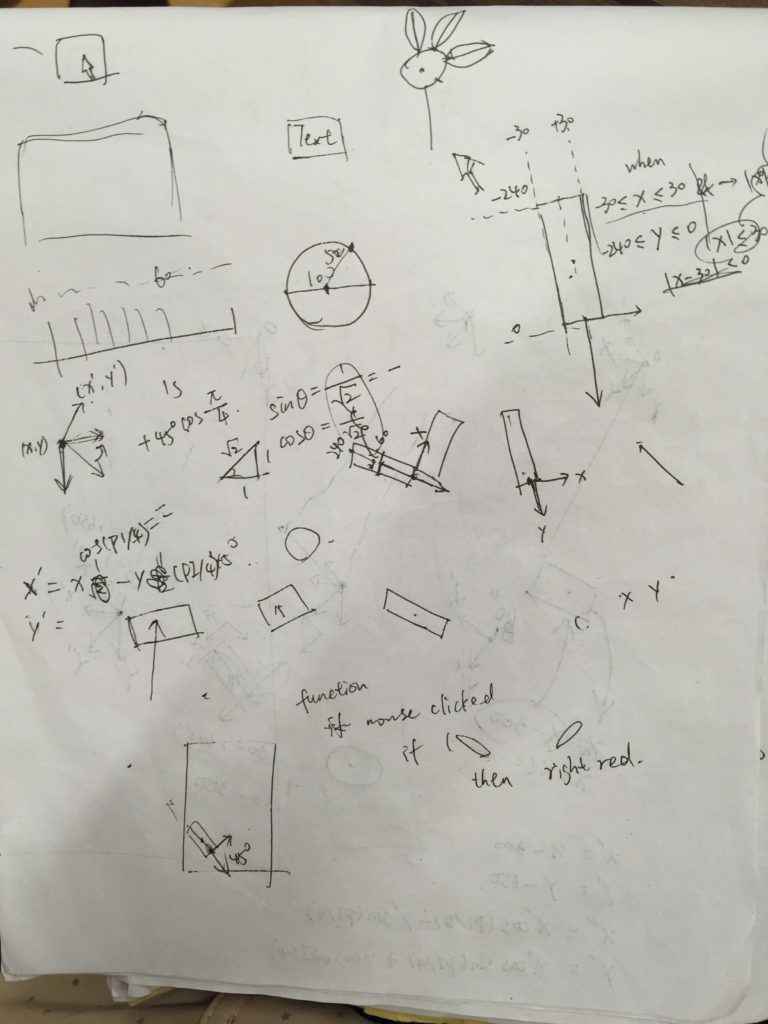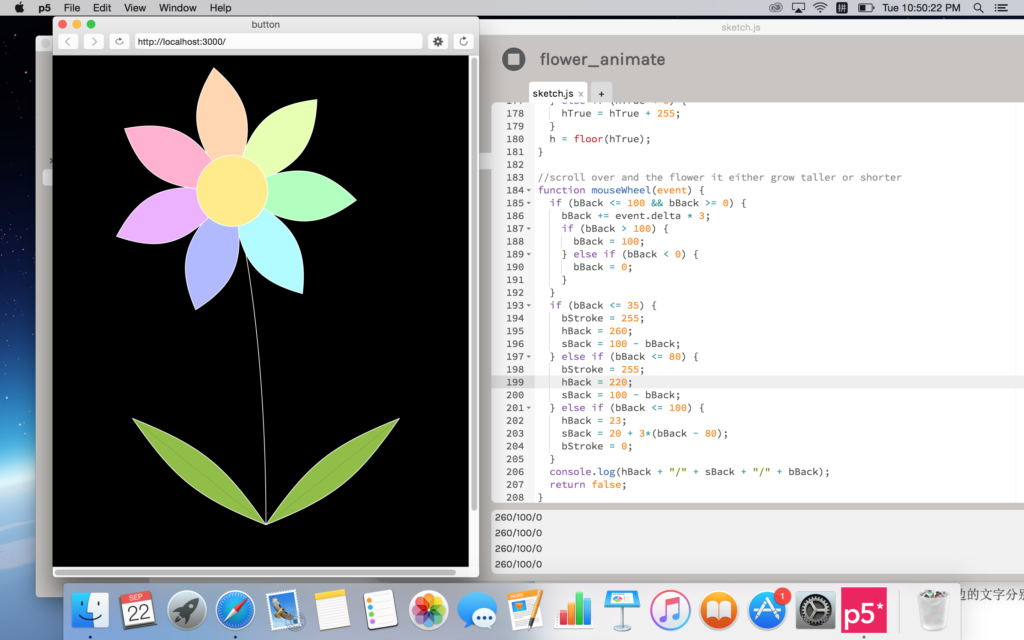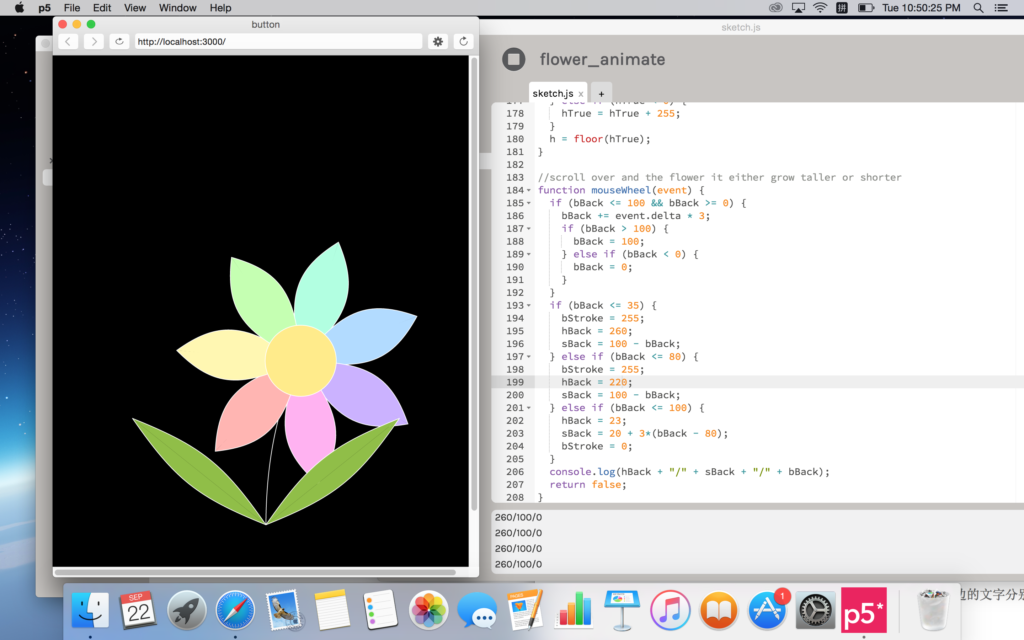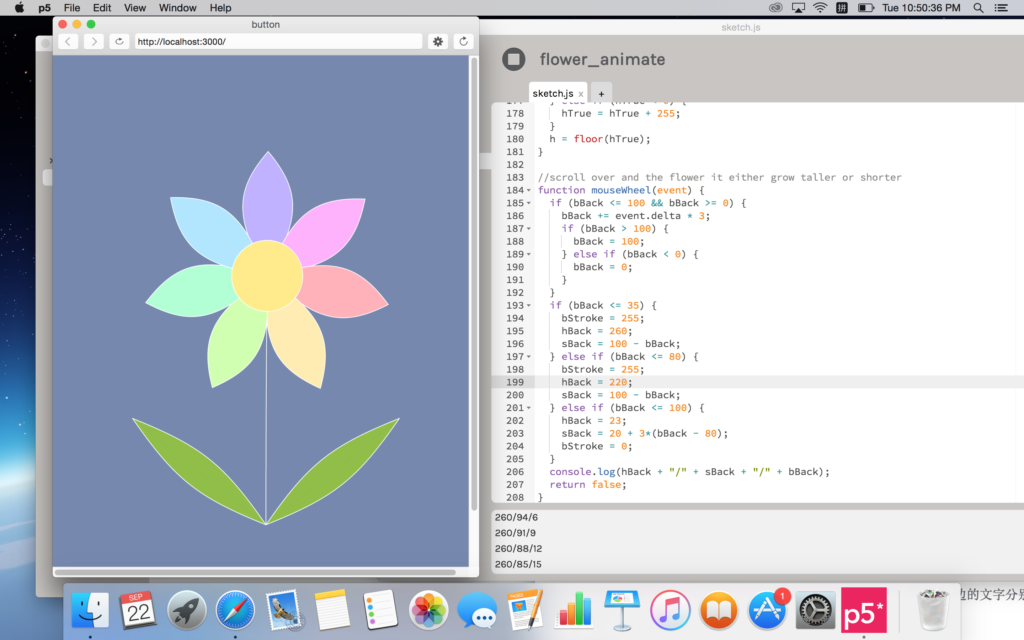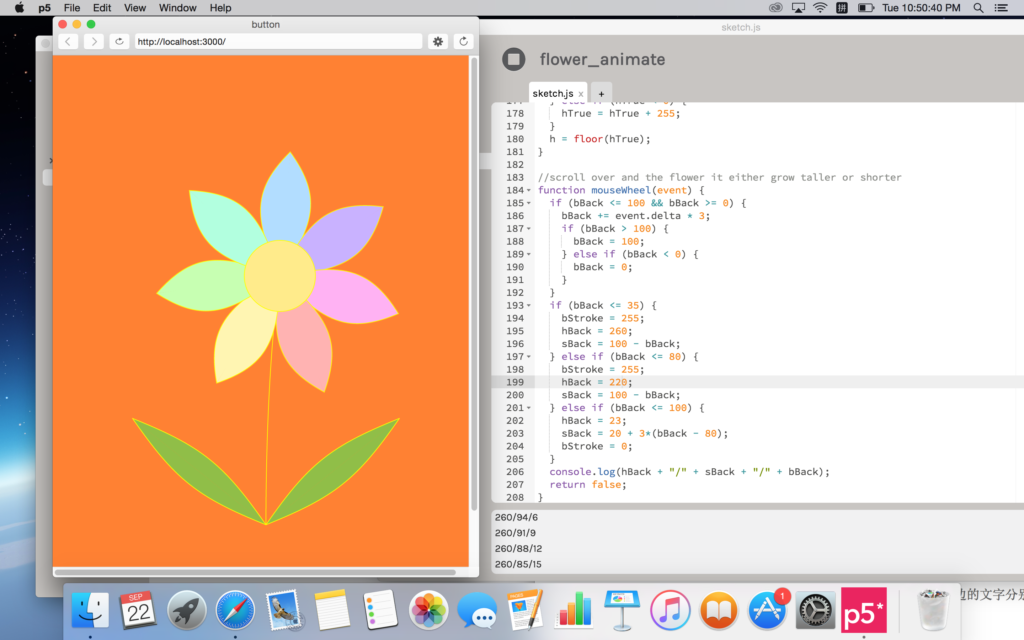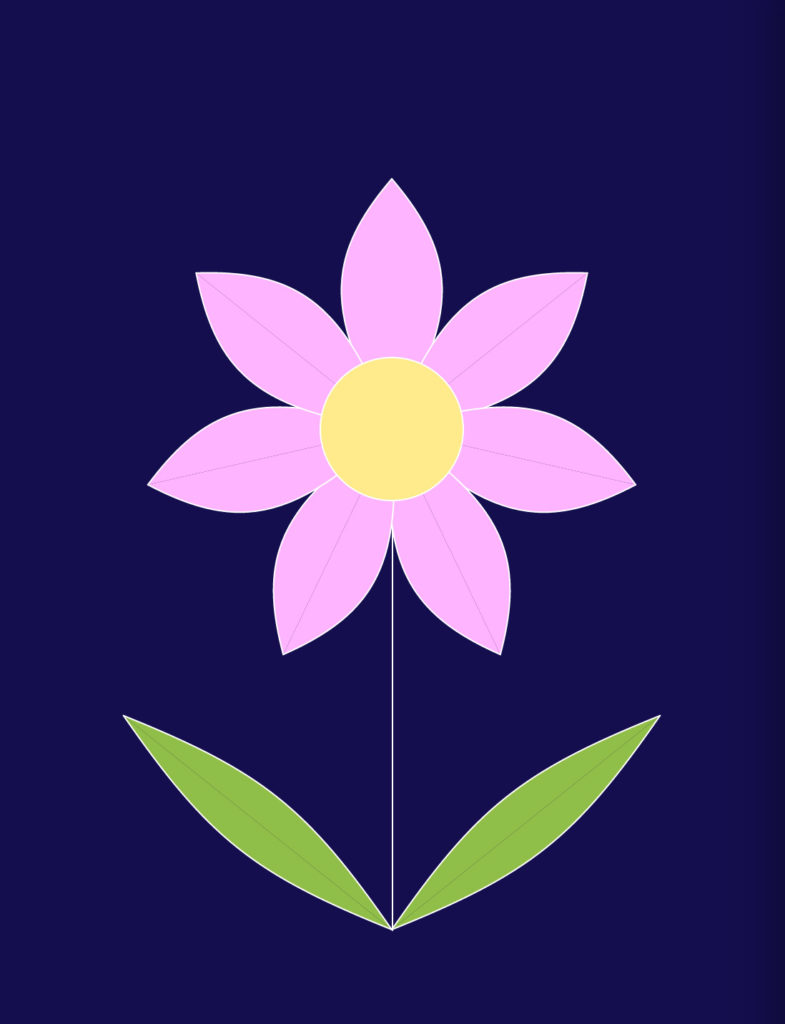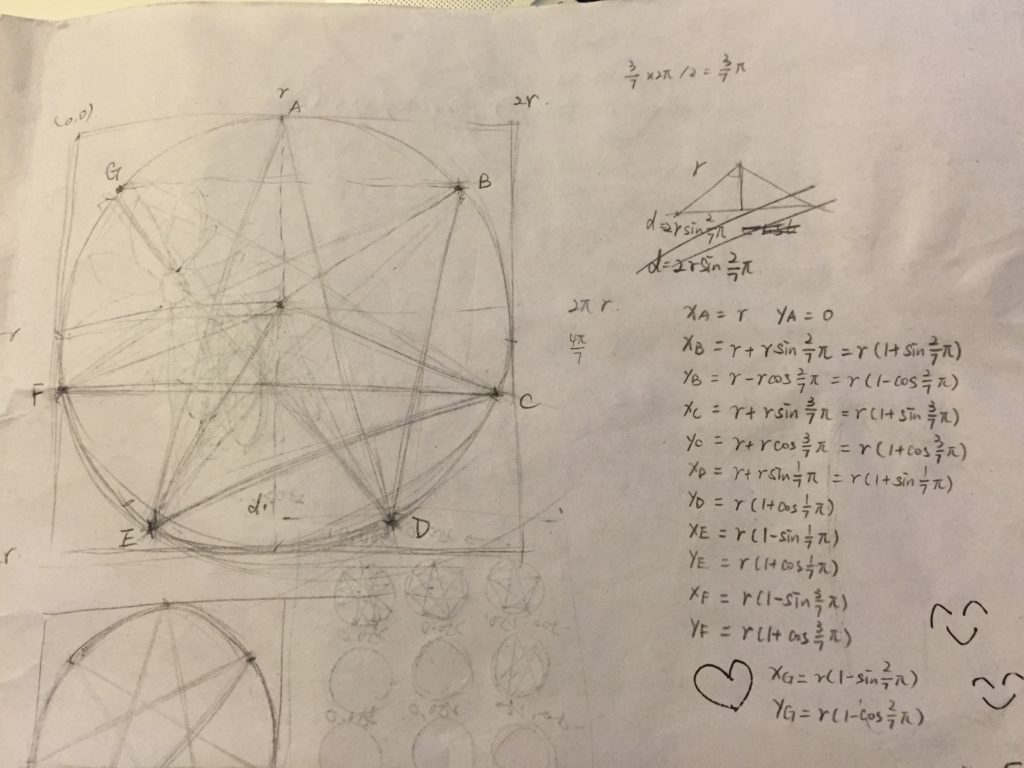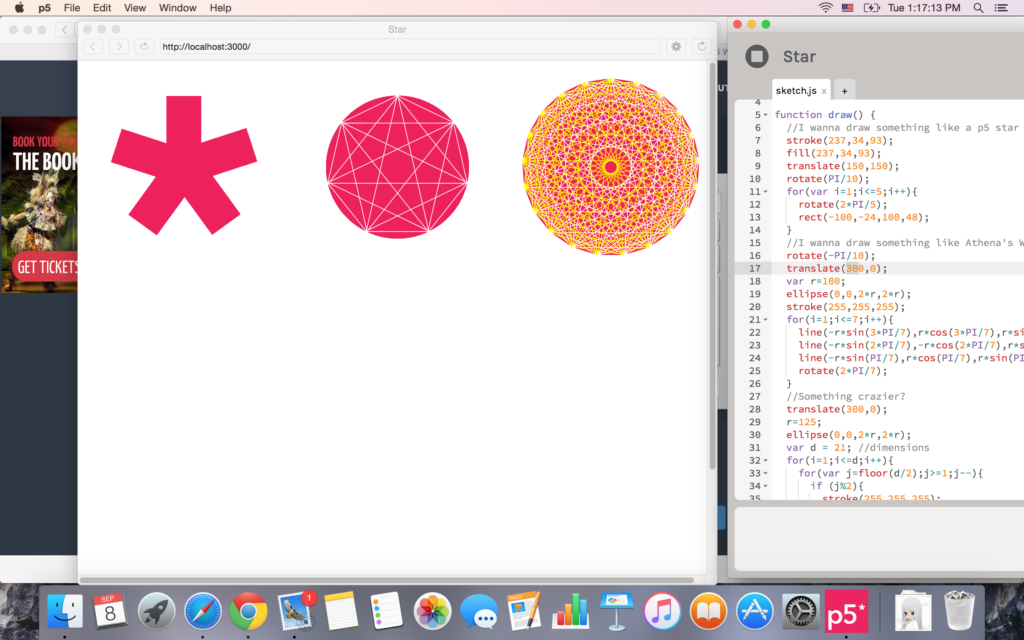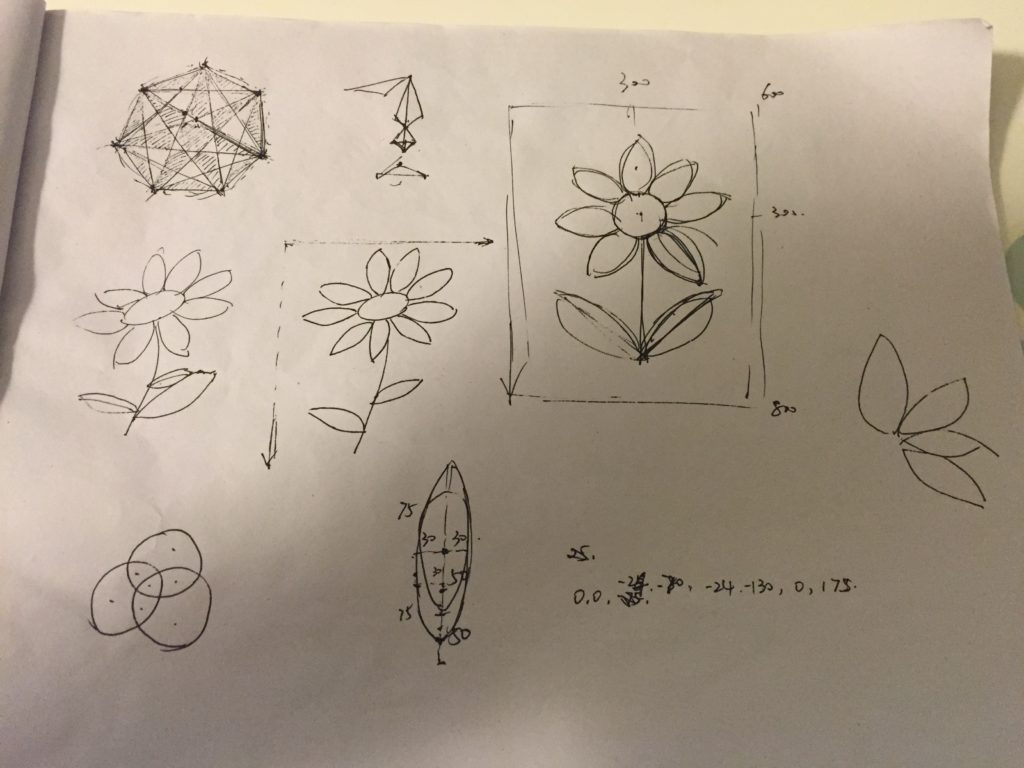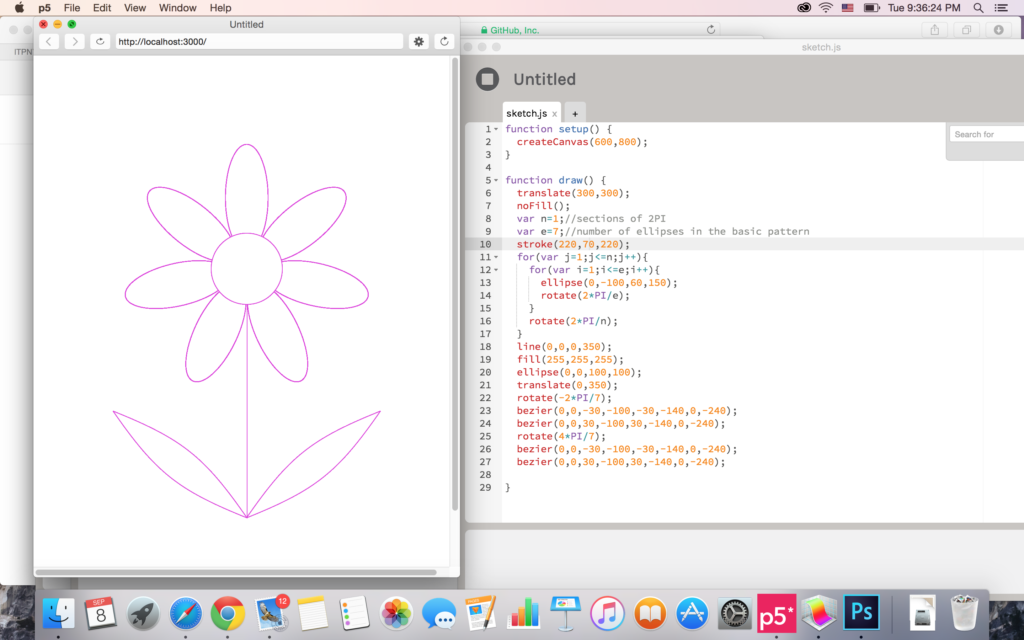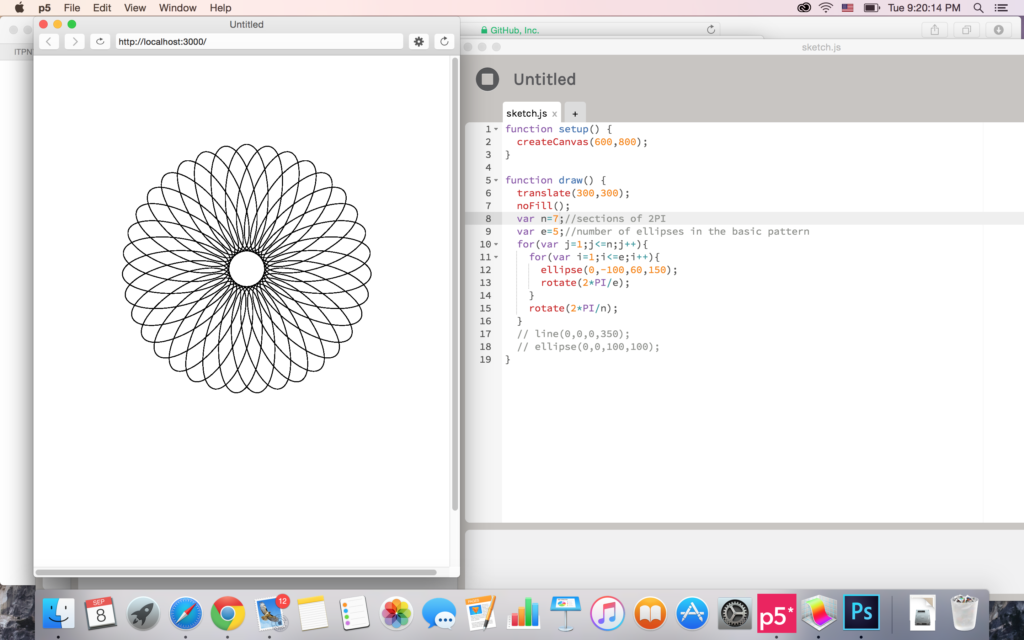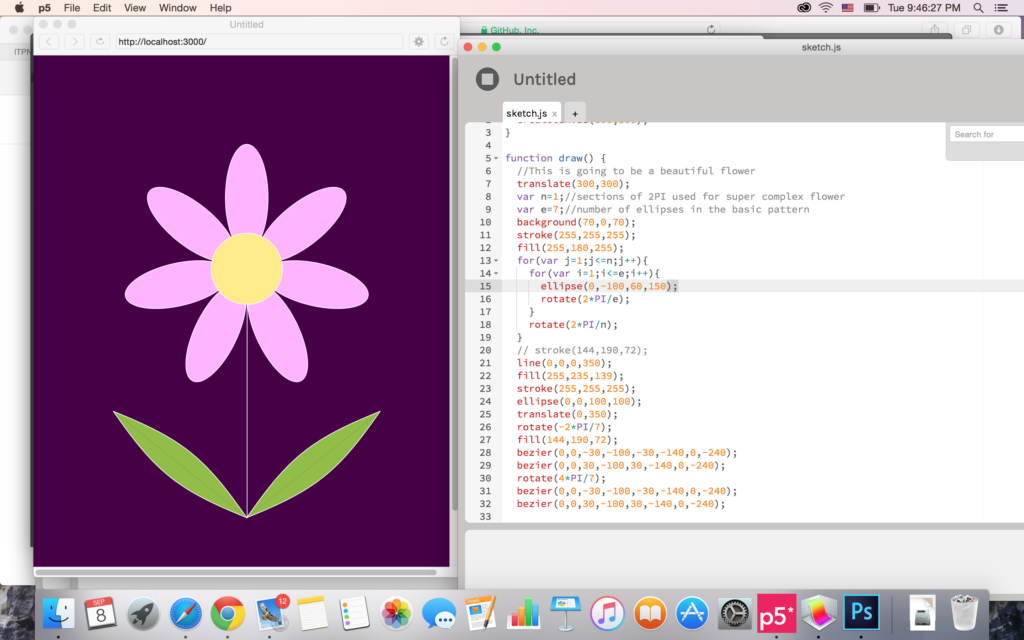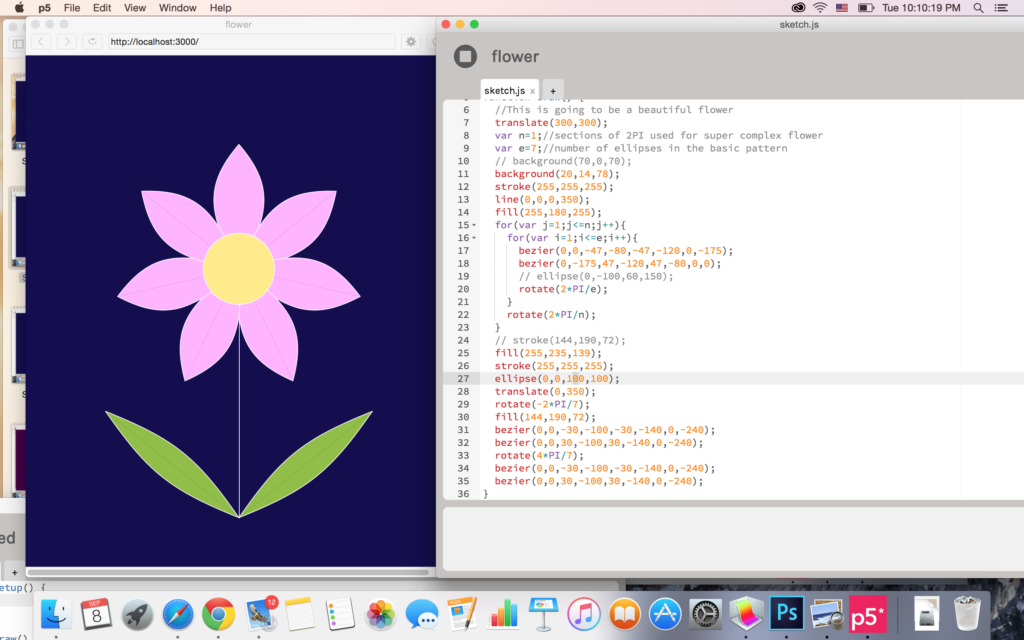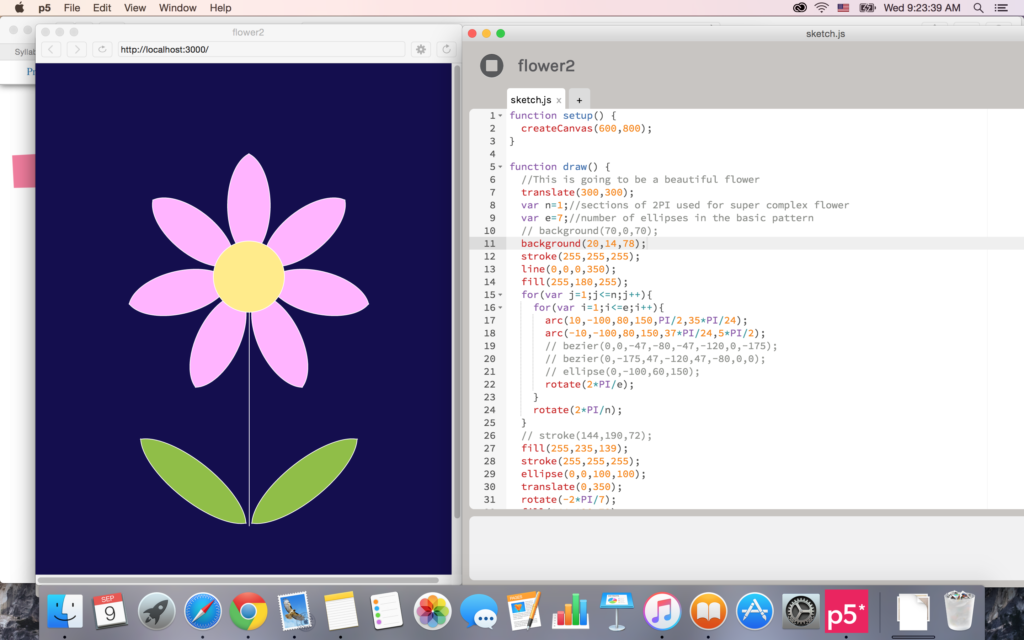Link to updated portfolio page:
BoomChaCha!
Team members: Wangshu Sun, FY(Fengyuan Zhu), Carrie(Yue Zhang).
My Main role: game programming, music composition and audio effects
Other work involved: play testing, video clipping, visual design and animation timing, staff design for laser cutting, soldering.
Latest Trailer:
Concept
BoomChaCha! is a physical musical role-playing game where three players will fight together against monsters.
Intention
When we were asked to generate some idea for our final, I just couldn’t stop thinking about music and game together. One day I talked to a lot of my classmates also including FY. I was chatting with him thinking about making music with some gesture made by physical tools – like waving the wand in your hand. He thought this was really interesting and we could even make a game into it, anyway there will sure be a lot of fun. Then Carrie was also thinking about some idea about music so we joined together.
Process
——————- Stage 1: Making music with sword and wand —————————
At first we was trying to make music by waving the sword and this was the first prototype we made.
https://vimeo.com/144669908
But at the playing test on class, most people didn’t find that make sense. They were also intended to fight each other, unless being told to follow some music, or being told to regard the sword as a wand.
https://vimeo.com/145344112
Fight each other
https://vimeo.com/145330574
Igoe following some pattern
https://vimeo.com/145344228
Fake the sword to be a wand
———— Stage 2: Inspired by Patapon, but a lot more ——————
At that time we really needed a way to combine battle and music together. Or at least just involve a little element of rhythm. One day it reminded me a game I ever played on PSP called Patapon. It was a great RPG game that you make normal orders like forward, attack, defend, jump… but by making different drum patterns! It really make sense with drum and battle signal together because that’s what drum meant to be. And that game felt really great because you can get bonus by keeping the pace throughout one gameplay, and that just felt like you are in a bar dancing to the music, and music and dance can simply make you happy.
Patapon 3 (square:Pata / circle:Pon / cross:Don / triangle:Chaka)
The game was so amazing that we all agreed on this form of great combination of music and RPG game. I was really curious about whether we can make this into 3/4 beats, creating a dance-like feeling. Carrie was thinking about we have three people in our group, making it perfect for 3/4 beat, and also three different characters. I was inside a mage and FY a warrior, and Carrie chose to be a defender. We could also start making different orders by starting with different person and that sounded really reasonable.
Carrie then created this wonderful design. To be honest, at first I thought this was too creepy. But by changing the color a little bit, everyone in my class was so fond of that like a magic and I had to admit that Carrie is a genius.
And I also found that the player’s performance was highly relevant to how good the visual guide is designed. Blinking border was not that good as falling note since people need some time to react to a newly appeared border. When I made the blinking border appear a little earlier then that worked better.
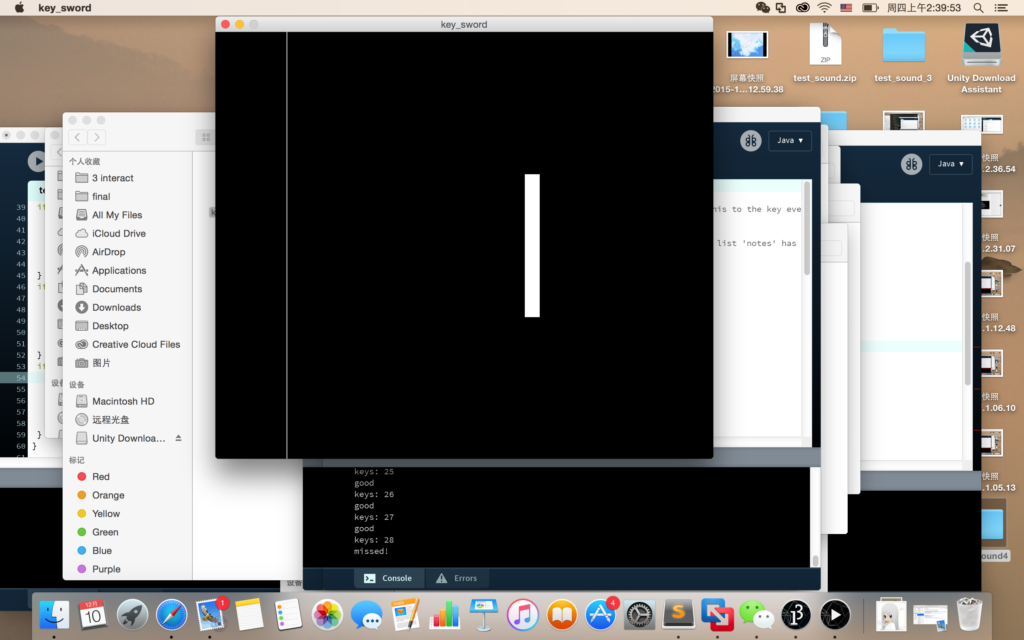 leftward notes with a judging line
leftward notes with a judging line
falling note with judging line and sound together
blinking border with text
——————- Stage 3: Keep going ——————–
Software, hardware, communications, visual design, sound production, fabrication.
They are all a big deal when you are actually doing it.
— Game using processing –
I was responsible for the whole software part. Learning object oriented stuff was painful but FY was a great help, and at last the OO turned out to be really helpful.
Couldn’t forget the night when I finished all image slicing and made them appear in my sketch. Carrie is truly a genius and she did what we suggested – remaining her style, but at the same time express some sort of funny and happy mood.
—- Composing music using GarageBand
I also composed the music for the game using GarageBand. At first some music was judged to be too artistic and sad, then the second was fun but like journalism TV shows…
Thankfully, the last turned out to be really good. And everybody loved it. It was so simple and easy to remember that some boys passed by began to hymn this song. I was so proud of myself.
At first there was nothing but main melodies. I then added some drumbeat and the sound of triangle to indicate different positions of beats, making it easier for players to follow.
—- Design for laser cutting
I even tried designing the wand. That involved a lot of measurement. But luckily this second version worked just great. Laser cutter was so precise and powerful. And many thanks to FY’s blue LEDs!
Next Steps:
Recently there was a huge cracking sound happening inside processing. I couldn’t figure out how it happened exactly but there should be some problem inside the Sound Library.
It just happened when playing multiple files. It can be fixed by removing the sound feedback but that’s a huge loss in user experience. We really need to figure that out, or just use another sound library instead.
Apart from sound part, the visual guidance are also important to be designed and implemented better.
Also we needed a better tutorial part, or different stages, to make sure that people enter the fight after they are fully prepared, and before that, just have fun through the tutorial.
Updates ITP Winter Show 2015:
Used Minim library to solve the problem!
Added visual guidance!
Added interactive tutorials!
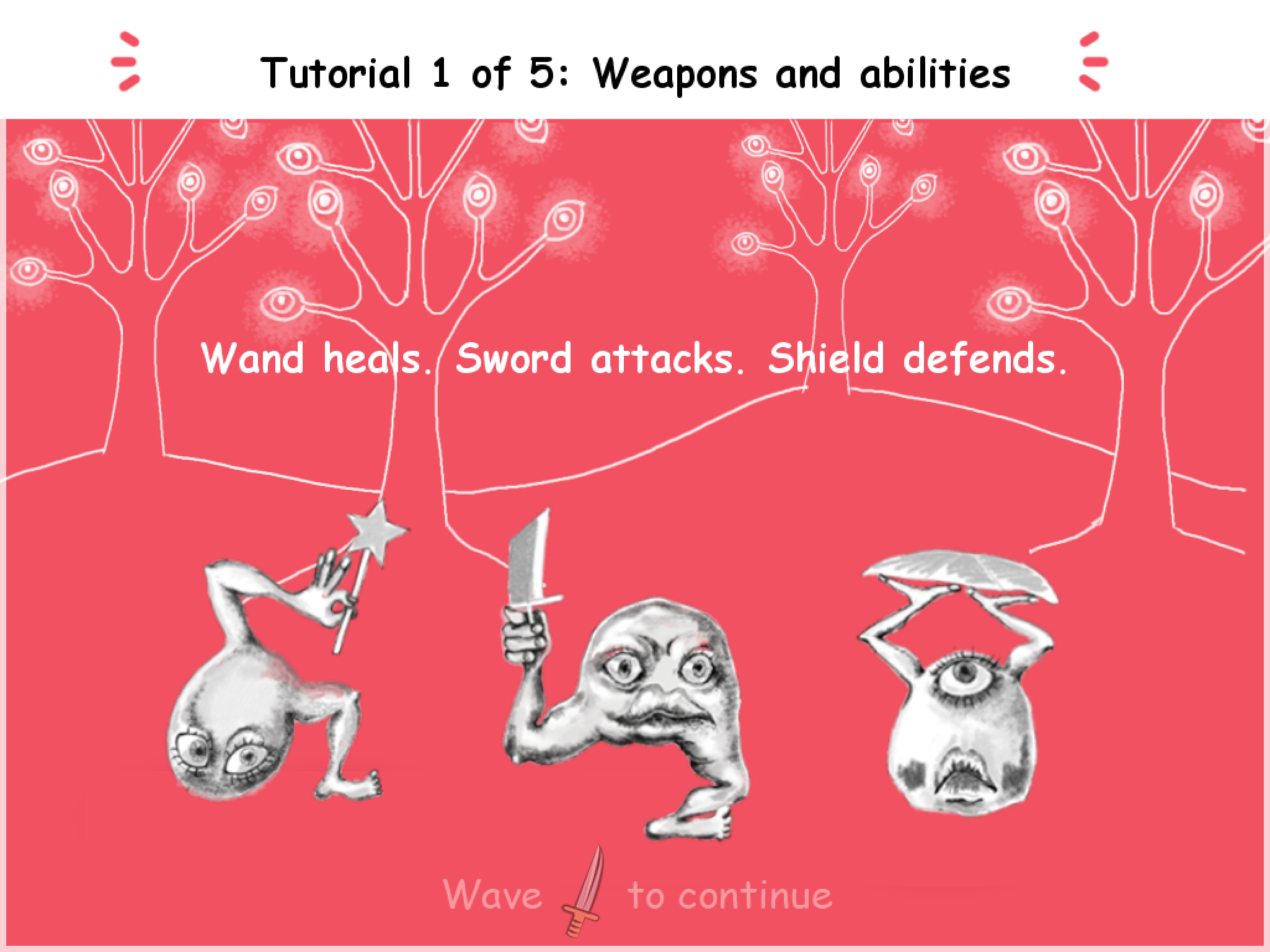
Detailed introduction for ITP Winter Show 2015:
BoomChaCha! is a physical musical role-playing game where three players will fight together against monsters.
Basically there is a warrior attacking the monster, a defender defending all of the three, and a mage healing all of the three. The three characters share the same life so they will get hurt or get healed for the same amount of health.
Unlike most of the RPG games, BoomChaCha! is musical. This means it is always better to follow the rhythm while playing. There’s always a “Boom Cha Cha, boom cha cha” six-beat pattern repeating itself in the 6/8 background music, which creates a feeling of dancing party rather than a dangerous fight. During the first three “Boom Cha Cha”, you can do attacking, defending or healing by hitting the first “Boom” with the physical sword, shield or wand, and the effects will be executed in the next three “boom cha cha”. That is to say, if the warrior hits the first “Boom” beat, an attack will be executed in the next “boom cha cha”; if the defender/mage hits the first “Boom” beat, the next “boom” it will start defending/healing all the characters.
Since our aim is to invite people to play together, acting cooperatively should get better results than doing alone, so we designed an “assistance” logic with the “Cha Cha” beats. That is to day, if the warrior hits the “Boom” followed by the other two hitting the next two “Cha”, “Cha” beats, you will get a huge attack-power bonus and can kill the monster fast without getting too much damage. The same applies to the mage and the defender.The more assists, the better effects the players will get. Better results are also granted by the better timings of you three hitting the first three “Boom Cha Cha” in the six-beat patterns in the music.
At the beginning you will be in a practice mode to learn how to play. When you think your are ready, you can enter the fighting mode and the monster will start attacking you. Try to kill him fast and prepare a defend before his attack, and during the gap after you kill a monster, it’s a good time for you to get healed.
In all, if you want to survive and thrive, follow the beats and dancing together!
Updates (20160520):
New Laser Cutting for wand (moved batteries to bottom):
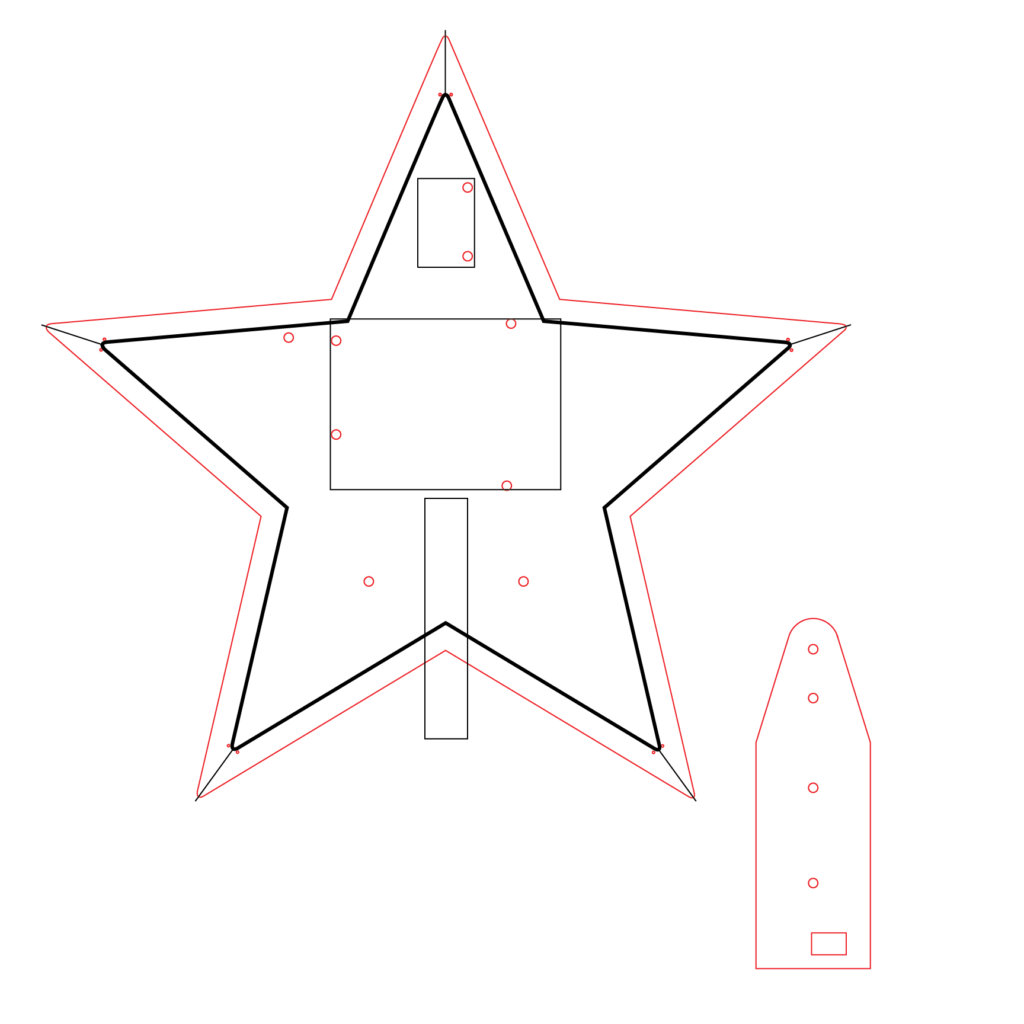
Top three for Best Game Design in Student Game Competition!
Attended CHI 2016!

Final Result

Reference:
FY’s blogpost :http://itpzhufy.com/2015/11/10/the-concert-of-sword-and-magic/